You novice engineers in the post-apocalyptic world, are you ready to unleash your creativity? In the mobile version of "Creation Tank", you can use a large number of parts to build a unique tank, ride through the doomsday wasteland, and engage in exciting battles with enemies. However, how to build a powerful tank is a big challenge. Don’t worry, PHP editor Baicao will bring you a simple operation guide to build a chariot to help you build a chariot god and conquer the post-apocalyptic world!

"Chariots of Creation" tank building guide

At the bottom of the game's main interface, click "Build" with the icons of a wrench and a hammer to start the tank assembler.
In the tank assembler, the operation of the perspective is similar to the main interface: sliding the blank area with one finger can rotate the perspective, and pinching or spreading with two fingers can zoom in and out respectively.

The interface of the tank assembler is mainly divided into 4 parts: the green part in the upper left is the detailed information of the tank, the orange part directly above is the garage blueprint, the red part below is the component selection area, and the blue part in the upper right It is the functional area.
The detailed information of the tank on the upper left can visually display the information of the current blueprint tank. After the engineers are proficient in assembling the tank, they can observe the configuration of the tank and this part of the information to evaluate the tank. The fighting style and combat efficiency are clear.
In addition, the active modules and passive modules mounted on the tank will be displayed in this area in sequence. If these modules are not assembled, a quick filter will be performed in the component selection area below. And if these modules have been assembled, the module's information will be displayed and it will be highlighted on the interface.

The garage area directly above represents the 3 tanks and 1 Leviathan currently saved in the garage. What is different from the "Blueprint" button in the upper right functional area is that these 3 existing tanks Cars can be quickly switched by clicking the corresponding button, while the saved blueprints stored in the "Blueprint" button need to be loaded and placed in the garage before they can be driven or modified.

The functional area on the upper right lists some small buttons that are useful during the assembly process:
"Undo" can quickly roll back unsatisfactory operations, while "Redo" can restore the undone operations.
The "Disassemble" button will immediately remove the tank, and the weapon parts mounted on the tank will be returned to your warehouse.
The "Auto-assemble" button can assemble a random tank using the parts already in the warehouse.

The "Blueprint" button is similar to the "Existing Blueprint" directly above. Clicking it can open the blueprint warehouse interface, where you can save or load the blueprints that engineers like, or view and load them. Access vehicle blueprints from passes, events, and purchase of vehicle packs.
The parts selection area directly below is the area most commonly used when assembling tanks. This area will directly display the parts already in the warehouse and filter them according to type and camp.
In this area, tapping a widget will display relevant information about the widget. And long press the component icon in the area or the components that have been assembled on the tank to drag the components to the appropriate area for assembly.

The mobile terminal has the convenience of being able to quickly drag components for assembly, but it also has the disadvantage of being difficult to place accurately. Engineers can tap the assembled components on the tank and display translucent buttons to help fine-tune the components according to the steering mode or movement mode selected on the lower right.

All in all, in the mobile version of "Creation Tanks", the design and assembly of tanks are the most important part of the entire game. As the saying goes, obtaining resources is to build better vehicles, and building vehicles is to obtain A better gaming experience, and a better gaming experience will naturally lead to more resources. How to defeat the opponent's vehicle is a very profound knowledge, and this knowledge starts with assembling your own tank. How to avoid the configurations that can restrain one's own tanks, and at the same time attack the configurations of the restrained tanks as much as possible, this is the ultimate goal of this knowledge!
The above is the detailed content of 'Chariots of Creation' tank building guide. For more information, please follow other related articles on the PHP Chinese website!
 NYT Mini Crossword Answers And Hints - April 11, 2025Apr 11, 2025 pm 12:14 PM
NYT Mini Crossword Answers And Hints - April 11, 2025Apr 11, 2025 pm 12:14 PMStuck on today's NYT Mini Crossword? Don't worry, it happens to the best of us! Pop culture can be tricky, but we've got you covered with some alternative clues to help you solve those stubborn words. Whether you need a nudge in the right direction
 The First Berserker: Khazan - Master Of Chaos WalkthroughApr 11, 2025 pm 12:10 PM
The First Berserker: Khazan - Master Of Chaos WalkthroughApr 11, 2025 pm 12:10 PMConquer Chaos: A Comprehensive Guide to The First Berserker: Khazan's Final Mission The Master of Chaos, the climactic battle in The First Berserker: Khazan, awaits! This sprawling castle level is brimming with demonic foes, precarious platforms, and
 Tips and Tricks for Into the Dead: Our Darkest DaysApr 11, 2025 pm 12:09 PM
Tips and Tricks for Into the Dead: Our Darkest DaysApr 11, 2025 pm 12:09 PM"Into the Dead: Our Darkest Days" is not a game that can win by relying on crazy buttons. It is slow and requires careful operation and punishing players who act rashly. Want to survive in the game for more than one or two stages? Remember the following survival tips: Tips 1: Stay busy If your survivor is doing nothing in the shelter, it is your mistake. Before going out or ending a phase, let them work – someone makes food, someone makes medicine, someone sleeps, or improve their mental state. Free hands are not only a waste of time in this game, but also dangerous. Tips 2: Relocate shelters with caution When new shelter appears, you may be unable to help but want to relocate, but unless you have completely plundered
 Will Into the Dead: Darkest Days Be on Console?Apr 11, 2025 am 11:59 AM
Will Into the Dead: Darkest Days Be on Console?Apr 11, 2025 am 11:59 AMGood news! "Into the Dead: Our Darkest Days" will be logged on to the hosting platform! The development team confirmed on TikTok that the game will be released on the PC platform first and then logged on to the console platform. "We first focus on the release of the PC version and then plan to release it on the hosting platform," they said. This almost counts as a confirmation before release. So, console players, the game is coming soon - but the time hasn't come yet. There is currently no exact date, no specific list of hosting platforms, and no other commitments besides "will be released eventually." But if the PC version goes well, you will soon be able to experience the fun of sneaking on the zombie-filled streets on your console. Conclusion if you
 Dungeons & Dragons: How To Build A Spirit-Fused FighterApr 11, 2025 am 11:54 AM
Dungeons & Dragons: How To Build A Spirit-Fused FighterApr 11, 2025 am 11:54 AMThe Obojima campaign setting for Dungeons & Dragons introduces the Spirit-Fused Fighter, a unique and slightly unsettling subclass for fighters. These warriors become unwilling hosts to dying spirits, granting them potent supernatural abilities
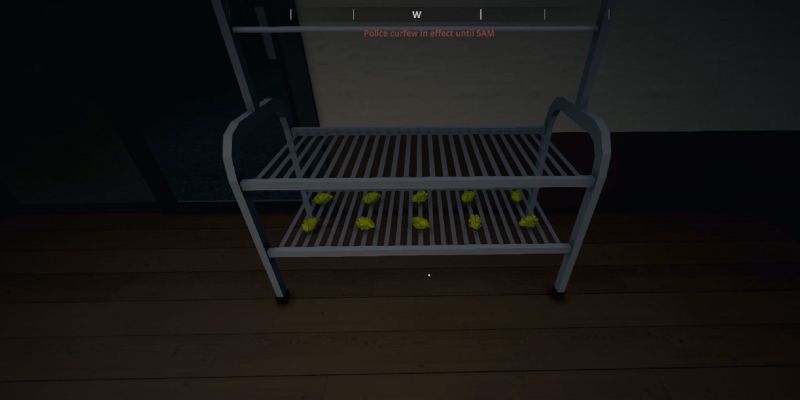 Where to Get a Drying Rack in Schedule 1Apr 11, 2025 am 11:53 AM
Where to Get a Drying Rack in Schedule 1Apr 11, 2025 am 11:53 AMQuick link Get the drying rack Using a drying rack In the first stage, methods to improve the quality of items and reduce the quality of items coexist. While you should avoid lowering the quality of your items and risking customer dissatisfaction, this may be inevitable if you have to catch up with your order. Likewise, insufficient time can also lead to the inability to put in the extra effort you need to improve the quality of your item and can only be sold in standard condition. If you have time, you can use a drying rack to improve the quality of weeds or coca leaves. Different grades of quality take different time, so if you don’t want to wait until you reach the highest grade, you can raise your product one level. Get the drying rack After you have access to the warehouse next to the pawnshop, if you have reached the "prodigal business" level, you can talk to the merchant inside and
 Fire Force: Watching OrderApr 11, 2025 am 11:36 AM
Fire Force: Watching OrderApr 11, 2025 am 11:36 AMDive into the fiery world of Fire Force, a captivating anime that masterfully blends classic firefighting themes with explosive action! Follow Shinra Kusakabe, a pyrokinetic with the unique ability to ignite his feet, as he battles Infernals – monst
 Will Into the Dead: Our Darkest Days Come to Mobile?Apr 11, 2025 am 11:35 AM
Will Into the Dead: Our Darkest Days Come to Mobile?Apr 11, 2025 am 11:35 AMWhen will the mobile version of "Into the Dead: Our Darkest Days" be launched? The answer is: No in the short term. Someone asked the development team this question on TikTok, and the official reply said: "We are currently focusing on the release of the PC version." This means that this game will not be logged on to the mobile platform in the near future. But that doesn't mean that there will never be a mobile version. Once the full version of the PC is released and runs stably, it is possible to launch the mobile version later. This series of games has also been launched on mobile platforms before, so at least there is a glimmer of hope. Summarize Currently, if you want to play this game, you need a computer and a little bit of stress. The mobile version may be released in the future, but don't plan to have a zombie war during lunch break


Hot AI Tools

Undresser.AI Undress
AI-powered app for creating realistic nude photos

AI Clothes Remover
Online AI tool for removing clothes from photos.

Undress AI Tool
Undress images for free

Clothoff.io
AI clothes remover

AI Hentai Generator
Generate AI Hentai for free.

Hot Article

Hot Tools

WebStorm Mac version
Useful JavaScript development tools

MantisBT
Mantis is an easy-to-deploy web-based defect tracking tool designed to aid in product defect tracking. It requires PHP, MySQL and a web server. Check out our demo and hosting services.

SecLists
SecLists is the ultimate security tester's companion. It is a collection of various types of lists that are frequently used during security assessments, all in one place. SecLists helps make security testing more efficient and productive by conveniently providing all the lists a security tester might need. List types include usernames, passwords, URLs, fuzzing payloads, sensitive data patterns, web shells, and more. The tester can simply pull this repository onto a new test machine and he will have access to every type of list he needs.

VSCode Windows 64-bit Download
A free and powerful IDE editor launched by Microsoft

Atom editor mac version download
The most popular open source editor






