Home >Mobile Game Tutorial >Mobile Game Guide >How to turn off motion blur in Need for Speed 9 How to turn off motion blur in Need for Speed 9
How to turn off motion blur in Need for Speed 9 How to turn off motion blur in Need for Speed 9
- PHPzOriginal
- 2024-07-18 03:55:08667browse
Speed on the road to thrills and fame Need for Speed 9 takes you by storm with its unique take on the racing genre, with a heavy emphasis on profile customization and street cred. The game puts players on a police blacklist, making them a top bounty target in street racing. Get ready to compete against the racing elite while evading the relentless pursuit of the police. PHP editor Strawberry will take you to deeply explore the new game world, innovative gameplay and user-customized options brought by "Need for Speed 9", allowing you to experience the thrill of high-speed speeding and the excitement of escaping from the police.
How to turn off motion blur in Need for Speed 9?
Enter the game and see the option content in the lower right corner

Click the right arrow on the screen or tap the → key on the keyboard to move, find the option double gear icon and click to enter.
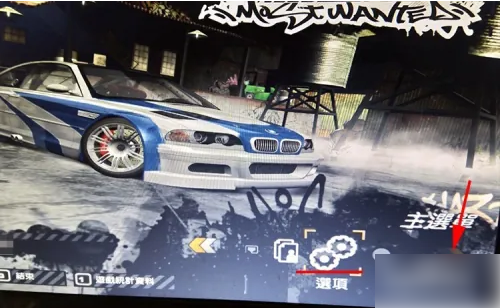
Select the image icon in the pop-up options and click to enter.

In the pop-up settings interface, click Advanced on the screen or tap 2 on the keyboard to enter advanced settings.

Pull down the pop-up interface, find the visual processing at the bottom, and select low.

Press the enter key on the keyboard or click the accept button on the screen with the mouse, and the motion blur in the game will be turned off.

The above is the detailed content of How to turn off motion blur in Need for Speed 9 How to turn off motion blur in Need for Speed 9. For more information, please follow other related articles on the PHP Chinese website!
Related articles
See more- 'Honor of Kings' Bull Demon Skin Ben Lei Shen Envoy Return Time Introduction
- 'Honkai Impact: Star Rail' Guide to Obtaining the Impermanence Achievement
- Introduction to NPC preferences in 'Small Life'
- 'Text Finds Differences' helps students to pass the level when asking for leave
- The King of Chinese Characters: Matching Pig Parts and Clearance Strategy

