Home >Computer Tutorials >Browser >What to do if 360 browser crashes due to insufficient memory
What to do if 360 browser crashes due to insufficient memory
- WBOYWBOYWBOYWBOYWBOYWBOYWBOYWBOYWBOYWBOYWBOYWBOYWBOriginal
- 2024-07-17 20:23:50829browse
How to solve the problem of 360 browser crashing due to insufficient memory? When using 360 Browser, you often encounter the problem of insufficient memory, causing the software to run lag or even crash. In this regard, PHP editor Xiaoxin has specially compiled a graphic guide to explain in detail how to clean up the memory of 360 browser. Users are welcome to check it out. This guide will guide you step by step to perform cleaning operations to effectively solve the problem of browser crash caused by insufficient memory.

360 Browser Memory Cleanup Picture and Text List
1. Close unnecessary tabs: Close some unnecessary tabs to release memory resources.
Method: Move the mouse cursor behind the tab you want to close in the header of the browser, and click the "×" icon above (as shown in the picture)

2. Clean the browser cache: Clean the browser regularly Caching can free up some memory space.
Method:
a. Click the "three horizontal lines" icon in the upper right corner of the browser (as shown in the picture)

b. Click "History", and then click "Show all history" (as shown in the picture) as shown)

c. Select "Clear More" on the history interface (as shown in the picture)

d. Check all options and click "Clear Now" (as shown in the picture)

3. Disable unnecessary plug-ins and extensions: Plug-ins and extensions will occupy more memory resources. Disabling or deleting unnecessary plug-ins and extensions can reduce memory pressure.
Method:
a. Click the "four squares" icon in the upper right corner of the browser (as shown in the picture)

b. Click "Manage" (as shown in the picture)

c. In the extension management interface, click "Disable" or "Uninstall" behind unnecessary plug-ins and extensions (as shown in the picture)

4. Upgrade the browser version: Upgrade the browser version, you can Get better performance and stability, and the new version may also fix some memory management issues.
Method:
a. Click the "three horizontal lines" icon in the upper right corner of the browser
b. Click "Help and Feedback", and then click "Check New Version" (as shown in the picture)

c , If there is a new version, click update
5. Use Browser Doctor to repair: 360 Browser Doctor’s built-in Browser Doctor function can detect and fix some anomalies for crashes
Method:
a. Click to browse The "three horizontal lines" icon in the upper right corner of the browser
b, click "More Tools", and then click "Browser Doctor" (as shown in the picture)
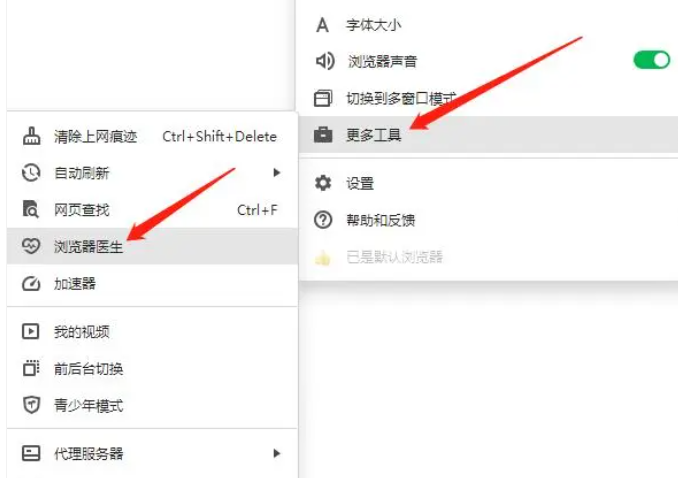
c. Select according to the browser's own conditions Repair options to repair (as shown in the picture)

6. Close unnecessary computer applications and clean up computer junk: Close some unnecessary applications and clean up computer junk to free up memory resources.
7. Increase computer memory: Upgrade computer memory to provide more memory resources. It is recommended to seek help from professionals to solve the problem.
The above is the detailed content of What to do if 360 browser crashes due to insufficient memory. For more information, please follow other related articles on the PHP Chinese website!

