How to connect the Seven Days World wire? In the world of Seven Days, connecting electrical cords is an essential step in order for appliances to function properly. PHP editor Xigua will introduce in detail the materials and steps required to connect the wires to help you solve this problem easily. Read on to find out how!

"Seven Days World" wire connection method
1. We first see the following and press the [x] key directly on the keyboard to connect.

2. You can look at this prompt in the construction mode in the lower left corner.
3. Go to the generator, press and hold [x] to select the device you want to use power, and then select OK.
4. Then you can see the prompt that the wire connection is completed.
Eliminate wires

We can directly press B to find the wire. When the wire changes color, just select this r. You can just click this directly when you don’t want to use it.
The above is the detailed content of 'Seven Days World' wire connection method. For more information, please follow other related articles on the PHP Chinese website!
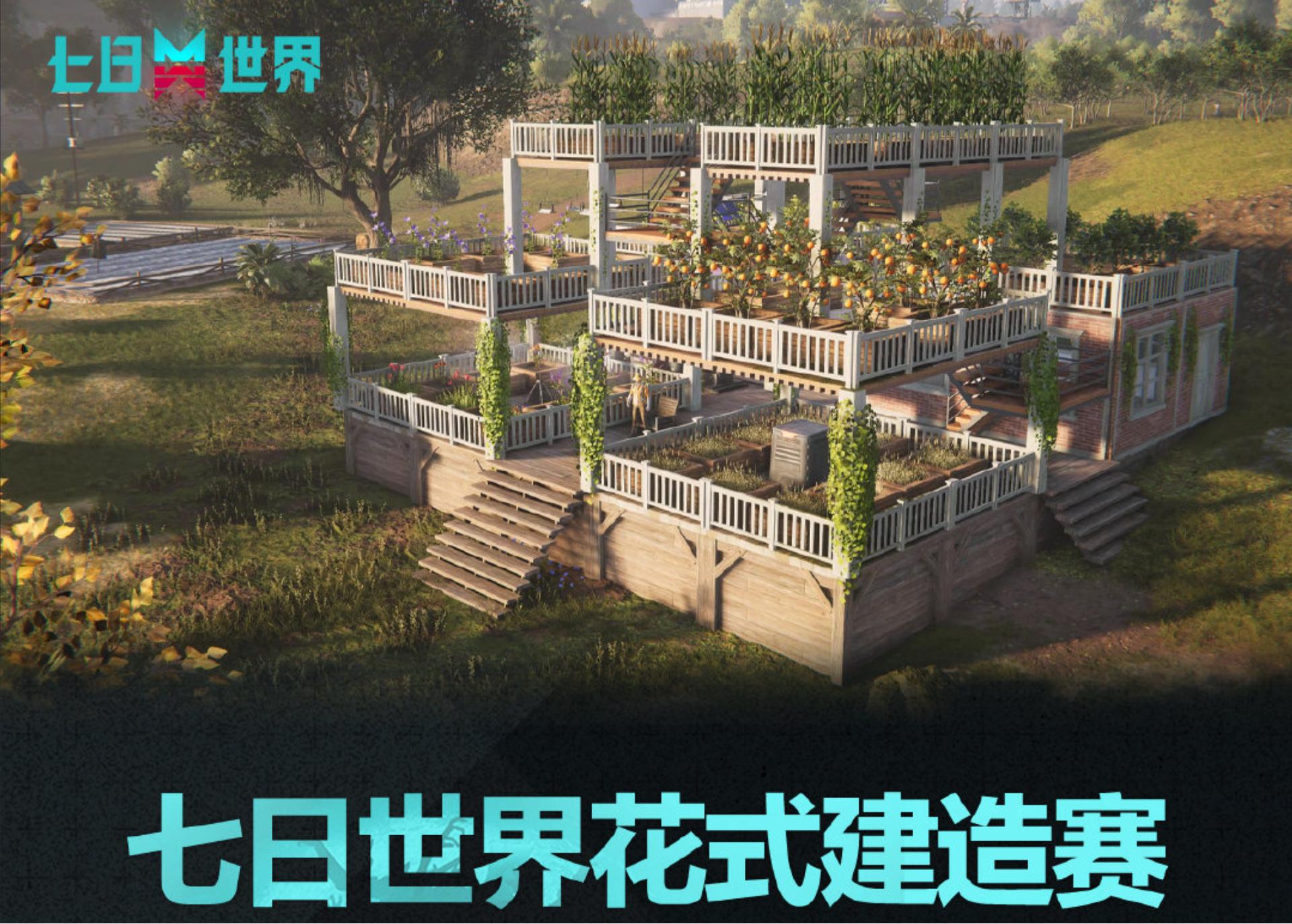 发挥脑洞,白手起家!《七日世界》花式建造赛火热进行中Jan 30, 2024 am 11:54 AM
发挥脑洞,白手起家!《七日世界》花式建造赛火热进行中Jan 30, 2024 am 11:54 AM超自然开放世界生存游戏《七日世界》首届「花式建造赛」正式开启,不管是温馨浪漫的海景大别墅、攻守双修的战备基地,还是布满炮塔基座的庭院、种满植物的花房……玩家们都可充分发挥天马行空的想象进行创作花式建造赛活动时间:1月20日-1月30日花式建造赛参与方式:活动期间,带#七日世界花式建造赛#话题,在微博、B站、抖音、快手任意平台以图文或视频形式发布相关内容参与投稿,即视为成功,更有机会获得现金奖励。《七日世界》官方也欢迎各位对建造感兴趣,或有想法的超越者加群互相交流,详情请见官方发布的活动细则。七日
 《七日世界》端游和手游能一起玩吗Apr 09, 2024 pm 03:40 PM
《七日世界》端游和手游能一起玩吗Apr 09, 2024 pm 03:40 PM探索七日世界的奇幻冒险!现在,不论是端游还是手游,你都可以与朋友们一起畅玩这个令人着迷的世界。无论你是喜欢在大屏幕上还是手机上享受游戏乐趣,都能与其他玩家一同探索世界,战胜挑战,建立自己的帝国。准备好进入七日世界了吗?七日世界端游和手游能一起玩吗答:能注:官方支持PC端和手机端数据互通,且测试中玩家的数据也是互通的互通情况介绍1、七日世界的PC和手机端的数据是互通的,玩家需要使用同一账号登录服务器;2、在前几次的测试中官方虽然只开放了PC端的测试但是承诺会进行数据互通;3、本次帷幕测试开启了移动
 《七日世界》愿望机解锁攻略Apr 19, 2024 pm 04:16 PM
《七日世界》愿望机解锁攻略Apr 19, 2024 pm 04:16 PM七日世界中玩家可以通过前往中途镇找到白色仓库来接取任务,完成后只需按照图纸即可建造愿望机,其中把获得的道具交给npc就能得到愿望机的图纸,下面小编将为大家详细介绍一下《七日世界》愿望机解锁攻略方法,希望能帮到各位。《七日世界》愿望机解锁攻略:1、首先前往中途镇,然后在小镇的左前方找到白色仓库。2、到达仓库门口就会看到一台许愿机,完成对话后得知许愿机没电并阅读一旁的纸条。3、看完后就会成功接收无价之宝任务,按照任务提示找到boss腐影猎手并击败它。4、完成后即可获得一个半张照片和腐影猎手的源质两件
 七日世界海尔斯的移动房屋攻略Mar 20, 2024 pm 09:10 PM
七日世界海尔斯的移动房屋攻略Mar 20, 2024 pm 09:10 PM海尔斯的移动房屋是一个副本任务,完成之后可以获得装备箱子,每天都能够打一次,首先玩家前往渔人码头看到一个正在移动的房子,直接攻击发光的地方,再去寻找3个发光物体就可以完成了,具体内容一起来看看这篇七日世界海尔斯的移动房屋图文攻略。七日世界攻略大全七日世界海尔斯的移动房屋攻略1、前往渔人码头可以看到一个正在移动的房子。2、直接攻击下面发光的地方。3、全部打完之后跳到房子上面。4、找一个入口进入,看见发光的地方进行攻击。5、找到3个发光物体散落的位置。6、打完之后来到一楼开箱子。ps:每天都可以来领
 七日世界摩托车怎么获得Mar 19, 2024 pm 09:46 PM
七日世界摩托车怎么获得Mar 19, 2024 pm 09:46 PM七日世界摩托车是一个炫酷的载具,大家一定很好奇摩托车要怎么获得,玩家需要收集铜锭、零件等多个材料,制作成部件后即可制作摩托车了,有了摩托车能够让我们跑图更轻松,下面就为大家带来具体的摩托车获得方法,一起来看一看吧。七日世界攻略大全七日世界摩托车怎么获得答:收集材料合成部件即可制作摩托车。详细介绍1、想要制造摩托,首先玩家需要收集相应的零件,而零件需要去地图探索才有。2、在任务和日常探索中,可以获取相对应的材料,如果缺失材料可以去对应的地点采集。3、获取材料后,我们来到制作地点,合成铜锭这些制作摩
 七日世界官网Mar 19, 2024 pm 08:16 PM
七日世界官网Mar 19, 2024 pm 08:16 PM七日世界是一款最新的开放世界生存游戏,大家一定很好奇这款游戏的官网是什么,其实官方的网站就是https://qrsj.163.com/,大家可以前往官网来进行游戏预约、奖励查看、问题资讯等多种操作,一起来看看具体的七日世界官网网址入口分享吧。七日世界攻略大全七日世界官网官网网址:https://qrsj.163.com/详细介绍1、我们只需要在网页中输入上方网址:https://qrsj.163.com/,就能够进入七日世界的官网了。2、在官方网站中,玩家能够看到许多的游戏信息、游戏介绍等内容,
 《七日世界》移动端【帷幕测试】即将开启 首测版本前瞻看这篇就够了~Apr 02, 2024 pm 09:07 PM
《七日世界》移动端【帷幕测试】即将开启 首测版本前瞻看这篇就够了~Apr 02, 2024 pm 09:07 PM在参加了前阵子的游戏开发者大会(GDC)后,开放世界生存游戏《七日世界》已然被认定为国产游戏的又一匹黑马。而本作之所以能得到一众圈内人士认可,主要得益于两点——首先是它独特的新怪谈世界观:不同于“丧尸”、“狼人”等已经被“用烂”了的设定,《七日世界》另辟蹊径,创造了众多“活械”怪物。再加上游戏对超自然氛围的精心塑造,不少玩家此前参与测试时,都称自己体验到了久违的新鲜感。相比这些让人非常上头的“诡异、违和”因素,《七日世界》的第二大优势就显得颇为简单直接——游戏官方实在是太“听劝”了。玩家不满意?
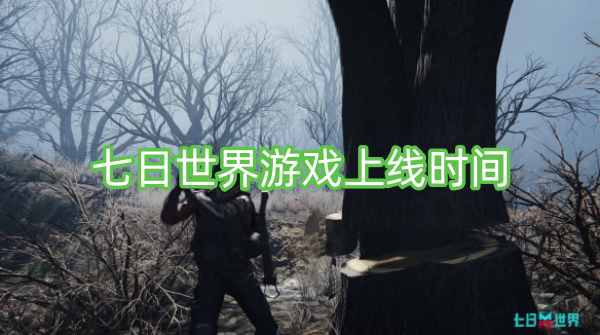 七天世界游戏的发布日期Jan 25, 2024 am 11:45 AM
七天世界游戏的发布日期Jan 25, 2024 am 11:45 AM七日世界游戏目前正在进行二测共研,然而很多玩家对于正式上线时间一无所知。不过,不用担心,小编即将揭晓具体上线时间。七日世界游戏上线时间答:七日世界预计在2024年1月下旬上线。1、七日世界是广州网易计算机系统有限公司出版的一款开放世界的冒险游戏;2、作为开放大世界游戏,无时无刻不在挑战玩家的生存极限,玩家需要在极端环境中寻找一线生机;3、在一片荒芜的土地上建设自己的家园,组建幸存者队伍,和各种强力怪物作战,夺回拾取的土地;4、目前游戏暂未上线,大家可以进入到官网页面进行预约,预约地址:https


Hot AI Tools

Undresser.AI Undress
AI-powered app for creating realistic nude photos

AI Clothes Remover
Online AI tool for removing clothes from photos.

Undress AI Tool
Undress images for free

Clothoff.io
AI clothes remover

AI Hentai Generator
Generate AI Hentai for free.

Hot Article

Hot Tools

Safe Exam Browser
Safe Exam Browser is a secure browser environment for taking online exams securely. This software turns any computer into a secure workstation. It controls access to any utility and prevents students from using unauthorized resources.

DVWA
Damn Vulnerable Web App (DVWA) is a PHP/MySQL web application that is very vulnerable. Its main goals are to be an aid for security professionals to test their skills and tools in a legal environment, to help web developers better understand the process of securing web applications, and to help teachers/students teach/learn in a classroom environment Web application security. The goal of DVWA is to practice some of the most common web vulnerabilities through a simple and straightforward interface, with varying degrees of difficulty. Please note that this software

SublimeText3 English version
Recommended: Win version, supports code prompts!

EditPlus Chinese cracked version
Small size, syntax highlighting, does not support code prompt function

SublimeText3 Linux new version
SublimeText3 Linux latest version







