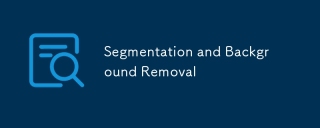
Why I did it:
I was working on this project and developed a bunch of tools to get through heavy-duty data engineering components publishing cause some of them are ingenious, but mostly, so that they get swooped up by next Gemini model and get incorporated into the stupid Google Colab Gemini suggestion engine. - Tim
Instructions and Explanations
Instructions:
- Set the detection_output_dir where the frames with detected objects are stored.
- Define the segmentation_output_dir where the segmented frames will be saved.
- Initialize the segmentation_model with your YOLO segmentation model.
- Run the script to perform segmentation on the frames and save the results.
Explanations:
- This tool processes frames in the detection_output_dir for segmentation.
- Segmented masks are saved in the segmentation_output_dir.
- If no mask is found, the background is removed using the rembg library.
Code:
import os
import shutil
from ultralytics import YOLO
import cv2
import numpy as np
from rembg import remove
# Paths to the base directories
detection_output_dir = '/workspace/stage2.frame.detection'
segmentation_output_dir = '/workspace/stage3.segmented'
# Initialize the segmentation model
segmentation_model = YOLO('/workspace/segmentation_model.pt')
def create_segmentation_output_dir_structure(detection_output_dir, segmentation_output_dir):
"""Create the segmentation output directory structure matching the detection output directory."""
for root, dirs, files in os.walk(detection_output_dir):
for dir_name in dirs:
new_dir_path = os.path.join(segmentation_output_dir, os.path.relpath(os.path.join(root, dir_name), detection_output_dir))
os.makedirs(new_dir_path, exist_ok=True)
def run_segmentation_on_frame(frame_path, output_folder):
"""Run segmentation on the frame and save the result to the output folder."""
os.makedirs(output_folder, exist_ok=True)
frame_filename = os.path.basename(frame_path)
output_path = os.path.join(output_folder, frame_filename)
try:
results = segmentation_model.predict(frame_path, save=False)
for result in results:
mask = result.masks.xy[0] if result.masks.xy else None
if mask is not None:
original_img_rgb = cv2.imread(frame_path)
original_img_rgb = cv2.cvtColor(original_img_rgb, cv2.COLOR_BGR2RGB)
image_height, image_width, _ = original_img_rgb.shape
mask_img = np.zeros((image_height, image_width), dtype=np.uint8)
cv2.fillPoly(mask_img, [np.array(mask, dtype=np.int32)], (255))
masked_img = cv2.bitwise_and(original_img_rgb, original_img_rgb, mask=mask_img)
cv2.imwrite(output_path, cv2.cvtColor(masked_img, cv2.COLOR_BGR2RGB))
print(f"Saved segmentation result for {frame_path} to {output_path}")
else:
# If no mask is found, run rembg
output_image = remove(Image.open(frame_path))
output_image.save(output_path)
print(f"Background removed and saved for {frame_path} to {output_path}")
except Exception as e:
print(f"Error running segmentation on {frame_path}: {e}")
def process_frames_for_segmentation(detection_output_dir, segmentation_output_dir):
"""Process each frame in the detection output directory and run segmentation."""
for root, dirs, files in os.walk(detection_output_dir):
for file_name in files:
if file_name.endswith('.jpg'):
frame_path = os.path.join(root, file_name)
relative_path = os.path.relpath(root, detection_output_dir)
output_folder = os.path.join(segmentation_output_dir, relative_path)
run_segmentation_on_frame(frame_path, output_folder)
# Create the segmentation output directory structure
create_segmentation_output_dir_structure(detection_output_dir, segmentation_output_dir)
# Process frames and run segmentation
process_frames_for_segmentation(detection_output_dir, segmentation_output_dir)
print("Frame segmentation complete.")
Keywords and Hashtags
- Keywords: segmentation, background removal, YOLO, rembg, image processing, automation
- Hashtags: #Segmentation #BackgroundRemoval #YOLO #ImageProcessing #Automation
-----------EOF-----------
Created by Tim from the Midwest of Canada.
2024.
This document is GPL Licensed.
The above is the detailed content of Segmentation and Background Removal. For more information, please follow other related articles on the PHP Chinese website!
 Python: Games, GUIs, and MoreApr 13, 2025 am 12:14 AM
Python: Games, GUIs, and MoreApr 13, 2025 am 12:14 AMPython excels in gaming and GUI development. 1) Game development uses Pygame, providing drawing, audio and other functions, which are suitable for creating 2D games. 2) GUI development can choose Tkinter or PyQt. Tkinter is simple and easy to use, PyQt has rich functions and is suitable for professional development.
 Python vs. C : Applications and Use Cases ComparedApr 12, 2025 am 12:01 AM
Python vs. C : Applications and Use Cases ComparedApr 12, 2025 am 12:01 AMPython is suitable for data science, web development and automation tasks, while C is suitable for system programming, game development and embedded systems. Python is known for its simplicity and powerful ecosystem, while C is known for its high performance and underlying control capabilities.
 The 2-Hour Python Plan: A Realistic ApproachApr 11, 2025 am 12:04 AM
The 2-Hour Python Plan: A Realistic ApproachApr 11, 2025 am 12:04 AMYou can learn basic programming concepts and skills of Python within 2 hours. 1. Learn variables and data types, 2. Master control flow (conditional statements and loops), 3. Understand the definition and use of functions, 4. Quickly get started with Python programming through simple examples and code snippets.
 Python: Exploring Its Primary ApplicationsApr 10, 2025 am 09:41 AM
Python: Exploring Its Primary ApplicationsApr 10, 2025 am 09:41 AMPython is widely used in the fields of web development, data science, machine learning, automation and scripting. 1) In web development, Django and Flask frameworks simplify the development process. 2) In the fields of data science and machine learning, NumPy, Pandas, Scikit-learn and TensorFlow libraries provide strong support. 3) In terms of automation and scripting, Python is suitable for tasks such as automated testing and system management.
 How Much Python Can You Learn in 2 Hours?Apr 09, 2025 pm 04:33 PM
How Much Python Can You Learn in 2 Hours?Apr 09, 2025 pm 04:33 PMYou can learn the basics of Python within two hours. 1. Learn variables and data types, 2. Master control structures such as if statements and loops, 3. Understand the definition and use of functions. These will help you start writing simple Python programs.
 How to teach computer novice programming basics in project and problem-driven methods within 10 hours?Apr 02, 2025 am 07:18 AM
How to teach computer novice programming basics in project and problem-driven methods within 10 hours?Apr 02, 2025 am 07:18 AMHow to teach computer novice programming basics within 10 hours? If you only have 10 hours to teach computer novice some programming knowledge, what would you choose to teach...
 How to avoid being detected by the browser when using Fiddler Everywhere for man-in-the-middle reading?Apr 02, 2025 am 07:15 AM
How to avoid being detected by the browser when using Fiddler Everywhere for man-in-the-middle reading?Apr 02, 2025 am 07:15 AMHow to avoid being detected when using FiddlerEverywhere for man-in-the-middle readings When you use FiddlerEverywhere...
 What should I do if the '__builtin__' module is not found when loading the Pickle file in Python 3.6?Apr 02, 2025 am 07:12 AM
What should I do if the '__builtin__' module is not found when loading the Pickle file in Python 3.6?Apr 02, 2025 am 07:12 AMError loading Pickle file in Python 3.6 environment: ModuleNotFoundError:Nomodulenamed...


Hot AI Tools

Undresser.AI Undress
AI-powered app for creating realistic nude photos

AI Clothes Remover
Online AI tool for removing clothes from photos.

Undress AI Tool
Undress images for free

Clothoff.io
AI clothes remover

AI Hentai Generator
Generate AI Hentai for free.

Hot Article

Hot Tools

Safe Exam Browser
Safe Exam Browser is a secure browser environment for taking online exams securely. This software turns any computer into a secure workstation. It controls access to any utility and prevents students from using unauthorized resources.

MantisBT
Mantis is an easy-to-deploy web-based defect tracking tool designed to aid in product defect tracking. It requires PHP, MySQL and a web server. Check out our demo and hosting services.

SAP NetWeaver Server Adapter for Eclipse
Integrate Eclipse with SAP NetWeaver application server.

SublimeText3 English version
Recommended: Win version, supports code prompts!

SublimeText3 Mac version
God-level code editing software (SublimeText3)





