 Java
Java javaTutorial
javaTutorial Data API for Amazon Aurora Serverless vith AWS SDK for Java - Part ptimization strategies for the cold and warm starts
Data API for Amazon Aurora Serverless vith AWS SDK for Java - Part ptimization strategies for the cold and warm starts
Introduction
In the previous articles of the series about how to connect to Amazon Aurora Serverless v2 from the Lambda function with Data API and AWS SDK for Java we did basic cold and warm starts measurements, compared cold and warm starts between Data API and JDBC and measured effect with SnapStart with and without priming.
In this part of the series we'll introduce optimization strategies for the cold and warm starts.
Optimization strategies for the cold and warm starts
To find a good balance between cold and warm start times you can try out the optimization techniques introduced below. I have not done any measurements with those using Data API and Amazon Aurora Serverless v2 with PostgreSQL database but with similar scenario using DynamoDB database instead. I'll provide references to my relevant articles.
- Try out different Lambda memory settings. All measurements until now have been performed with 1024 MB memory for the Lambda function. With different memory settings you might become better performance for a justifiable price. See my article Measuring cold and warm starts and deployment time with Java 21 using different Lambda memory settings for explanations measurements with DynamoDB.
- Try out different Java compilation options for the Lambda function. All measurements until now have been performed with the compilation option "-XX:+TieredCompilation -XX:TieredStopAtLevel=1" for the Lambda function. There are more other options that can be provided to the Lambda function using environment variable called JAVA_TOOL_OPTIONS which can have different cold and warm starts trade offs. See my article Measuring cold and warm starts with Java 21 using different compilation options for explanations measurements with DynamoDB.
- Try out different synchronous HTTP clients to establish HTTP connection to the database via Data API. All measurements until now have been performed with the default synchronous HTTP Client which is Apache. There are other options like UrlConnection and AWS CRT HTTP clients which provide different performance trade offs for the cold and warm starts.
This is the example of using AWS CRT HTTP client when creating/building the RdsDataClient. URLConnection client can be set similarly.
RdsDataClient.builder().httpClient(AwsCrtHttpClient.create()).build()
Also don't forget to incldue the dependency to the HTTP client in use to the pom.xml like this:
<dependency>
<groupid>software.amazon.awssdk</groupid>
<artifactid>aws-crt-client</artifactid>
</dependency>
See my article Measuring cold and warm starts with Java 21 using different synchronous HTTP clients for explanations, code examples and measurements with DynamoDB.
- Explore whether asynchronous HTTP client for Data API is an option for your use case. The default asynchronous HTTP Client is NettyNio. There is another option AWS CRT async HTTP client which provides different performance trade offs for the cold and warm starts.
This is the example of using asynchronous AWS CRT HTTP client when creating/building the RdsDataAsyncClient (which we need to build in case of using asynchronous HTTP Client).
RdsDataAsyncClient.builder().httpClient(AwsCrtAsyncHttpClient.create()).build()
Also don't forget to incldue the dependency to the HTTP client in use to the pom.xml like this:
<dependency>
<groupid>software.amazon.awssdk</groupid>
<artifactid>aws-crt-client</artifactid>
</dependency>
In this case we have to use Java asynchronous programming model (which is the discussion topic on its own) and therefore each method invocation on the RDSDataAsyncClient will return Java CompletableFuture object. See my article Measuring cold and warm starts with Java 21 using different asynchronous HTTP clients for explanations, code examples and measurements with DynamoDB.
For all potential optimization strategies you can enable SnapStart on the Lambda function and additionally measure the impact of the DynamoDB invocation priming as described in the previous article Data API meets SnapStart of the series.
Also be aware of the impact of the snapshot tiered cache on the cold starts which I described in my article. As I always provide cold start measurements for the first 100 cold starts after deploying the new version of the Lambda function. With the tiered cache in use, I measured and described that the cold start significantly reduces with more subsequent invocations. After certain amount of invocations it then remains constant for the specific Lambda version.
Conclusion
In this article we provided optimization strategies for the cold and warm starts using Data API for Amazon Aurora Serverless v2 with AWS SDK for Java which you can explore to find out the best performance for your use own case.
The above is the detailed content of Data API for Amazon Aurora Serverless vith AWS SDK for Java - Part ptimization strategies for the cold and warm starts. For more information, please follow other related articles on the PHP Chinese website!
 Is java still a good language based on new features?May 12, 2025 am 12:12 AM
Is java still a good language based on new features?May 12, 2025 am 12:12 AMJavaremainsagoodlanguageduetoitscontinuousevolutionandrobustecosystem.1)Lambdaexpressionsenhancecodereadabilityandenablefunctionalprogramming.2)Streamsallowforefficientdataprocessing,particularlywithlargedatasets.3)ThemodularsystemintroducedinJava9im
 What Makes Java Great? Key Features and BenefitsMay 12, 2025 am 12:11 AM
What Makes Java Great? Key Features and BenefitsMay 12, 2025 am 12:11 AMJavaisgreatduetoitsplatformindependence,robustOOPsupport,extensivelibraries,andstrongcommunity.1)PlatformindependenceviaJVMallowscodetorunonvariousplatforms.2)OOPfeatureslikeencapsulation,inheritance,andpolymorphismenablemodularandscalablecode.3)Rich
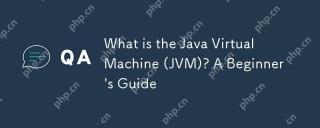 What is the Java Virtual Machine (JVM)? A Beginner's GuideMay 10, 2025 am 12:10 AM
What is the Java Virtual Machine (JVM)? A Beginner's GuideMay 10, 2025 am 12:10 AMJVMenablesJava's"WriteOnce,RunAnywhere"bycompilingcodeintoplatform-independentbytecode,whichittheninterpretsorcompilesintomachine-specificcode.ItoptimizesperformancewithJITcompilation,managesmemorythroughgarbagecollection,andensuressecurity
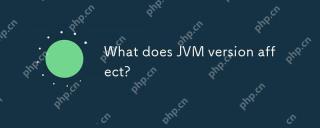 What does JVM version affect?May 10, 2025 am 12:08 AM
What does JVM version affect?May 10, 2025 am 12:08 AMThe impact of JVM version on Java programs includes compatibility, performance optimization, garbage collection policies, security, and language features. 1) Compatibility: Make sure the code and dependency libraries run on the new JVM. 2) Performance: The new JVM improves garbage collection and JIT compilation performance. 3) Security: Fix security vulnerabilities and improve overall security. 4) New features: such as Java 8's Lambda expressions and Java 17's ZGC garbage collector, simplifying code and improving efficiency.
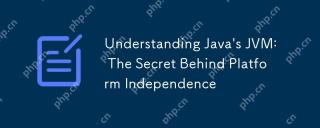 Understanding Java's JVM: The Secret Behind Platform IndependenceMay 10, 2025 am 12:07 AM
Understanding Java's JVM: The Secret Behind Platform IndependenceMay 10, 2025 am 12:07 AMJVM implements Java's "write once, run everywhere" by converting Java bytecode into machine-specific instructions. 1. The class loader loads the class. 2. Store data in the runtime data area. 3. Execute the engine to convert bytecode. 4.JNI allows interaction with other languages. 5. The local method library supports JNI calls.
 Unlock the Power of Java: Exploring Its Top FeaturesMay 10, 2025 am 12:05 AM
Unlock the Power of Java: Exploring Its Top FeaturesMay 10, 2025 am 12:05 AMJava'spowerstemsfrom:1)PlatformindependenceviabytecodeandJVM,enablingcross-platformdevelopment;2)Object-orientedprogramming,promotingmodularitythroughencapsulation,inheritance,andpolymorphism;3)Automaticmemorymanagementwithgarbagecollection,reducingm
 Is JVM the same for every platform?May 10, 2025 am 12:04 AM
Is JVM the same for every platform?May 10, 2025 am 12:04 AMNo,theJVMisnotthesameforeveryplatform.1)TheJVMprovidesalayerofabstractionforrunningJavabytecode,butitsimplementationvariesbyplatform.2)DifferentversionsoftheJVM,likeOracle'sHotSpot,aretailoredforspecificoperatingsystemstooptimizeperformanceandcompati
 Is Java Platform Independent if then how?May 09, 2025 am 12:11 AM
Is Java Platform Independent if then how?May 09, 2025 am 12:11 AMJava is platform-independent because of its "write once, run everywhere" design philosophy, which relies on Java virtual machines (JVMs) and bytecode. 1) Java code is compiled into bytecode, interpreted by the JVM or compiled on the fly locally. 2) Pay attention to library dependencies, performance differences and environment configuration. 3) Using standard libraries, cross-platform testing and version management is the best practice to ensure platform independence.


Hot AI Tools

Undresser.AI Undress
AI-powered app for creating realistic nude photos

AI Clothes Remover
Online AI tool for removing clothes from photos.

Undress AI Tool
Undress images for free

Clothoff.io
AI clothes remover

Video Face Swap
Swap faces in any video effortlessly with our completely free AI face swap tool!

Hot Article

Hot Tools

SAP NetWeaver Server Adapter for Eclipse
Integrate Eclipse with SAP NetWeaver application server.

Notepad++7.3.1
Easy-to-use and free code editor

EditPlus Chinese cracked version
Small size, syntax highlighting, does not support code prompt function

MinGW - Minimalist GNU for Windows
This project is in the process of being migrated to osdn.net/projects/mingw, you can continue to follow us there. MinGW: A native Windows port of the GNU Compiler Collection (GCC), freely distributable import libraries and header files for building native Windows applications; includes extensions to the MSVC runtime to support C99 functionality. All MinGW software can run on 64-bit Windows platforms.

ZendStudio 13.5.1 Mac
Powerful PHP integrated development environment





