Home >Mobile Game Tutorial >Mobile Game Guide >'Sixteen Tones of Yanyun' mission guide for the return of the God of Wealth
'Sixteen Tones of Yanyun' mission guide for the return of the God of Wealth
- 王林Original
- 2024-07-16 11:47:11662browse
Guide to the God of Wealth's Return Quest. The God of Wealth's return mission in "Sixteen Voices of Yanyun" has confused many players. In order to help you complete this task easily, PHP editor Apple brings you a detailed guide. This guide will take you step by step through the specific process of the task to ensure you complete it successfully and maximize your benefits in the game. Read on to learn more about the God of Wealth’s mission.

How to do the mission of Yan Yun’s Sixteen Tones of Wealth God’s Return
1. First, talk to NPC Yan Hui at Yan Hui’s house at the entrance of the village.


2. Then follow the mission instructions and use the Qi Watching Technique to find the God of Wealth Statue.


3. Transport the God of Wealth along the way and give it to Yan Hui to trigger the dialogue.


4. Finally, wait for the dialogue to end to complete the task and get the reward: 20 Changming Jade + 10 Qinghe Exploration + 1000 Experience + 1000 Zhou Yuan Tongbao.
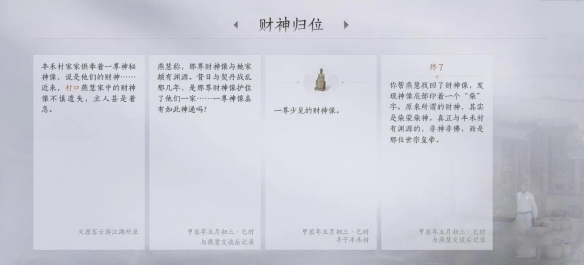
The above is the detailed content of 'Sixteen Tones of Yanyun' mission guide for the return of the God of Wealth. For more information, please follow other related articles on the PHP Chinese website!
Related articles
See more- Ninja Time codes for February 2025
- 'Genshin Impact' guide to taking photos the moment the image appears in the frame
- Revealing the secret strategies of investment tycoons
- Guide to clearing the sixth level of 'Honkai Impact 3' Xun Yuan Man Lu
- 'Fantasy Mountains and Seas' Guide to Completing the Nanhai Jing Mission

