 Mobile Game Tutorial
Mobile Game Tutorial Mobile Game Guide
Mobile Game Guide List of ways to transfer epic equipment to other characters in 'Dungeon and Fighter: Origins'
List of ways to transfer epic equipment to other characters in 'Dungeon and Fighter: Origins'List of ways to transfer epic equipment to other characters in 'Dungeon and Fighter: Origins'
In "Dungeon Fighter: Origins", players often encounter situations where they have multiple characters and want to transfer excess epic equipment to other characters. PHP editor Baicao discovered that the game provides a transfer mechanism. The following will introduce the steps for transferring epic equipment in detail to help players solve this problem.

How to transfer epic equipment to other characters in "Dungeon & Fighter: Origins"
1. After opening the main interface of the game, find the location of [Warehouse], which is the big box on the left.

2. After entering the warehouse, find the epic equipment, and then transfer the epic equipment to the "Adventure Group Treasury".
3. Only items that can be transferred to epic equipment can be placed in the adventure group's treasury. Placing epic equipment requires the consumption of [Cross-Border Stones], which are very rare and rare. Each piece of epic equipment placed will consume one [Cross-Border Stone].

4. After putting the epic equipment into the [Adventure Group Treasury], characters under other accounts can take it out and use it.
The above is the detailed content of List of ways to transfer epic equipment to other characters in 'Dungeon and Fighter: Origins'. For more information, please follow other related articles on the PHP Chinese website!
 Schedule 1: Pawn Shop Location & GuideApr 15, 2025 am 09:06 AM
Schedule 1: Pawn Shop Location & GuideApr 15, 2025 am 09:06 AMNeed cash? Your safe overflowing? Consider selling those unwanted items at Schedule 1's Pawn Shop! This guide will show you how to turn your junk into funds. Finding the Pawn Shop: Located conveniently near your motel, the Pawn Shop, run by Mick,
 Wall Lights & What They Do in Schedule 1Apr 15, 2025 am 09:04 AM
Wall Lights & What They Do in Schedule 1Apr 15, 2025 am 09:04 AMBrighten Your Schedule 1 Hideout with Wall Lights! Tired of your Schedule 1 base feeling more like a dungeon than a sophisticated operation? Wall lights are the perfect cosmetic upgrade to enhance the ambiance of your empire! They won't improve yo
 Crashlands 2: How to Get the PopstaffApr 15, 2025 am 09:03 AM
Crashlands 2: How to Get the PopstaffApr 15, 2025 am 09:03 AMIf you're trying to craft and realized you didn’t Popstaff first, don’t panic! A lot of players miss this step without even knowing it.Where to Get the PopstaffThe Popstaff recipe is given during a quest called "Stranger Danger", which is h
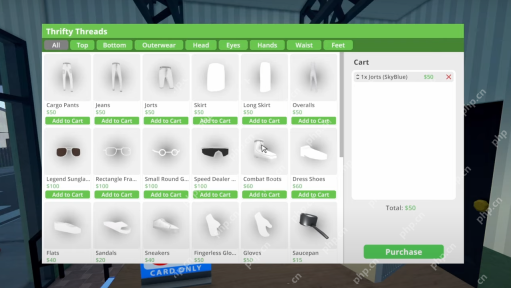 How to Get & Wear Glasses in Schedule 1Apr 15, 2025 am 09:02 AM
How to Get & Wear Glasses in Schedule 1Apr 15, 2025 am 09:02 AMI bought cool sunglasses in "Schedule 1" but didn't know how to wear them? Don't worry, this guide will take you quickly to learn how to equip them. More Reads: "Schedule 1" Skill Guide Sunglasses purchase location Head to the "Thrifty Threads" clothing store, which is located across the street from the warehouse and barber shop, on the same block as "Launder Bros." Talk to Fiona in-store and you can browse everything from jeans shorts to sunglasses. Once you find your favorite sunglasses, select the color, add it to your cart and purchase it. How to equip sunglasses Most players miss this step: Open your phone in the game. Click the Roles tab at the top of the screen. you
 Schedule 1: Complete Console Commands And Cheat ListApr 15, 2025 am 08:06 AM
Schedule 1: Complete Console Commands And Cheat ListApr 15, 2025 am 08:06 AMSchedule 1 Cheats: Enhance Your Gameplay Without Breaking Immersion These cheats for Schedule 1 enhance gameplay without sacrificing immersion. Perfect for speeding up production or overcoming gameplay hurdles, these commands offer a range of option
 Blue Prince: How To Solve The Billiard Room Darts PuzzleApr 15, 2025 am 08:05 AM
Blue Prince: How To Solve The Billiard Room Darts PuzzleApr 15, 2025 am 08:05 AMMaster the "Blue Prince" Dart Puzzle for consistent rewards! This guide helps you solve this challenging puzzle in the Billiard room, unlocking keys, gems, and other valuable items. This puzzle appears frequently in the Billiard room, maki
 Schedule 1: Complete Zombie GuideApr 15, 2025 am 08:02 AM
Schedule 1: Complete Zombie GuideApr 15, 2025 am 08:02 AMSchedule 1 boasts a variety of entertaining effects, with the Zombifying effect standing out as particularly unique. This effect transforms your customers into zombies, complete with vomiting and green skin. While they appear distressed, your drug b
 Hello Kitty Island Adventure: Where To Find A TwinklebugApr 15, 2025 am 06:15 AM
Hello Kitty Island Adventure: Where To Find A TwinklebugApr 15, 2025 am 06:15 AMHello Kitty Island Adventure: Twinklebug Location Guide Hello Kitty Island Adventure features many critters, some appearing only at specific times. This guide focuses on locating the elusive Twinklebug. Catching Twinklebugs requires access to Gemst


Hot AI Tools

Undresser.AI Undress
AI-powered app for creating realistic nude photos

AI Clothes Remover
Online AI tool for removing clothes from photos.

Undress AI Tool
Undress images for free

Clothoff.io
AI clothes remover

AI Hentai Generator
Generate AI Hentai for free.

Hot Article

Hot Tools

Dreamweaver CS6
Visual web development tools

Safe Exam Browser
Safe Exam Browser is a secure browser environment for taking online exams securely. This software turns any computer into a secure workstation. It controls access to any utility and prevents students from using unauthorized resources.

SublimeText3 Linux new version
SublimeText3 Linux latest version

MantisBT
Mantis is an easy-to-deploy web-based defect tracking tool designed to aid in product defect tracking. It requires PHP, MySQL and a web server. Check out our demo and hosting services.

WebStorm Mac version
Useful JavaScript development tools





