Home >Software Tutorial >Mobile Application >Where is the Alipay merchant payment code? Introduction to the location of the merchant payment code
Where is the Alipay merchant payment code? Introduction to the location of the merchant payment code
- PHPzOriginal
- 2024-07-16 06:45:41497browse
In modern society, Alipay has become an indispensable payment method in our lives. Whether it is consumer payment or merchant collection, Alipay provides convenient services. However, many merchants are confused about the location of the payment code. For your convenience, PHP editor Baicao will introduce in detail the specific location of Alipay merchant payment codes to help merchants collect payments easily. Read the following content and you will understand: Where the merchant payment code is in Alipay How the payment code is displayed under different payment methods How to customize the appearance and information of the payment code

Where is the Alipay merchant payment code
Answer: My - Merchant Services - Settings - Payment Code
1. Open Alipay, click My in the lower right corner, and then click Merchant Services.

2. On the new page, click the Settings button on the right.

3. Then find the payment code and click to view it.
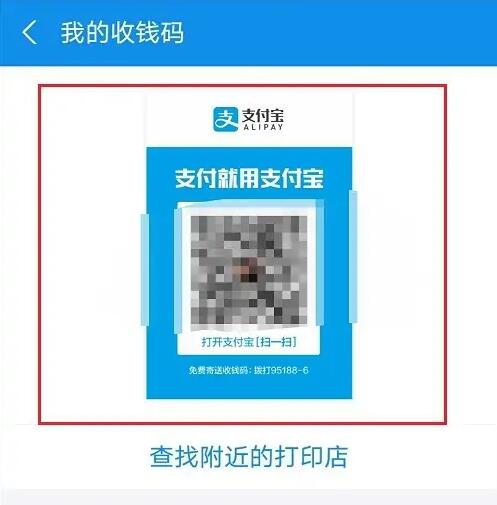
The above is the detailed content of Where is the Alipay merchant payment code? Introduction to the location of the merchant payment code. For more information, please follow other related articles on the PHP Chinese website!
Related articles
See more- Can I open a window without paying 500 on Douyin? What are the most popular products on Douyin's window display?
- How to make your own emoticons for beauty camera How to make your own emoticons
- How to modify Douyin restaurant reviews
- How to view favorites in AcFun_AcFun tutorial to view favorites
- Where to open Baidu Maps Time Machine

