Home >Software Tutorial >Mobile Application >How to change mobile phone number on Jiuyu? How to change mobile phone number?
How to change mobile phone number on Jiuyu? How to change mobile phone number?
- WBOYWBOYWBOYWBOYWBOYWBOYWBOYWBOYWBOYWBOYWBOYWBOYWBOriginal
- 2024-07-16 06:05:461092browse
When changing your mobile phone number on Jiuyou, it means that you are updating important contact information closely related to your account. Whether it's because your old number is no longer in use or you want to more conveniently receive important notifications and verification codes, it's important to change your phone number. Below, PHP editor Xigua will introduce in detail the steps for changing the mobile phone number of Jiuyu to help you complete this operation safely and efficiently to ensure that your account information is safe. By reading this article, you will learn how to safely change the mobile phone number of your Jiuyou account and avoid potential risks.

How to change mobile phone number
1. Log in to your Jiuyou account and click on my page.

2. Click the question mark in the upper right corner.

3. After the page jumps, find the password exchange account in the password protection account and click to enter.

4. After the page jumps, click on the blue font to log in to the account.
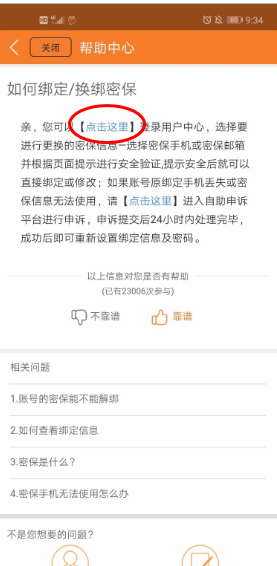
5. After the page jumps, click on the secret phone in the security center.

6. Click to bind the mobile phone for identity verification.

7. After verification, enter the new mobile phone number to bind.

8. After the binding is completed, return to the help center and you will see that the mobile phone number has been changed.

The above is the detailed content of How to change mobile phone number on Jiuyu? How to change mobile phone number?. For more information, please follow other related articles on the PHP Chinese website!
Related articles
See more- Can I open a window without paying 500 on Douyin? What are the most popular products on Douyin's window display?
- How to make your own emoticons for beauty camera How to make your own emoticons
- How to modify Douyin restaurant reviews
- How to view favorites in AcFun_AcFun tutorial to view favorites
- Where to open Baidu Maps Time Machine

