Home >Software Tutorial >Mobile Application >How to clear video playback history in Quark Browser How to clear video playback history
How to clear video playback history in Quark Browser How to clear video playback history
- 王林Original
- 2024-07-16 04:04:091157browse
Have you ever wanted to clear the video playback history of Quark Browser but didn’t know how? This article will provide you with a step-by-step guide to help you clear your history easily. Read on to learn how to delete video playback history in Quark Browser. In order to solve this problem, PHP editor Strawberry has compiled detailed methods. The following content will explain the answer for you.
1. First, open the Quark browser software and select Mine.
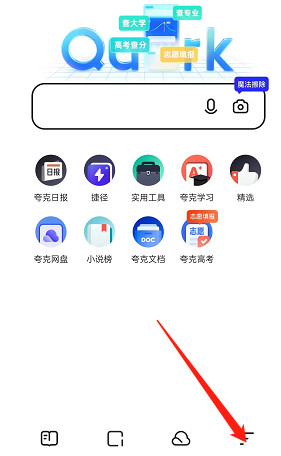
2. Then, find [Recently Played] below.
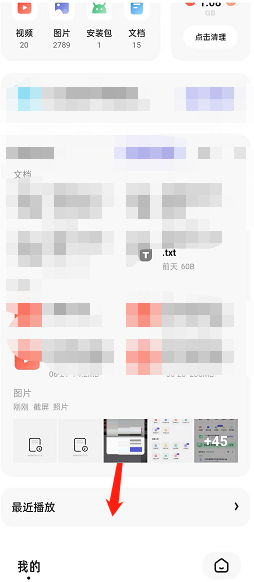
3. Then, click Clear above.
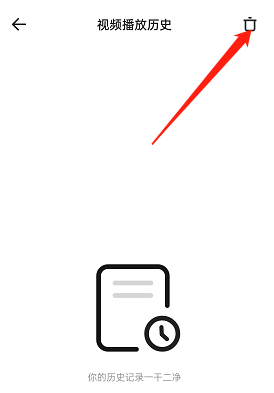
The above is the detailed content of How to clear video playback history in Quark Browser How to clear video playback history. For more information, please follow other related articles on the PHP Chinese website!
Related articles
See more- How to follow friends in Qimao's free novel_How to follow friends in Qimao's free novel
- How to check the user agreement of WeChat Reading_How to check the user agreement of WeChat Reading
- How to set the status of 58.com_58.cn setting status tutorial
- How to check the release time of 58.com? Tutorial on checking the release time of 58.com
- How to exit 58.com_58.com exit tutorial

