Home >Software Tutorial >Mobile Application >How to enable sleep companion mode on NetEase Cloud Music. Steps to enable sleep companion mode on NetEase Cloud Music.
How to enable sleep companion mode on NetEase Cloud Music. Steps to enable sleep companion mode on NetEase Cloud Music.
- PHPzOriginal
- 2024-07-15 22:45:59713browse
Question: How to enable NetEase Cloud music sleep mode? Want to turn on the sleep companion mode of NetEase Cloud Music? Still worried about not finding a way? PHP editor Baicao brings you a detailed guide to the opening steps. Just follow the editor's explanation and you can easily turn on the sleep companion mode and enjoy the companionship of good sounds to help you sleep. Continue reading below to learn step by step how to turn on the sleep companion mode and start your journey to sleep.
1. First, open NetEase Cloud Music and click on the three horizontal lines in the upper left corner.
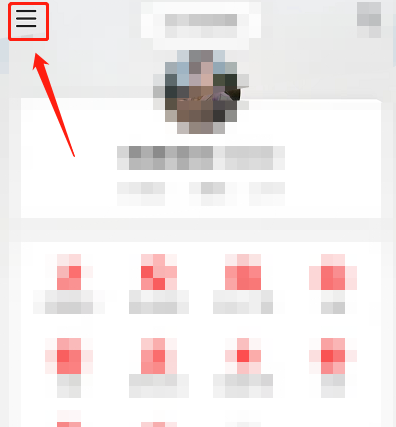
2. Then, click Scheduled Off.
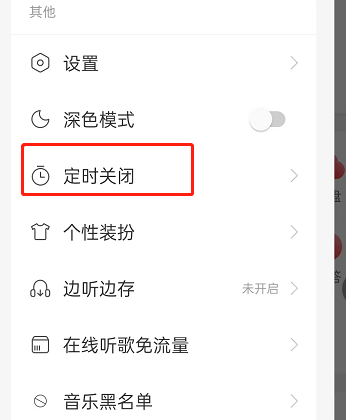
3. Next, click on the sleep companion mode.
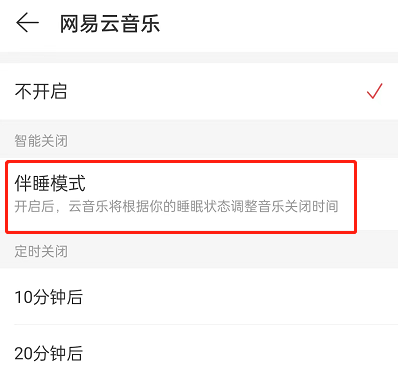
4. Finally, click OK.

The above is the detailed content of How to enable sleep companion mode on NetEase Cloud Music. Steps to enable sleep companion mode on NetEase Cloud Music.. For more information, please follow other related articles on the PHP Chinese website!
Related articles
See more- Can I open a window without paying 500 on Douyin? What are the most popular products on Douyin's window display?
- How to make your own emoticons for beauty camera How to make your own emoticons
- How to modify Douyin restaurant reviews
- How to view favorites in AcFun_AcFun tutorial to view favorites
- Where to open Baidu Maps Time Machine

