Home >Software Tutorial >Mobile Application >How to cancel Kuaishou authorized management application. List of steps to cancel Kuaishou authorized management application.
How to cancel Kuaishou authorized management application. List of steps to cancel Kuaishou authorized management application.
- WBOYWBOYWBOYWBOYWBOYWBOYWBOYWBOYWBOYWBOYWBOYWBOYWBOriginal
- 2024-07-15 21:39:08746browse
The problem of de-authorization of Kuaishou App troubles many users, and it may cause privacy leaks and security risks. In order to help everyone solve this problem, PHP editor Yuzai will elaborate on the steps to cancel the Kuaishou authorization management application in this article.

Overview of steps to cancel Kuaishou authorized management application
Step 1: First open Kuaishou APP, go to the Kuaishou page and click the [three horizontal] icon in the upper left corner;
Step 2: Then click on the current page [Settings];
Step 3: Then enter the settings page and click [Account and Security];

Step 4: Go to the Account and Security page and click [Authorization Management];

Step 5: Click on the application you want to cancel on the current page;

Step 6: Finally click [Unauthorize];
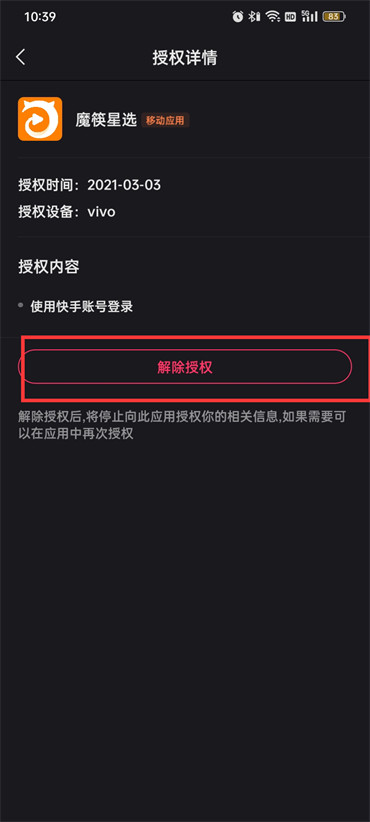
The above is the detailed content of How to cancel Kuaishou authorized management application. List of steps to cancel Kuaishou authorized management application.. For more information, please follow other related articles on the PHP Chinese website!
Related articles
See more- How to follow friends in Qimao's free novel_How to follow friends in Qimao's free novel
- How to check the user agreement of WeChat Reading_How to check the user agreement of WeChat Reading
- How to set the status of 58.com_58.cn setting status tutorial
- How to check the release time of 58.com? Tutorial on checking the release time of 58.com
- How to exit 58.com_58.com exit tutorial

