Home >Software Tutorial >Mobile Application >How to customize cutout for cutout. Tutorial for custom cutout for cutout.
How to customize cutout for cutout. Tutorial for custom cutout for cutout.
- 王林Original
- 2024-07-15 17:00:02509browse
Customized cutout is a little difficult problem, the cutting tutorial is here to help! As a popular video editing tool, Cutout also provides the function of customizing images. For some friends, this feature may be a bit unfamiliar. Don't worry, PHP editor Xinyi will bring you a detailed tutorial on custom cutout of images. In this article, we will guide you step by step through the custom cutout operation to help you solve this problem. Please continue reading below for specific steps.
The first step is to open the clipping app and click to start creating.

The second step is to click on the video material and click on the cutout.

The third step is to click Custom Keying.
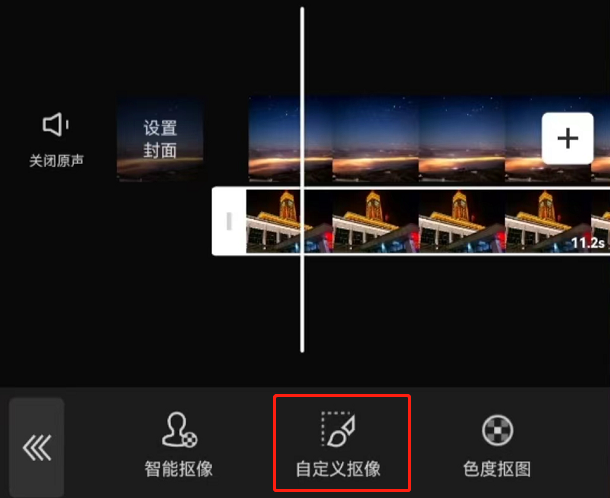
The fourth step, click Quick Brush to set the brush size. Just draw one or two strokes on the items that need to be cut out, and you can quickly cut out the entire object intelligently.


The fifth step, if you are not satisfied with the keying of intelligent recognition, you can click the brush and erase to freely smear on the object to perform keying.

The above is the detailed content of How to customize cutout for cutout. Tutorial for custom cutout for cutout.. For more information, please follow other related articles on the PHP Chinese website!
Related articles
See more- How to check the Zhuanzhuan business license_How to check the Zhuanzhuan business license
- How to cast the screen in Drama Circle. How to cast the screen.
- How to sign in and get membership of Soda Music Music. Tutorial on how to sign in and get membership of Soda Music.
- How to get reimbursement on the National Medical Insurance Platform App National Medical Insurance Service Platform Reimbursement Tutorial
- How to unbind batchat bat? How to change the mobile phone number bound to bat app

