 System Tutorial
System Tutorial Windows Series
Windows Series 5 Terminal Commands You Can Run on Windows that Give Big Hacker Vibes
5 Terminal Commands You Can Run on Windows that Give Big Hacker VibesEver wanted to feel like a Hollywood hacker without the associated risks? Here's how to transform your boring Windows terminal into a "hacker" space with five harmless commands.
Prerequisite: Enable WSL and Set Terminal Color to Matrix Green
Some of the commands we will showcase are Linux native commands and don't run on Windows. But that’s nothing to worry about because you can easily run Linux commands on the Windows terminal by enabling Windows Subsystem for Linux (WSL). Here’s a quick guide to enabling WSL:
- Open the Start menu.
- Search for Turn Windows Features On or Off.
- Scroll down and check the box next to “Windows Subsystem for Linux.”
- Click OK and restart your PC when prompted.
- After restart, open the Microsoft Store and search for Ubuntu 24.04, or your preferred Linux distro.
- Click Install and wait for it to download.
- Once installed, open the Start Menu and search for Ubuntu.
- Open Ubuntu and the Ubuntu Terminal window will appear.
- Create a username and password.
- And that’s it! You can now enter Linux Commands into this Ubuntu Terminal running on your Windows PC.
With WSL enabled, we are ready to set the stage. Nothing says "hacker" quite like the iconic green-on-black text from The Matrix. Luckily, you can easily change the color of your Windows terminal to achieve this look. Just open Command Prompt and type:
color a
or
color 2

The "color" command only works in Windows Command Prompt (cmd) and not in PowerShell.
Both of these commands will turn your text to a bright green color, instantly giving your terminal that classic hacker aesthetic. If you want to go back to the default colors, simply enter:
color
Now that we've got the look down, let's move on to some commands that'll make you feel like a hacker.
Use dir /s Command to Create a Lot of Scrolling Text
The first command we'll look at is:
dir /s
This command lists all files and directories in the current directory and all its subdirectories. When run from a high-level directory like the C Drive, it can produce an impressive amount of scrolling text that looks like you're diving deep into the system's file structure.
Here's what the command does:
- dir: Lists files and directories
- /s: Includes all sub-directories
To use it, simply open Command Prompt and type dir /s and watch as your screen fills with rapidly scrolling text, displaying every file and folder on your system.
This command is not just for show and can be incredibly useful when you need to find a specific file or get an overview of your directory structure.
Alternatively, to make it look even more impressive, this command:
dir /s | more
It'll pause the output after each screenful of information—making it look like you're carefully analyzing each line of data.

Use the ping-t Command to Ping a Website Continuously
Next up is the ping command with the -t option:
ping -t example.com
The ping command is used to test the reachability of a host on an Internet Protocol (IP) network. Adding the -t option allows it to continue pinging the specified address until you stop it manually (by pressing Ctrl+C). Here's what it does:
- ping: Sends a network request to a specific IP address or domain
- -t: Continues pinging until stopped
- example.com: The website you want to ping. e.g. google.com
This command will continuously display the server’s response time, giving you real-time network performance data. It's not only visually appealing with its constant stream of data, but also practically useful for monitoring network connectivity.
Use cmatrix to Create the Iconic Matrix Text Rain (WSL necessary)
Let's step it up a notch with a command that truly embodies the hacker aesthetic—cmatrix. This command creates the falling green text effect popularized by The Matrix movies. Now this is a Linux command, and you’ll need to first install it on your system before you can use it. To do this, open the Ubuntu terminal—or whichever Linux terminal you've installed using WSL, and enter the following command:
sudo apt install cmatrix
After installation, simply type:
cmatrix
Press CTRL+C to quit when you're done basking in the glow of your Matrix-inspired terminal.
Use genact to Simulate Running Random Tasks (WSL necessary)
This is another fun Linux command that generates fake but realistic-looking activity in your terminal—perfect for when you want to look busy or just enjoy some tech-themed eye candy. Same as before, you’ll first need to install genact on your system. To do this, make sure you have Rust installed in your WSL environment by entering the following command in your WSL-backed Ubuntu terminal:
sudo snap install genact
Once installed, you can run it simply by typing:
genact
Genact will start displaying various fake activities, such as compiling code, running tests, or downloading files. It's completely harmless but looks impressively technical. Some of the modules you might see include:
- Cargo: Simulates building a Rust project
- Bootlog: Fakes downloading a file
- Cryptomining: Pretends to mine cryptocurrency
- Composer: Mimics compiling a Linux kernel
The command for running the modules is like this:
genact -m <em>module-name <p> </p></em>
So, if you are trying to simulate cryptomining, this is the command you'll use:
genact -m cryptomining
Use hollywood to Feel Like a Hacker From The Movies (WSL necessary)
For our final command, let’s pull out all the stops and go full overboard with “hollywood”. This is another Linux command that creates a split-screen terminal that looks like something straight out of a Hollywood movie—the stereotypical mainstream hacker visuals.
You can run the command on your WSL powered Ubuntu terminal by entering:
hollywood
As you can see, the terminal will split into multiple terminals, each running different commands and displaying various outputs. You'll see things like network scans, server logs, code compilations, system monitoring, and much more. It's a feast for the eyes and will definitely make anyone looking over your shoulder think you're engaged in some serious hacking. To exit hollywood, simply press Ctrl+C, and you'll be back to the base terminal.
Now, in case, the command doesn't run, it means you'll need to first install it on your system. To do this, enter the following commands one-by-one into the terminal.
<code class="hljs javascript">sudo apt-add-repository ppa:hollywood/ppasudo apt-get updatesudo apt-get install byobu hollywood</code>
So, as you can see, these five terminal commands can transform your Windows terminal into a hacker's playground. This can be a fun way to satisfy your inner cyberpunk or just impress (or scare) your friends.
The above is the detailed content of 5 Terminal Commands You Can Run on Windows that Give Big Hacker Vibes. For more information, please follow other related articles on the PHP Chinese website!
 Acer Has Two New Monitors for GamingMay 01, 2025 am 06:06 AM
Acer Has Two New Monitors for GamingMay 01, 2025 am 06:06 AMThe Acer Predator XB323QK V4 and Nitro XV240 F6: A Tale of Two Monitors Acer offers two distinct gaming monitors catering to different needs: the color-focused XB323QK V4 and the speed-demon XV240 F6. Let's break down their key features. The XB323QK
 I Bought RAM and an NVMe on eBay, Here's How It WentMay 01, 2025 am 06:01 AM
I Bought RAM and an NVMe on eBay, Here's How It WentMay 01, 2025 am 06:01 AMeBay: A Surprisingly Good Source for New Computer Hardware? While eBay is renowned for its diverse selection of used goods, it's not always the first place that springs to mind when purchasing new computer components. However, my recent experience s
 I Upgraded My Laptop's RAM, the Performance Boost Wasn't What You'd ExpectMay 01, 2025 am 03:08 AM
I Upgraded My Laptop's RAM, the Performance Boost Wasn't What You'd ExpectMay 01, 2025 am 03:08 AMUpgrading your aging laptop? Adding RAM is the easiest and often the only practical upgrade besides storage. My recent experience upgrading a Dell Latitude 5420 proved surprisingly impactful. More RAM Wasn't the Initial Goal My used Dell 5420, while
 5 Reasons Why I Love Coiled Keyboard CablesMay 01, 2025 am 03:07 AM
5 Reasons Why I Love Coiled Keyboard CablesMay 01, 2025 am 03:07 AMLet's be honest: unless you're a keyboard enthusiast, you've probably overlooked the cable bundled with your keyboard. But for those who appreciate the finer details, even a simple USB cable can be a source of aesthetic pleasure. 5 Reasons Why Coiled
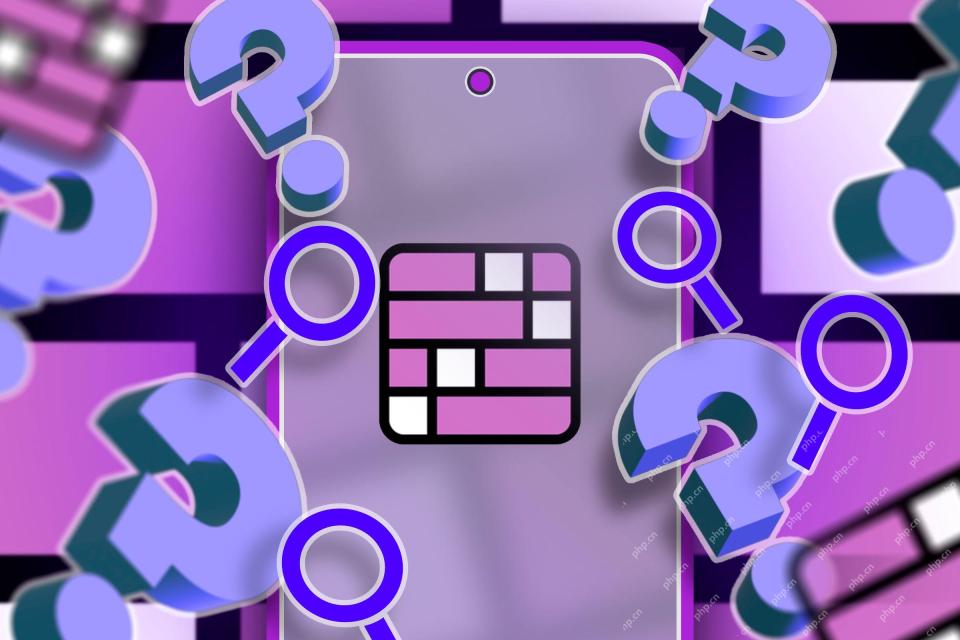 Today's NYT Connections Hints and Answer for April 30th (#689)May 01, 2025 am 03:05 AM
Today's NYT Connections Hints and Answer for April 30th (#689)May 01, 2025 am 03:05 AMToday's NYT Connections Game Hints and Answers Need a hand with today's Connections game? Here are some clues to get you started: Yellow: Think about what's under your feet. Green: Where you rest your head (or bottom!). Blue: How others see you. Pu
 Don't Waste Your Money on RGB, Buy a Better MotherboardMay 01, 2025 am 03:04 AM
Don't Waste Your Money on RGB, Buy a Better MotherboardMay 01, 2025 am 03:04 AMBuilding a new PC? Don't get sidetracked by flashy RGB lighting! While those vibrant fans and memory sticks are tempting, overlooking the motherboard is a critical mistake. This often-underappreciated component is crucial for your PC's performance
 Razer Monitor Stand Chroma Review: Compact RGB Stand With 4-Port HubMay 01, 2025 am 03:03 AM
Razer Monitor Stand Chroma Review: Compact RGB Stand With 4-Port HubMay 01, 2025 am 03:03 AMRazer Monitor Stand Chroma Review: Take into account both high-end design and practicality? The Razer Monitor Stand Chroma is a high-end compact aluminum stand with RGB lighting and a USB hub, but its relatively small size and high price limits its overall appeal. Rating: 7/10 Advantages and Disadvantages: advantage: Streamlined design Sturdy and durable USB hub performs well Remapable buttons shortcoming: The bracket is relatively shallow The included USB-C cable is too short Fingerprints easily contaminated on the surface The maximum brightness of RGB lights is low Extremely expensive Price and purchase channels: Razer Mo
 Parallels Desktop 20.3 Improves OBS Video and USB Tunneling SupportMay 01, 2025 am 12:58 AM
Parallels Desktop 20.3 Improves OBS Video and USB Tunneling SupportMay 01, 2025 am 12:58 AMParallels Desktop 20.3: Enhanced Mac Integration and New Features Parallels Desktop 20.3 boasts several significant updates, enhancing both user experience and functionality. A standout addition is OBS virtual camera tunneling, allowing users to str


Hot AI Tools

Undresser.AI Undress
AI-powered app for creating realistic nude photos

AI Clothes Remover
Online AI tool for removing clothes from photos.

Undress AI Tool
Undress images for free

Clothoff.io
AI clothes remover

Video Face Swap
Swap faces in any video effortlessly with our completely free AI face swap tool!

Hot Article

Hot Tools

DVWA
Damn Vulnerable Web App (DVWA) is a PHP/MySQL web application that is very vulnerable. Its main goals are to be an aid for security professionals to test their skills and tools in a legal environment, to help web developers better understand the process of securing web applications, and to help teachers/students teach/learn in a classroom environment Web application security. The goal of DVWA is to practice some of the most common web vulnerabilities through a simple and straightforward interface, with varying degrees of difficulty. Please note that this software

MantisBT
Mantis is an easy-to-deploy web-based defect tracking tool designed to aid in product defect tracking. It requires PHP, MySQL and a web server. Check out our demo and hosting services.

SublimeText3 Chinese version
Chinese version, very easy to use

SecLists
SecLists is the ultimate security tester's companion. It is a collection of various types of lists that are frequently used during security assessments, all in one place. SecLists helps make security testing more efficient and productive by conveniently providing all the lists a security tester might need. List types include usernames, passwords, URLs, fuzzing payloads, sensitive data patterns, web shells, and more. The tester can simply pull this repository onto a new test machine and he will have access to every type of list he needs.

SublimeText3 Mac version
God-level code editing software (SublimeText3)







