 Mobile Game Tutorial
Mobile Game Tutorial Mobile Game Guide
Mobile Game Guide How to enable CD-less mode in Honor of Kings 10v10 How to enable CD-less mode in Honor of Kings 10v10
How to enable CD-less mode in Honor of Kings 10v10 How to enable CD-less mode in Honor of Kings 10v10Is it difficult to open the 10v10 CD-less mode in Honor of Kings? Want to experience the thrill of unlimited skills in Honor of Kings? 10v10 CD-less mode makes your dreams come true! Want to know how to turn on this exciting mode? Continue reading this article as PHP editor Xiaoxin reveals how to enable 10v10 CD-less mode.

How to activate the 10v10 CD-less mode of "Honor of Kings"
1. First enter the game and find the "Battle" function in the main interface and click to enter.

2. Then find "Training Camp" on the right and click to enter to start selecting heroes for training.

3. Select the "10v10" mode in the training camp to enter. It will take a long time to load when entering for the first time.
4. Finally enter the game and find the non-cooling mode in the upper left corner to enable it.

The above is the detailed content of How to enable CD-less mode in Honor of Kings 10v10 How to enable CD-less mode in Honor of Kings 10v10. For more information, please follow other related articles on the PHP Chinese website!
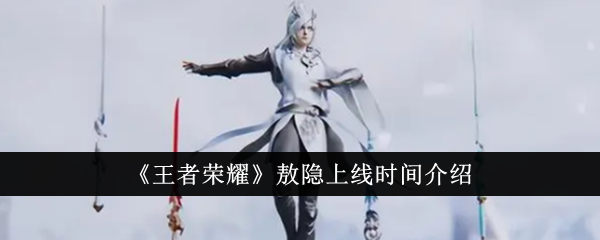 《王者荣耀》敖隐上线时间介绍Jan 31, 2024 pm 03:36 PM
《王者荣耀》敖隐上线时间介绍Jan 31, 2024 pm 03:36 PM王者荣耀敖隐什么时候上线?王者荣耀敖隐上线时间基本上是在2024年2月底或者是3月初,这个角色的定位是射手,本身伤害是相当的不错的,玩家可以根据自己的喜好选择使用。《王者荣耀》敖隐上线时间介绍答:上线时间是2024年2月底或者是3月初敖隐其实就是在西游记中龙王三太子是西海龙王敖闰的第三个儿子,外表看起来是非常帅的。在风格上面是和云中君有点像的,技能上面也是相当的炸裂。定位上面是射手,敖隐也是很深受玩家的喜爱的,并且是直接在正式服上线哦。角色本身的战斗力上也是相当不错的,伤害在射手里面还是很不错的
 《王者荣耀》海月出装攻略一览Jan 26, 2024 pm 05:31 PM
《王者荣耀》海月出装攻略一览Jan 26, 2024 pm 05:31 PM王者荣耀海月怎么出装?海月是王者荣耀这款热门MOBA游戏中的一个法师职业角色,海月有着很长的施法距离,还能强制与敌方英雄进行单挑,很多玩家还不清楚海月的详细出装和铭文搭配,下面就一起来看看吧。《王者荣耀》海月出装攻略一览1、出装推荐一:回响法杖+冷静之靴+噬神之书+博学者之怒+辉月+贤者之书2、出装推荐二:回响法杖+冷静之靴+虚无法杖+博学者之怒+辉月+贤者之书海月铭文搭配铭文推荐:梦魇、心眼、调和海月技能加点技能加点:主升瞬华,副升流光。召唤师技能:闪现/疾跑海月技能连招连招一:123连招二:
 王者荣耀荣耀之章展示解析Jan 24, 2024 pm 05:12 PM
王者荣耀荣耀之章展示解析Jan 24, 2024 pm 05:12 PM王者荣耀荣耀之章动漫即将上线!小伙伴们期待已久的全新篇章故事即将揭开神秘面纱。据悉,该动漫作品将于2024年1月13日正式上线。大家不要错过!下面,让小编带您来一睹为快。王者荣耀荣耀之章播放介绍王者荣耀荣耀之章播出时间介绍答:2024年1月13日开播。王者荣耀首部3D动画剧集《王者荣耀:荣耀之章碎月篇》将于2024年1月13日正式上线,之后的每周六10点将在腾讯视频更新剧集,感兴趣的小伙伴可以前往追剧。玩家们可以前往游戏的活动页面进行预约,完成预约还可以获得游戏道具好礼。详细内容:1、王者荣耀荣
 揭秘《王者荣耀》琥珀纪元平行世界的皮肤信息Jan 24, 2024 pm 11:39 PM
揭秘《王者荣耀》琥珀纪元平行世界的皮肤信息Jan 24, 2024 pm 11:39 PM《王者荣耀》琥珀纪元平行世界皮肤已经爆料了视频内容,相信很多玩家对这款皮肤期待已久。特别是马超、铠和伽罗的玩家们更是按捺不住激动的心情。现在,让我们先来了解一下这些皮肤的背景故事,以便更好地理解它们的来源。王者荣耀三款新皮肤宣布:联动刘慈欣之琥珀纪元平行世界系列皮肤一共有三款,有两位男英雄和一位女英雄,分别是铠、马超和伽罗,其中铠的新皮肤以琥珀色为主,马超的新皮肤以红色为主,伽罗的新皮肤以蓝色为主。马超曾经是截星计划队长之子,截星计划失败后,他在新行星风暴与地球交汇的巨大灾难中下落不明。再次出现
 《王者荣耀》改战区方法介绍Jan 25, 2024 pm 05:18 PM
《王者荣耀》改战区方法介绍Jan 25, 2024 pm 05:18 PM王者荣耀怎么改战区?王者荣耀战区是一种根据玩家的英雄实力进行排名,从而体现自己在该战区的实力如何。很多玩家想要在游戏中修改自己的战区却不知道在哪里修改。小编下面就为大家带来王者荣耀战区修改的详细方法,还不知道怎么修改战区的玩家可以来看看。《王者荣耀》改战区方法介绍第一步:首先打开王者荣耀,点击界面中的【排位】,进入排位界面。第二步:在排位界面中我们点击下方的【荣耀记录】就会出现下拉隐藏菜单,我们点击菜单中的【荣耀战区】。第三步:接着我们来到荣耀战区界面,点击左下角的【设置战区】选项,即可进行战区
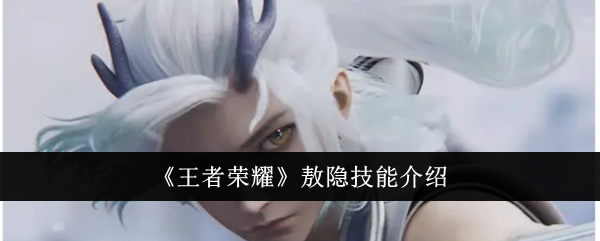 《王者荣耀》敖隐技能介绍Jan 30, 2024 pm 11:06 PM
《王者荣耀》敖隐技能介绍Jan 30, 2024 pm 11:06 PM王者荣耀敖隐技能是什么?王者荣耀敖隐技能是拥有四把长剑武器,每一把武器的形态都是不一样的,大招是变身,变身之后技能也是会随之发生变化,总体上这个角色还是相当不错的。《王者荣耀》敖隐技能介绍答:他是拥有四把长剑武器,每一把武器的形态都是不一样的。这四把不同的武器在使用的时候是和他的机制有关系的,是会有四种不同的攻击形态。如果猜测的话红色的剑应该是主打攻击,白色的剑是控制,绿色就是回复,蓝色的就是减速了。这个角色在整体上还是相当不错的,是一个双形态的角色,大招开启之后就会变成龙王。在变身之后技能也是
 狂铁在王者荣耀中的玩法详解Jan 22, 2024 pm 01:45 PM
狂铁在王者荣耀中的玩法详解Jan 22, 2024 pm 01:45 PM王者荣耀狂铁玩法介绍,狂铁是一位上手难度不高的英雄,因此受到了很多玩家的喜爱。下面给大家介绍一下狂铁的玩法。王者荣耀狂铁玩法介绍一、半肉装1、装备:抵抗之靴、暗影战斧、宗师之力、纯净苍穹、暴烈之甲、破魔刀。2、玩家使用该装备前期对线可以压制对方,后期可以抵挡敌人高额攻击。3、铭文:异变、鹰眼、隐匿。4、主要是可以提升角色输出能力,增加物理穿透以及攻击伤害。二、回血装1、装备:抵抗之靴、暗影战斧、宗师之力、纯净苍穹、暴烈之甲、名刀。2、这套装备可以增强角色对线能力,一定程度上提升狂铁的伤害。3、铭
 掌握王者荣耀哪吒角色的技巧攻略Jan 23, 2024 am 11:18 AM
掌握王者荣耀哪吒角色的技巧攻略Jan 23, 2024 am 11:18 AM王者荣耀中的哪吒是一个冷门英雄,很多玩家对他的玩法不太了解。下面是王者荣耀哪吒的玩法攻略,供大家参考。首先,哪吒是一个近战物理输出英雄,适合单挑和追击敌人。他的技能有很高的爆发伤害,所以要善于选择时机发起攻击。其次,哪吒的技能需要一定的操作技巧,尤其是他的大招“真火剑气”,可以对敌人造成大量伤害。最后,哪吒的定位是辅助型战士,所以要与队友配合,协同作战。希望以上王者荣耀哪吒玩法攻略一、技能连招1、可以借助技能快速前往敌人身边,然后使用技能和普攻打出伤害收割人头。2、要点一:玩家需要观察小地图,查


Hot AI Tools

Undresser.AI Undress
AI-powered app for creating realistic nude photos

AI Clothes Remover
Online AI tool for removing clothes from photos.

Undress AI Tool
Undress images for free

Clothoff.io
AI clothes remover

AI Hentai Generator
Generate AI Hentai for free.

Hot Article

Hot Tools

Dreamweaver CS6
Visual web development tools

Zend Studio 13.0.1
Powerful PHP integrated development environment

SAP NetWeaver Server Adapter for Eclipse
Integrate Eclipse with SAP NetWeaver application server.

mPDF
mPDF is a PHP library that can generate PDF files from UTF-8 encoded HTML. The original author, Ian Back, wrote mPDF to output PDF files "on the fly" from his website and handle different languages. It is slower than original scripts like HTML2FPDF and produces larger files when using Unicode fonts, but supports CSS styles etc. and has a lot of enhancements. Supports almost all languages, including RTL (Arabic and Hebrew) and CJK (Chinese, Japanese and Korean). Supports nested block-level elements (such as P, DIV),

Atom editor mac version download
The most popular open source editor





