Microsoft Has Had a Troubled History With Digital Assistants
Much as they would like you to forget, Copilot is not Microsoft’s first crack at a digital assistant. In fact, they’ve built two before this: Clippy and Cortana—the former of which we loved to hate and the latter of which we simply hated (or completely ignored).
Clippy: The Assistant We All Love to Hate
For me, Clippy was a nostalgic part of my childhood. The infamous paperclip would pop up from time to time when I was fiddling with my dad’s desktop without permission, and I loved to watch him morph into different shapes and interact with me.
However, many PC users of that generation don’t have such fond memories of Clippy. If there is one consensus among early Windows users, it has to be that they hated Clippy with a vengeance. It was so disliked that Time magazine even labeled it one of the 50 worst inventions of all time.
To understand why dear old Clippy was so reviled, we need to go back in time, back to the 90s when computers were still a novelty and the prospect of word processing was daunting enough to make a person cry.
At the time, few people owned computers and even fewer knew how to use them. In a bid to make computers more user-friendly, Microsoft had the bright idea of humanizing their software—cue Clippy, a paper clip with googly eyes and unusually expressive eyebrows.

Clippy debuted in Microsoft Office 97 and gave tips to help new users familiarize themselves with the software. Things were all well and good, except for one key detail that Microsoft forgot to consider when building Clippy: humans learn.
As the fledgling PC users slowly became familiar with their computers, they eventually advanced to the point where they no longer needed Clippy's advice. Unfortunately for them, Clippy just didn't care. The relentless little assistant was designed to help, and help it would, regardless of whether you wanted it or not.
Clippy would go on to frustrate users until it was disabled by default in Office XP and retired in Office 2007.
Cortana: The One That Missed the Mark
Microsoft’s next attempt at a digital assistant came in 2015 when they launched Cortana, aiming to ride the voice assistant wave. Fun fact, Cortana was named after an AI character in the Halo games whose job was to support players through missions. Said AI would eventually become antagonistic and work against the player in a subsequent installment of the game. Foreshadowing?
Right out of the gate, Cortana faced some steep challenges. Microsoft was late to the voice assistant party and had to compete with more established digital assistants like Siri and Alexa. As if that wasn’t hard enough, Cortana was designed to work primarily with the Windows Phone, and we all know how that ended.

It also didn't help that Cortana just wasn't a very good assistant. Simple requests like “Play some music” or “What’s the time” triggered a web search half the time, and you could probably do whatever Cortana could in less time with your keyboard and mouse.
These challenges meant that Cortana struggled to amass a sizable user base. Even Microsoft didn't believe in Cortana’s future, gradually diminishing it until it was finally killed off in 2023.
Microsoft has since moved on from Clippy and Cortana. Now Copilot is the new kid on the block, and he’s got all the coolest AI toys. But that won’t mean anything if Microsoft doesn't fix the mistakes it made with its earlier assistants.
Dear Microsoft, Kindly Refrain From Forcing Me to Use Copilot
What annoyed early Windows users the most about Clippy was the fact that it just wouldn't stop bugging you. No sooner had you typed "dear" into MS Word than Clippy was there, parroting the words: "It looks like you’re writing a letter, would you like help?" No, Clippy, I would not in fact like help. What I would like is for you to leave me alone!

Cortana was much the same. It held the search bar hostage, and there was no simple way to disable it. Microsoft even baked Cortana into the setup process for new PCs so she was impossible to escape.
In my opinion, a good assistant should help you when you need it, and get out of your way when you don’t. No one likes a backseat driver. It might seem counterintuitive, but if Copilot is to succeed, it needs to be as unobtrusive as possible.
Maybe start by freeing up the taskbar real estate Copilot has claimed for itself.
Don't Just Tell Me How—Do It for Me
One thing that irked me about Cortana was that it couldn’t do much. Oh, it could search Bing and tell you all the different ways to do a thing, but actually taking action on your behalf was beyond its capabilities.
This might have been useful in the Clippy days when people were just learning to use computers, but most people today know their way around computers. Now we’re all about saving time and delegating grunt work to improve efficiency.
If Copilot is to stand the test of time, it needs to be so deeply integrated into the Windows OS as to be useful. Use all that data you've collected about me and make my life a little easier. It's the least you could do.
Now, to be fair, Copilot can do some things for you, like turning on dark mode and opening some apps, but other things just return instructions on how to do it yourself. For example, I asked Copilot how much space I had left on my PC, and it returned instructions on how to check the storage space.

Copilot, Respect My Boundaries
Microsoft has a spotty record when it comes to respecting user privacy. Back in 2019, they were caught listening to audio recordings of people talking to Cortana and even sharing those recordings with contractors. As if people needed any more reason to hate Cortana, now they had to worry about whether she was spying on them.
Copilot cannot operate the same way. If I'm going to ask Copilot to reword an email before sending it off, I need to be sure that Ted from IT won’t get eyes on it.
Microsoft's already had a poor start in this regard. Recall–which was supposed to be a huge selling point for the Copilot+ PCs has been beset by privacy concerns since its announcement. Even though Recall is different from Copilot, they are so closely intertwined in the new Copilot+ PCs that Copilot can't help but be tainted by association.
Copilot, I Need to Know I Can Trust You
Cortana might not have been able to do much, but at least she was usually accurate. I’m not sure that I can boast the same about Copilot. Copilot is powered by large language models (LLMs), and it is the fate of all LLMs to occasionally fall prey to hallucinations—not exactly a quality you want in an assistant.
I'm not sure if it's possible to completely fix hallucinations in AI, but I'm going to need some reassurance before I trust Copilot with anything important.
So far, using Copilot has been a pretty average experience. It's got a few cute tricks, but nothing that will significantly alter the way I use my PC…yet. It's still in preview, so I'm willing to reserve judgment. But if and when it evolves into its final form, and it's lacking the key things I mentioned earlier, Copilot is going to be seeing a lot of Clippy and Cortana.
The above is the detailed content of 4 Ways Microsoft Can Save Copilot From Becoming the Next Cortana. For more information, please follow other related articles on the PHP Chinese website!
 win11 activation key permanent 2025Mar 18, 2025 pm 05:57 PM
win11 activation key permanent 2025Mar 18, 2025 pm 05:57 PMArticle discusses sources for a permanent Windows 11 key valid until 2025, legal issues, and risks of using unofficial keys. Advises caution and legality.
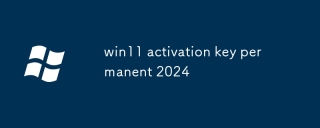 win11 activation key permanent 2024Mar 18, 2025 pm 05:56 PM
win11 activation key permanent 2024Mar 18, 2025 pm 05:56 PMArticle discusses reliable sources for permanent Windows 11 activation keys in 2024, legal implications of third-party keys, and risks of using unofficial keys.
 Acer PD163Q Dual Portable Monitor Review: I Really Wanted to Love ThisMar 18, 2025 am 03:04 AM
Acer PD163Q Dual Portable Monitor Review: I Really Wanted to Love ThisMar 18, 2025 am 03:04 AMThe Acer PD163Q Dual Portable Monitor: A Connectivity Nightmare I had high hopes for the Acer PD163Q. The concept of dual portable displays, conveniently connecting via a single cable, was incredibly appealing. Unfortunately, this alluring idea quic
 Top 3 Windows 11 Gaming Features That Outshine Windows 10Mar 16, 2025 am 12:17 AM
Top 3 Windows 11 Gaming Features That Outshine Windows 10Mar 16, 2025 am 12:17 AMUpgrade to Windows 11: Enhance Your PC Gaming Experience Windows 11 offers exciting new gaming features that significantly improve your PC gaming experience. This upgrade is worth considering for any PC gamer moving from Windows 10. Auto HDR: Eleva
 This Wild Ultra-Wide Alienware Monitor is $300 Off TodayMar 13, 2025 pm 12:21 PM
This Wild Ultra-Wide Alienware Monitor is $300 Off TodayMar 13, 2025 pm 12:21 PMAlienware AW3225QF: The best curved 4K display, is it worth buying? The Alienware AW3225QF is known as the best curved 4K display, and its powerful performance is unquestionable. The fast response time, stunning HDR effects and unlimited contrast, coupled with excellent color performance, are the advantages of this monitor. Although it is mainly aimed at gamers, if you can accept the shortcomings of OLED, it is also suitable for office workers who pursue high efficiency. Widescreen monitors are not only loved by gamers, but also favored by users who value productivity improvement. They are great for work and enhance anyone’s desktop experience. This Alienware monitor is usually expensive, but is currently enjoying it
 How to Create a Dynamic Table of Contents in ExcelMar 24, 2025 am 08:01 AM
How to Create a Dynamic Table of Contents in ExcelMar 24, 2025 am 08:01 AMA table of contents is a total game-changer when working with large files – it keeps everything organized and easy to navigate. Unfortunately, unlike Word, Microsoft Excel doesn’t have a simple “Table of Contents” button that adds t
 ReactOS, the Open-Source Windows, Just Got an UpdateMar 25, 2025 am 03:02 AM
ReactOS, the Open-Source Windows, Just Got an UpdateMar 25, 2025 am 03:02 AMReactOS 0.4.15 includes new storage drivers, which should help with overall stability and UDB drive compatibility, as well as new drivers for networking. There are also many updates to fonts support, the desktop shell, Windows APIs, themes, and file
 Shopping for a New Monitor? 8 Mistakes to AvoidMar 18, 2025 am 03:01 AM
Shopping for a New Monitor? 8 Mistakes to AvoidMar 18, 2025 am 03:01 AMBuying a new monitor isn't a frequent occurrence. It's a long-term investment that often moves between computers. However, upgrading is inevitable, and the latest screen technology is tempting. But making the wrong choices can leave you with regret


Hot AI Tools

Undresser.AI Undress
AI-powered app for creating realistic nude photos

AI Clothes Remover
Online AI tool for removing clothes from photos.

Undress AI Tool
Undress images for free

Clothoff.io
AI clothes remover

AI Hentai Generator
Generate AI Hentai for free.

Hot Article

Hot Tools

Dreamweaver CS6
Visual web development tools

MantisBT
Mantis is an easy-to-deploy web-based defect tracking tool designed to aid in product defect tracking. It requires PHP, MySQL and a web server. Check out our demo and hosting services.

ZendStudio 13.5.1 Mac
Powerful PHP integrated development environment

Notepad++7.3.1
Easy-to-use and free code editor

DVWA
Damn Vulnerable Web App (DVWA) is a PHP/MySQL web application that is very vulnerable. Its main goals are to be an aid for security professionals to test their skills and tools in a legal environment, to help web developers better understand the process of securing web applications, and to help teachers/students teach/learn in a classroom environment Web application security. The goal of DVWA is to practice some of the most common web vulnerabilities through a simple and straightforward interface, with varying degrees of difficulty. Please note that this software






