Home >Software Tutorial >Mobile Application >How to use Tencent conference overtime card How to use overtime card
How to use Tencent conference overtime card How to use overtime card
- 王林Original
- 2024-07-12 16:29:15653browse
Don’t have enough time to attend Tencent Conference? Overtime card to solve! Tencent Meeting is an audio and video conferencing software that many friends use for meetings. However, sometimes the meeting and communication time is relatively long, exceeding the free time limit. At this time, everyone can extend the meeting time by purchasing overtime cards. However, some friends do not know how to use the extra time card after purchasing it. To this end, PHP editor Strawberry will introduce in detail how to use the Tencent meeting overtime card. Friends in need may wish to learn more.

How to use the overtime card in "Tencent Conference"
How to use the overtime card: Conference - software in the upper right corner - overtime card - go to use
1. Open Tencent Conference, in the meeting, click on the upper right corner Software icon.

2. In the new page that pops up, click on the overtime card;
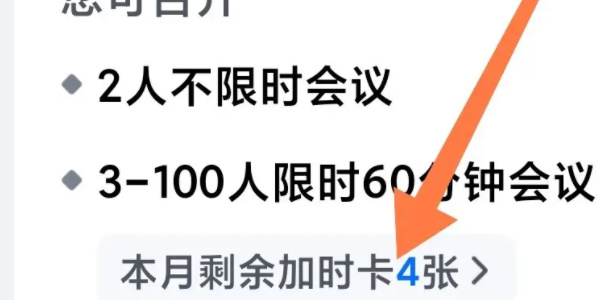
3. After entering the overtime card page, click to use it.

The above is the detailed content of How to use Tencent conference overtime card How to use overtime card. For more information, please follow other related articles on the PHP Chinese website!
Related articles
See more- How to set Douyin live broadcast not to play automatically? Can TikTok automatically play the next video?
- How to get vinyl membership for free with NetEase Cloud Music Tutorial on how to get vinyl membership for free with NetEase Cloud Music
- Zenless Zone Zero Andrew's Begging Quest Quest Guide
- How to check the information of multiple accounts on Douyin? Is it illegal to post the same work to multiple accounts?
- How to change the subject information of Douyin Blue V certification? Will certification changes affect traffic?

