Home >Software Tutorial >Mobile Application >How to unlock Toutiao? Unlocking method
How to unlock Toutiao? Unlocking method
- PHPzOriginal
- 2024-07-12 14:52:311229browse
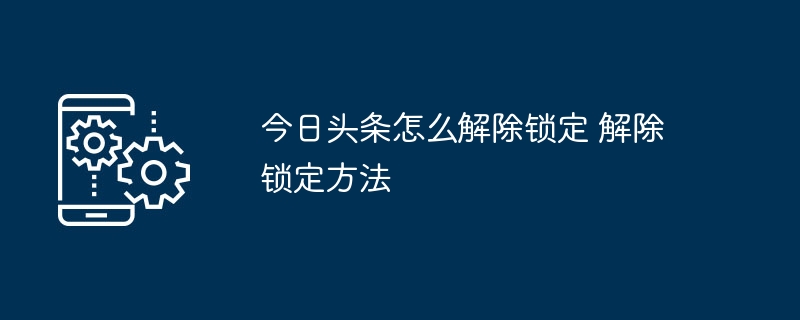
Toutiao account is an important platform for many self-media people to survive, but account security issues cannot be ignored. When unfortunately Toutiao account is locked, how to unlock it quickly and effectively has become a problem for many people. PHP editor Banana conducted an in-depth study on this and summarized an effective unlocking strategy. This article will introduce various unlocking solutions in detail, guide you step by step to solve the problem of account being locked, and help you regain the right to use your account.
How to unlock Toutiao?
1. First open the Toutiao software and go to the homepage to switch to videos, tasks, malls, and my page. We click [My] in the lower right corner;
2. Then send a private message to my page. , browsing history, creation center and other functions, here we click the [Settings icon] in the upper right corner;
3. Then we come to the settings page, which has functions such as editing information, account and security, privacy settings, dark mode, etc. You need to click [Account and Security];
4. After entering the account and security page, you need to slide up to the bottom and click the [Toutiao Security Center] button;
5. After the last click, go to the Toutiao Security Center page There are two options: account locking and unlocking. We can just click [Unlock].
The above is the detailed content of How to unlock Toutiao? Unlocking method. For more information, please follow other related articles on the PHP Chinese website!

