Home >Software Tutorial >Mobile Application >Where to use the touch function in clipping? Share the tutorial on how to use the touch function in clipping.
Where to use the touch function in clipping? Share the tutorial on how to use the touch function in clipping.
- 王林Original
- 2024-07-12 11:27:381058browse
The location of the touch-up function for movie clipping. Are you also looking for the touch-up function for movie editing? This article will reveal the answer for you! As a popular online editing software, Cutting is loved by many users for its convenient operation. Among them, the highlight function is an essential tool for making exciting videos. Want to know where the step-by-step function is hidden? Please continue reading this article, PHP editor Youzi will give you detailed answers!

Where to use the click function in the cutout
1. First open the cutout and enter the homepage. We can see on the page the functions of one-click movie making, picture and text making, shooting, AI drawing, etc. , click [Start Creating] under the function on the editing page;

2. Then in the page to upload materials, you can freely select different materials such as pictures, videos and live broadcasts. After selecting, you need to check the material. After selecting, click the [Add] button in the lower right corner;

3. After the upload is completed, you will come to the video editing page. We need to click the [Audio] function at the bottom of the page here. There are also editing, Text, stickers, picture-in-picture and other functions;
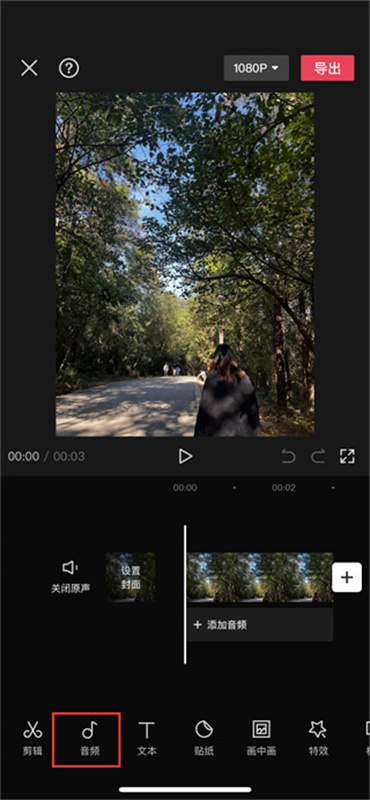
4. After entering the audio function page, we need to find the [Music] function in the function area below and click on it. At the same time, we can see that there are some other functions here The function can be used;

5. On the main page of music selection, you can view recommended music, collections, Douyin collections, and imported music. Here we select the music we need to use and click the [Use] button;

6. After successfully adding it, return to the editing page and click on the music track that appears below. After selecting it, you will see the [beat] function that can be used;

7. After the final click, the adding point will pop up dialog box, here you can see the automatic click function, just turn it on, and we can also adjust the speed of adding points;

The above is the detailed content of Where to use the touch function in clipping? Share the tutorial on how to use the touch function in clipping.. For more information, please follow other related articles on the PHP Chinese website!
Related articles
See more- How to set Douyin live broadcast not to play automatically? Can TikTok automatically play the next video?
- How to get vinyl membership for free with NetEase Cloud Music Tutorial on how to get vinyl membership for free with NetEase Cloud Music
- Zenless Zone Zero Andrew's Begging Quest Quest Guide
- How to check the information of multiple accounts on Douyin? Is it illegal to post the same work to multiple accounts?
- How to change the subject information of Douyin Blue V certification? Will certification changes affect traffic?

