Home >Software Tutorial >Mobile Application >How to travel in groups on Baidu Maps Share how to travel in groups on Baidu Maps
How to travel in groups on Baidu Maps Share how to travel in groups on Baidu Maps
- WBOYWBOYWBOYWBOYWBOYWBOYWBOYWBOYWBOYWBOYWBOYWBOYWBOriginal
- 2024-07-12 08:50:19638browse
How to use Baidu Maps for group travel? Baidu Maps is not only famous for its precise positioning and route planning, but also provides convenient group travel functions, allowing friends and family to explore the world together. This article will explain step by step how to start group travel in Baidu Maps, so that you can enjoy traveling with family and friends. PHP editor Baicao will give you a detailed introduction. Please read on to learn the specific steps for group travel!

Share how to travel in groups on Baidu Map
1. Open the Baidu Map software on your phone and enter the interface, click "More" in the options below the map to enter.
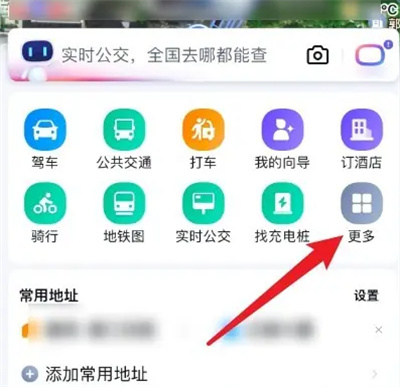
2. After coming to the new interface, find "Group Travel" in the options under "Frequently Used Travel" and click on it to select.

3. Next, there is a "Create Team" button at the bottom of the team travel page, click on it.

4. After the team is finally created, the time when the team will automatically disband will be displayed under "My Team". Before that, just click the "Invite" button to invite others to join the team.

The above is the detailed content of How to travel in groups on Baidu Maps Share how to travel in groups on Baidu Maps. For more information, please follow other related articles on the PHP Chinese website!
Related articles
See more- How to follow friends in Qimao's free novel_How to follow friends in Qimao's free novel
- How to check the user agreement of WeChat Reading_How to check the user agreement of WeChat Reading
- How to set the status of 58.com_58.cn setting status tutorial
- How to check the release time of 58.com? Tutorial on checking the release time of 58.com
- How to exit 58.com_58.com exit tutorial

