Home >Software Tutorial >Mobile Application >How to close Show My Hall in Shiguang? List of methods to close Show My Hall in Shiguang
How to close Show My Hall in Shiguang? List of methods to close Show My Hall in Shiguang
- 王林Original
- 2024-07-12 06:28:46468browse
With the increasing awareness of user privacy, Weiguang users may want to limit the displayed content, especially the "My Hall" function. This article by PHP editor Xiaoxin introduces in detail how to turn off "Show My Hall" in Shimmer to help users protect their privacy. This article will guide users through the step-by-step process of turning off this feature to ensure their personal space is not accessible to others.

List of ways to turn off the display of My Hall in Shimmer
1. First, click to open the "Shimmer" APP on your phone to enter the interface, click on the "My" item on the lower right to switch, and then In my interface, click the "three horizontal lines" icon in the upper right corner.

2. A menu window will pop up under the icon, in which click to select the "Settings" function.

3. There is a "Privacy Settings" on the settings page. Click on it when you see it.
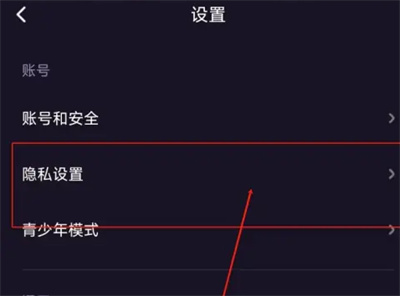
4. Finally, find "Show My Hall" in the privacy settings page you entered. There is a switch button behind it. Click the slider above to set it to gray to turn off this function. .

The above is the detailed content of How to close Show My Hall in Shiguang? List of methods to close Show My Hall in Shiguang. For more information, please follow other related articles on the PHP Chinese website!
Related articles
See more- Can I open a window without paying 500 on Douyin? What are the most popular products on Douyin's window display?
- How to make your own emoticons for beauty camera How to make your own emoticons
- How to modify Douyin restaurant reviews
- How to view favorites in AcFun_AcFun tutorial to view favorites
- Where to open Baidu Maps Time Machine

