Home >Software Tutorial >Mobile Application >How to turn off the broadcast reminder in Bixin. List of tutorials to turn off the broadcast reminder in Bixin.
How to turn off the broadcast reminder in Bixin. List of tutorials to turn off the broadcast reminder in Bixin.
- PHPzOriginal
- 2024-07-12 04:12:38456browse
Turn off Bixin broadcast reminders and enjoy distraction-free time. The Bixin platform provides users with rich entertainment content, but broadcast reminders can sometimes be distracting. If you just want to focus on other things and don't want to be disturbed by the broadcast reminder, then this article will provide you with a detailed tutorial on turning off the broadcast reminder function. PHP editor Xinyi has compiled the closing steps for you, so that you will no longer be troubled by the broadcast reminder and enjoy uninterrupted entertainment time.

Overview of Bixin’s tutorials for turning off the broadcast reminder
1. Open the Bixin software on your phone and enter the interface, click "My" in the lower right corner. Then click on the three horizontal lines icon in the upper right corner of my page to open it.

2. When a menu window pops up under the icon, click on it to select the "Settings" function.
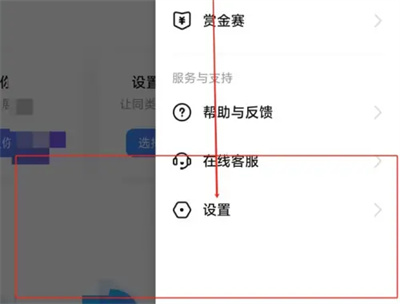
3. There is a "Message and Reminder" on the settings page. Click on it to open it when you see it.
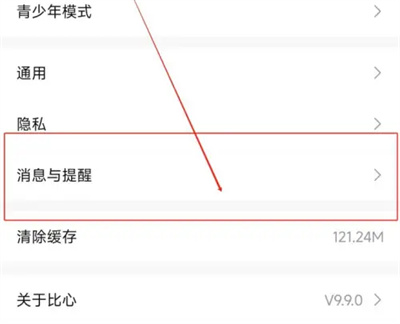
3. Next, find the "receiving range" at the bottom of the entered page and click on it to enter.
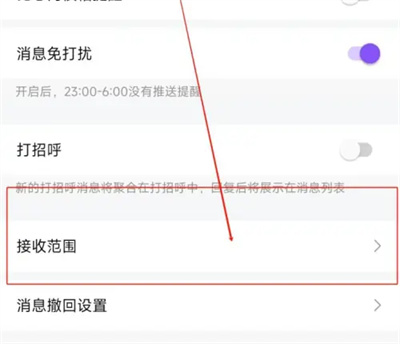
4. After the page jumps, find the "Chat Room Start Reminder", and there is a switch button behind it. Clicking on it to set it to a gray-white state will turn off this function, and we will not be reminded when another chat room is launched.

The above is the detailed content of How to turn off the broadcast reminder in Bixin. List of tutorials to turn off the broadcast reminder in Bixin.. For more information, please follow other related articles on the PHP Chinese website!
Related articles
See more- How to set Douyin live broadcast not to play automatically? Can TikTok automatically play the next video?
- How to get vinyl membership for free with NetEase Cloud Music Tutorial on how to get vinyl membership for free with NetEase Cloud Music
- Zenless Zone Zero Andrew's Begging Quest Quest Guide
- How to check the information of multiple accounts on Douyin? Is it illegal to post the same work to multiple accounts?
- How to change the subject information of Douyin Blue V certification? Will certification changes affect traffic?

