Home >Software Tutorial >Mobile Application >How to crop the middle part of refreshing video editing. List of steps to crop the middle part of refreshing video editing.
How to crop the middle part of refreshing video editing. List of steps to crop the middle part of refreshing video editing.
- WBOYWBOYWBOYWBOYWBOYWBOYWBOYWBOYWBOYWBOYWBOYWBOYWBOriginal
- 2024-07-11 20:46:26765browse
Crop the middle part of the video in refreshing video editing Cropping operation in video editing is essential, especially when you need to remove unnecessary or redundant parts in the middle of the video. php editor Banana will provide you with a detailed guide to easily crop the middle part of the video in refreshing video editing. By following the steps in this article, you can improve the overall effectiveness of your video and create more visually appealing content. Read on to learn how to crop videos with precision and unleash your video editing potential.

Overview of the steps to crop the middle part of Cool Video Editing
1. The first step is to open the [Fresh Video Editing] App on your phone, and click the [Video Tools] option as pointed by the arrow in the picture below.
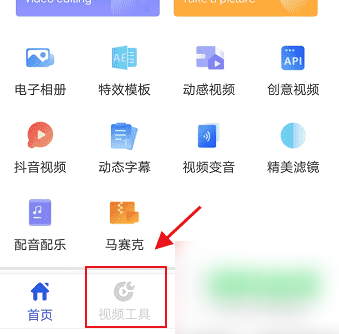
2. In the second step, after entering the [Video Tools] page, find and click the [Video Cropping] option as shown in the picture below.

3. The third step is to find and open the video you want to crop in the jumped page. As shown in the picture below, the entire video is selected by default.
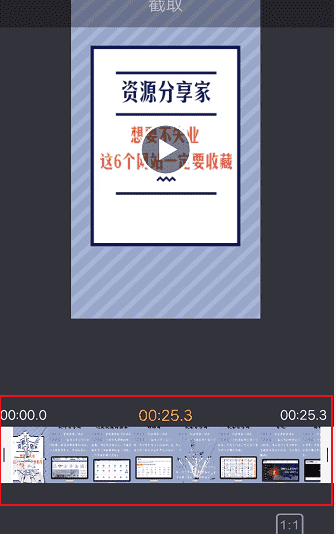
4. Step 4: According to the arrow in the picture below, drag and adjust the range of the white box as needed, which is the cropped video clip, and then click the [√] icon in the lower right corner.

5. Finally enter the [Work Library] page, and you can view the cropped video according to the arrow in the picture below.
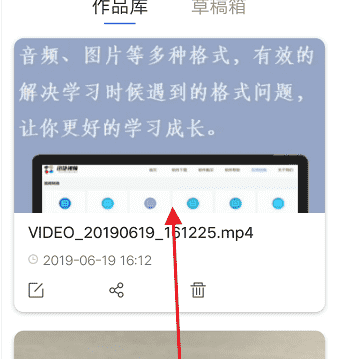
The above is the detailed content of How to crop the middle part of refreshing video editing. List of steps to crop the middle part of refreshing video editing.. For more information, please follow other related articles on the PHP Chinese website!
Related articles
See more- How to set Douyin live broadcast not to play automatically? Can TikTok automatically play the next video?
- How to get vinyl membership for free with NetEase Cloud Music Tutorial on how to get vinyl membership for free with NetEase Cloud Music
- Zenless Zone Zero Andrew's Begging Quest Quest Guide
- How to check the information of multiple accounts on Douyin? Is it illegal to post the same work to multiple accounts?
- How to change the subject information of Douyin Blue V certification? Will certification changes affect traffic?

