 Mobile Game Tutorial
Mobile Game Tutorial Mobile Game Guide
Mobile Game Guide How to throw guns to teammates in Mini Gunfight Elite? How to send gun skins?
How to throw guns to teammates in Mini Gunfight Elite? How to send gun skins?In intense battles, players sometimes want to share rare weapon skins with teammates or gift guns to friends. This article, carefully written by php editor Xiaoxin, will guide you step-by-step on how to throw a gun to a teammate, whether it is to show off your skin or for friendly purposes. By reading the details below, you'll learn how to throw guns at teammates, improve your gaming experience, and share your arsenal with friends.
First of all, there is no option to discard firearms during combat in this game. Players can only use firearms carried in their backpack. In addition, after being killed in the game, players will not drop firearms, only armor and bullets. Therefore, other players' gun skins cannot be used. Only players with gun skins can use this skin, and the skin provides higher bonuses. This setting is designed to protect krypton gold players.

Many players want to give skins to their girlfriends or friends, but there is no such option in the store. Currently there is no function to give away skins.

Although there is no function to give away gun skins, you can get gifts by participating in gun skin activities. However, these activities require real money to purchase and cannot be given directly with diamonds. Please note this.

The above is the detailed content of How to throw guns to teammates in Mini Gunfight Elite? How to send gun skins?. For more information, please follow other related articles on the PHP Chinese website!
 《迷你枪战精英》武器强度排行Jul 17, 2024 am 06:10 AM
《迷你枪战精英》武器强度排行Jul 17, 2024 am 06:10 AM《迷你枪战》精英中有很多不同品质和强度的武器,推荐玩家选择Groza、AK47、巴雷特和沙漠之鹰这些综合强度比较高的武器,有很多小伙伴对此还不太清楚,接下来就让小编为大家介绍一下吧。迷你枪战精英武器哪个强一、T0:Groza、AK471、Groza是目前强度最高的武器,不仅射速快,造成伤害也非常高。2、AK47的操作难度较低,命中率比较高,非常适合新手玩家选择。二、T1:巴雷特1、巴雷特的单发子弹能够对敌人造成较高的伤害,射程也比较远。2、这把武器非常适合应对大地图中的怪物,能够一枪毙命。三、T
 迷你枪战精英怎么丢枪给队友 怎么送枪皮肤Jul 11, 2024 pm 04:49 PM
迷你枪战精英怎么丢枪给队友 怎么送枪皮肤Jul 11, 2024 pm 04:49 PM怎么丢枪给队友?不少玩家在对战的时候有队友想要自己的皮肤,那就是比较好奇怎么丢给对方,还有不少玩家还想送枪给好友,接下来小编就来简单分享给大家,大家都是可以去对应参考。首先,这款游戏战斗时没有丢弃枪械的选项。玩家只能使用背包中携带的枪械。 此外,在游戏内被击杀后,玩家不会掉落枪械,仅会掉落护甲和子弹。因此,无法使用其他玩家的枪械皮肤。 只有拥有枪械皮肤的玩家才能使用该皮肤,且皮肤提供较高的加成。这一设定旨在保护氪金玩家。不少玩家想送皮肤给女朋友或朋友,但商店中没有此选项。目前没有赠送皮肤的功
 《迷你枪战精英》武器配件获取方法Jul 19, 2024 pm 10:27 PM
《迷你枪战精英》武器配件获取方法Jul 19, 2024 pm 10:27 PM《迷你枪战》精英中有很多武器配件,玩家可以将红点、全系、握把、尾拖等配件装在对应的武器上来提升射击伤害,由于部分小伙伴对具体获取方法还不太了解,接下来就和小编一起来看看吧。迷你枪战精英武器配件怎么获得1、玩家可以通过商城购买、日常任务和关卡挑战这三种途径获得武器配件。2、商城购买:可在商城中消耗点劵和钻石购买普通和高级的配件。3、完成日常任务:达到指定等级后会解锁日常任务,完成任务会获得配件奖励。4、挑战关卡:在关卡挑战中击败所有敌人获得胜利后有机会获得高级武器配件。
 《迷你枪战精英》最强突击步枪介绍Jul 18, 2024 am 06:12 AM
《迷你枪战精英》最强突击步枪介绍Jul 18, 2024 am 06:12 AM《迷你枪战》精英中有很多不同种类的枪械,其中步枪中比较强的枪械有groza、m4和巨浪这三把武器,有很多小伙伴对此还不太清楚,接下来就让小编为大家详细地介绍一下,希望能够帮助到各位。迷你枪战精英步枪哪个强一、groza1、groza的射速不如M4,但输出伤害和精准度都非常高。2、整体属性非常亮眼,是综合强度非常高一把步枪。二、m41、m4的射速非常快,能够对敌人造成多次射击伤害。2、它的后坐力比较低,出伤速度快,整体输出伤害比较稳定。三、巨浪1、巨浪的综合强度比较强,射击伤害和精准度都不输m4。
 《迷你枪战精英》武器更换方法Jul 16, 2024 am 01:36 AM
《迷你枪战精英》武器更换方法Jul 16, 2024 am 01:36 AM《迷你枪战精英》是一款由迷你世界公司出品的枪战游戏,在游戏中玩家可以使用各种各样的武器,但有的玩家却不知道迷你枪战精英武器怎么更换,下面小编就给玩家们带来了迷你枪战精英武器更换方法。迷你枪战精英武器怎么更换1、玩家在游戏中需要装备2件不一样的武器,不能只装备一件,不然是不能切换武器的。2、在战斗中,玩家可以点击切换按钮来切换武器,此外玩家也可以通过拾取敌人掉落的武器来切换自己的武器。
 迷你枪战精英枪械怎么升级 迷你枪战精英枪械升级攻略Sep 26, 2024 pm 06:17 PM
迷你枪战精英枪械怎么升级 迷你枪战精英枪械升级攻略Sep 26, 2024 pm 06:17 PM枪械武器是迷你枪战精英对局中战力输出的保证,枪械升级能够带来武器综合性能的全面提升,玩家可通过武器升级改善枪伤害、控制、机动、精准等基础属性值。那么我们应该怎么升级自己的枪械呢,接下来给大家带来了《迷你枪战精英》枪械升级攻略,一起来看看吧!《迷你枪战精英》枪械升级攻略一、在哪里升级枪械?首先打开《迷你枪战精英》,点击下方的枪械,进入到背包界面。在背包里点击需要升级的武器背包。进入后选择想要升级的具体武器,点击下部的升级按钮。玩家选择升级的武器等级数后,系统自动选择武器经验卡对枪械升级。二、升级有
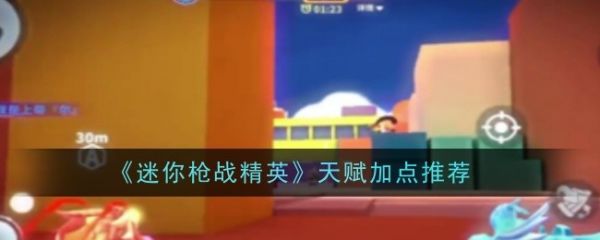 迷你枪战精英天赋怎么加 迷你枪战精英天赋加点推荐Sep 26, 2024 pm 06:13 PM
迷你枪战精英天赋怎么加 迷你枪战精英天赋加点推荐Sep 26, 2024 pm 06:13 PM《迷你枪战精英》天赋系统已经正式上线,玩家可以通过选择合适天赋加点方案来提升枪械强度和输出上限,有很多小伙伴还不太清楚怎么加点比较好,接下来就让小编为大家详细地介绍一下吧。迷你枪战精英天赋怎么点一、枪械天赋突击步枪:攻击者天赋狙击枪:狙击手天赋机枪:爆破手天赋其他枪械:根据情况选择通用天赋即可。二、通用天赋主要推荐选择伤害提升、护甲提升、生命值提升、反突击护盾、移速提升、换弹速度、闪光弹精通、烟雾弹精通、精准度提升这些泛用性较高的天赋。
 《迷你枪战精英》钻石获取方法Jul 18, 2024 pm 09:20 PM
《迷你枪战精英》钻石获取方法Jul 18, 2024 pm 09:20 PM《迷你枪战精英》钻石能够用来购买装备和武器,玩家可以通过邀请好友、完成任务和参与活动等方式获得,其中活动是最主要的获取方式,下面小编将为大家详细介绍一下,希望能帮到各位。迷你枪战精英钻石怎么获得1、活动:游戏会不定时上线一些活动,其中角色礼包活动属于固定活动,玩家只需参与就能获得丰富的砖石奖励。2、广告:通过观看广告可以获得礼包券,礼包券可以用来抽奖。3、任务:玩家只需完成游戏中的任务就能获得一定数量的钻石奖励。4、比赛:在比赛或竞技中获得一定分数,就能领取丰厚的钻石奖励。5、邀请好友:邀请新玩


Hot AI Tools

Undresser.AI Undress
AI-powered app for creating realistic nude photos

AI Clothes Remover
Online AI tool for removing clothes from photos.

Undress AI Tool
Undress images for free

Clothoff.io
AI clothes remover

AI Hentai Generator
Generate AI Hentai for free.

Hot Article

Hot Tools

SublimeText3 English version
Recommended: Win version, supports code prompts!

MantisBT
Mantis is an easy-to-deploy web-based defect tracking tool designed to aid in product defect tracking. It requires PHP, MySQL and a web server. Check out our demo and hosting services.

Atom editor mac version download
The most popular open source editor

Notepad++7.3.1
Easy-to-use and free code editor

SublimeText3 Mac version
God-level code editing software (SublimeText3)




