Home >Software Tutorial >Mobile Application >How to enable full-screen display in Qimao novels List of methods to enable full-screen display in Qimao novels
How to enable full-screen display in Qimao novels List of methods to enable full-screen display in Qimao novels
- PHPzOriginal
- 2024-07-11 16:34:45908browse
How to enable full-screen display of Qimao novels to make reading more immersive? Qimao Novel provides a full-screen display function, allowing users to get rid of distracting elements while reading, focus on the text content, and obtain a more immersive reading experience. PHP editor Banana will give you detailed instructions on how to enable the full-screen display function of Qimao Novel, helping you easily enjoy a pure and comfortable reading journey. Read on to learn the steps and enjoy reading in full screen!

List of ways to enable full-screen display of Qimao novels
1. After opening the Qimao free novel on your phone, click "My" on the lower right to switch to it.

2. After coming to my page, find the "Settings" function and click to open it.
3. After entering the settings page, click to select "Push Settings" to enter.

4. Finally, under the advanced settings of the entered page, you will see a "full screen display" function. A row of small words will be displayed below it to introduce the function as "display content in full screen ratio", click The switch button behind it is set to on, and it can be displayed in full screen when reading Qimao free novels.
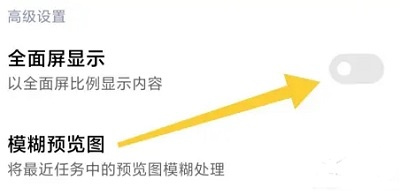
The above is the detailed content of How to enable full-screen display in Qimao novels List of methods to enable full-screen display in Qimao novels. For more information, please follow other related articles on the PHP Chinese website!
Related articles
See more- How to blur the screen in Kuaiying How to blur the screen
- How to turn off Lianxin's online recommendation of friends How to turn off online recommendation of friends
- Where are the recommended places for Xuedu Tong exhibitions_Recommended viewing methods for Xuedu Tong exhibitions
- How to enable live broadcast suspension playback in Tencent Sports (Tencent Sports live broadcast suspension playback setting method)
- How to copy Baidu Wenku for free How to copy Baidu Wenku for free

