Home >Software Tutorial >Mobile Application >How to set up the payment card of Payout Bar
How to set up the payment card of Payout Bar
- PHPzOriginal
- 2024-07-11 13:50:501195browse
Question: How to set up a repayment card in the Payout Bar APP to ensure automatic repayment on time and avoid credit damage? Brief description: Paidouba APP provides users with a convenient repayment experience. Setting up a repayment card is a key step to automatically repay on time and avoid credit impacts caused by forgetting to repay. Guidance: In order to help you accurately set up your repayment card, PHP editor Zimo will provide you with a detailed step-by-step guide to ensure that you can add your own repayment card correctly and enjoy convenient repayment services.

Open the homepage of the Pay Bar app and click [Credit Card] at the bottom, as shown in the picture below:

On the credit card page, click [Repay Now] at the bottom, as shown in the picture below:

On the repayment page, first select the debit card to be debited, and then click [Confirm Repayment], as shown in the figure below:
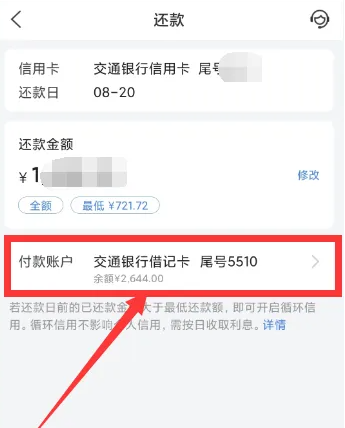
The above is the detailed content of How to set up the payment card of Payout Bar. For more information, please follow other related articles on the PHP Chinese website!
Related articles
See more- Can I open a window without paying 500 on Douyin? What are the most popular products on Douyin's window display?
- How to make your own emoticons for beauty camera How to make your own emoticons
- How to modify Douyin restaurant reviews
- How to view favorites in AcFun_AcFun tutorial to view favorites
- Where to open Baidu Maps Time Machine

