Home >Software Tutorial >Mobile Application >How to request songs in QQ Music KTV singing room List of methods of requesting songs in QQ Music KTV singing room
How to request songs in QQ Music KTV singing room List of methods of requesting songs in QQ Music KTV singing room
- 王林Original
- 2024-07-04 10:41:591150browse
Enjoy karaoke in the QQ Music KTV room. How to order songs? This problem troubles many friends who want to get together with friends and release their passion. PHP editor Youzi is here to show you how to request songs in the QQ Music KTV singing room. From popular hits to classic old songs, from rock to tenderness, the music library is rich for you to choose from. Come and enjoy the happy time of karaoke with your friends, feel the charm of music and release the passion in your heart!

List of ways to request songs in QQ Music KTV room
Open QQ Music on your mobile phone, enter the community page, and select a ktv room to enter.
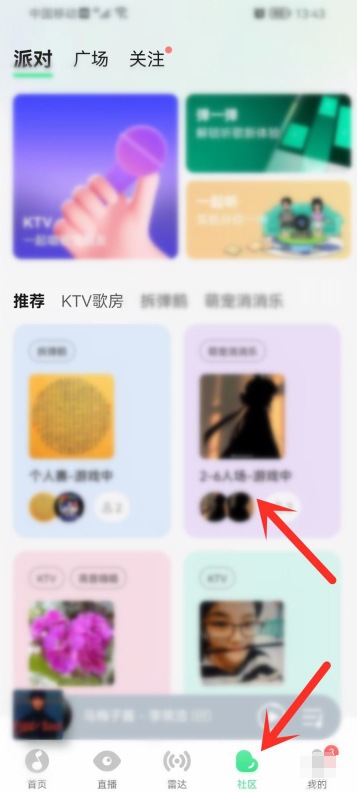
On the KTV singing room homepage, click the "Request Song" icon at the bottom.
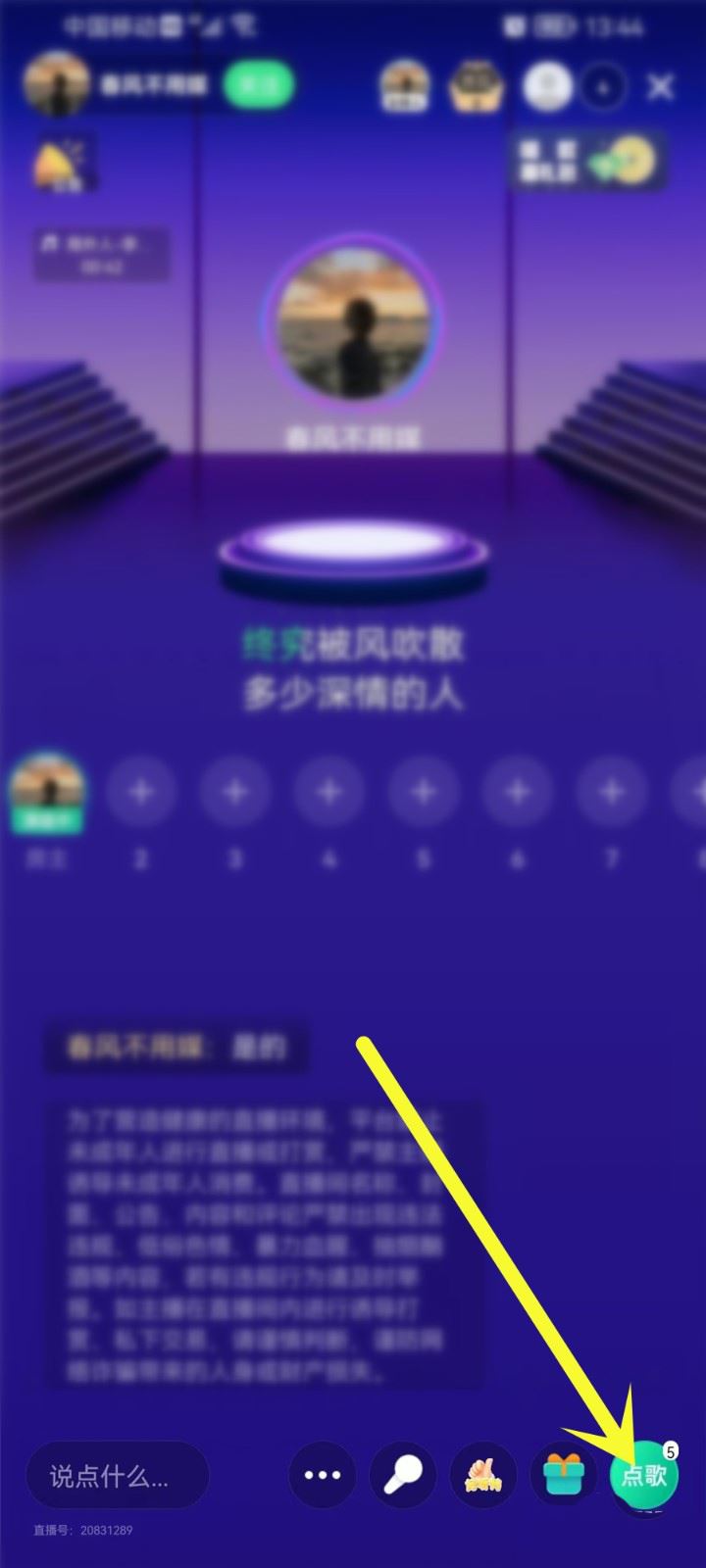
Search for the songs you like and click the "Request Song" icon on the right.

The above is the detailed content of How to request songs in QQ Music KTV singing room List of methods of requesting songs in QQ Music KTV singing room. For more information, please follow other related articles on the PHP Chinese website!
Related articles
See more- Master Lu's method of speeding up the game
- How to shop in installments at Little Elephant Premium Products? How to shop in installments?
- How to find local novels in Palm Reading_ Tutorial on how to find local novels in Palm Reading
- I share the guide to clearing the vegetable shop with my good eyes
- How to get coupons on Meituan taxis

