Home >Software Tutorial >Mobile Application >How to enable VR mode on iQiyi. Introduction to how to enable VR mode on iQiyi.
How to enable VR mode on iQiyi. Introduction to how to enable VR mode on iQiyi.
- WBOYWBOYWBOYWBOYWBOYWBOYWBOYWBOYWBOYWBOYWBOYWBOYWBOriginal
- 2024-07-04 10:14:49684browse
Are you craving for an immersive viewing experience when experiencing iQiyi videos? PHP editor Banana learned that iQiyi provides an amazing solution-VR mode. Through this mode, you can instantly transform your living room into a cinema or theater to enjoy an immersive movie-watching feast. Below, PHP editor Banana will introduce in detail the simple steps to enable VR mode on iQiyi. Read on to learn how to unlock this extraordinary movie-watching experience so you can enjoy theater-like audio-visual enjoyment at home.

Introduction to how to enable iQiyi VR mode
1. First open the iQiyi software and go to the homepage, select the video you want to watch, on the open playback page, click the [Full Screen] icon in the lower right corner, such as As shown in the figure.
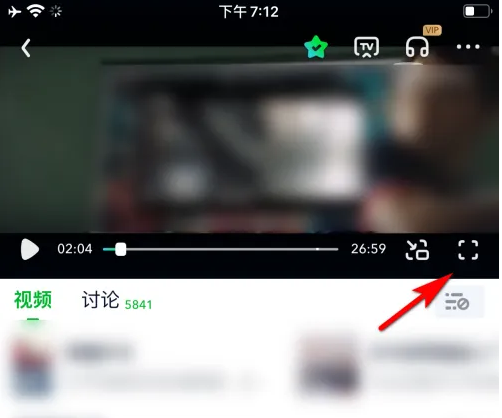
2. Then click the [three-dot icon] on the upper right, as shown in the picture.

3. Finally, click [vr], as shown in the picture.

This article is the complete introduction to how to enable VR mode on iQiyi.
The above is the detailed content of How to enable VR mode on iQiyi. Introduction to how to enable VR mode on iQiyi.. For more information, please follow other related articles on the PHP Chinese website!
Related articles
See more- How to set Douyin live broadcast not to play automatically? Can TikTok automatically play the next video?
- How to get vinyl membership for free with NetEase Cloud Music Tutorial on how to get vinyl membership for free with NetEase Cloud Music
- Zenless Zone Zero Andrew's Begging Quest Quest Guide
- How to check the information of multiple accounts on Douyin? Is it illegal to post the same work to multiple accounts?
- How to change the subject information of Douyin Blue V certification? Will certification changes affect traffic?

