How to check the contract address of a coin
There are four ways to view the contract address of a coin: through a block explorer, such as Etherscan, through an exchange, through a wallet, such as MetaMask, directly contacting the issuer

How to view a token contract address
Contract address It is the unique identifier of the smart contract on the blockchain network. Obtaining a token’s contract address is critical for interacting with it or tracking its trading activity.
How to check the token contract address:
1. Use a block explorer
- to go to a block explorer website, such as Etherscan or BscScan.
- Enter the coin name or coin symbol in the search bar.
- Click on the coin name in the results.
- On the token details page, you will see the contract address.
2. Use an exchange
- Log in to the exchange where you hold the desired token.
- Navigate to your wallet or assets page.
- Find the coin and click on its name or symbol.
- On the details page you may find the contract address.
3. Open your cryptocurrency wallet app using Wallet
- .
- Connect to your wallet by importing private keys or hardware wallet.
- Navigate to the wallet where you hold the desired token.
- Click on the coin’s details or sending options.
- The contract address will usually be displayed in the transaction details.
4. Contact the issuer directly
- If none of the above methods work, you can contact the issuer or developer team of the token directly.
- They usually provide the contract address on their official website, social media page or white paper.
The above is the detailed content of How to check the contract address of a coin. For more information, please follow other related articles on the PHP Chinese website!
 Bitcoin Is Growing on the Back of DXY, Which Has Been Showing 99.86Apr 12, 2025 am 11:42 AM
Bitcoin Is Growing on the Back of DXY, Which Has Been Showing 99.86Apr 12, 2025 am 11:42 AMWe all watched Bitcoin decline after the massive tariffs imposed by Donald Trump and rebound when he eased them for everyone but China.
 A Step-by-Step Guide for Developers Building Multi-Chain Crypto AppsApr 12, 2025 am 11:40 AM
A Step-by-Step Guide for Developers Building Multi-Chain Crypto AppsApr 12, 2025 am 11:40 AMIn today's fast-paced blockchain world, building a crypto application that seamlessly interacts with multiple networks shouldn't take hours or require juggling endless APIs.
 Can Cardano (ADA) Really Hit $2 in 2025?Apr 12, 2025 am 11:38 AM
Can Cardano (ADA) Really Hit $2 in 2025?Apr 12, 2025 am 11:38 AMThe crypto market is showing positive signs right now. The total market is worth $2.6 trillion, up 0.36%. Bitcoin trades just under $83,000, up 2.27%, while Cardano ADA sits at $0.6268, up 1.79%.
 Bitcoin prices fell below a key psychological threshold on Monday, dipping to $79,000Apr 12, 2025 am 11:36 AM
Bitcoin prices fell below a key psychological threshold on Monday, dipping to $79,000Apr 12, 2025 am 11:36 AMBitcoin prices fell below a key psychological threshold on Monday, dipping to $79,000 in the afternoon. Although recovering some of its earlier losses
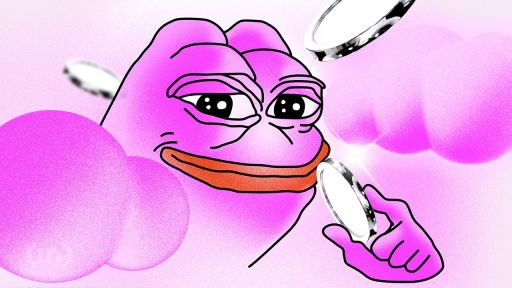 FARTCOIN Price Prediction: Can This Meme Coin's Price Continue Its 250% Surge?Apr 12, 2025 am 11:34 AM
FARTCOIN Price Prediction: Can This Meme Coin's Price Continue Its 250% Surge?Apr 12, 2025 am 11:34 AMFARTCOIN has been one of the standout performers in the meme coin space, with its price soaring nearly 250% over the last 30 days.
 Bitcoin (BTC) Price Risks Drop To $74,000 If This HappensApr 12, 2025 am 11:32 AM
Bitcoin (BTC) Price Risks Drop To $74,000 If This HappensApr 12, 2025 am 11:32 AMCrypto analyst Saeed has outlined a bearish case for the Bitcoin price, predicting that it could still drop to as low as $74,000.
 Grayscale Adds New Altcoins to Q2 Watchlist, Eyes Future Investment ProductsApr 12, 2025 am 11:30 AM
Grayscale Adds New Altcoins to Q2 Watchlist, Eyes Future Investment ProductsApr 12, 2025 am 11:30 AMGrayscale Investments has released its updated “Assets Under Consideration” list for Q2 2025, highlighting a new batch of altcoins that may be featured in future crypto investment products.
 Coldware (COLD) Remains Committed to Decentralization as the World of Cryptocurrency Regulation Heats UpApr 12, 2025 am 11:28 AM
Coldware (COLD) Remains Committed to Decentralization as the World of Cryptocurrency Regulation Heats UpApr 12, 2025 am 11:28 AMThe world of cryptocurrency regulation is heating up, with the SEC actively seeking advice from major players like Uniswap (UNI) and Coinbase.

Hot AI Tools

Undresser.AI Undress
AI-powered app for creating realistic nude photos

AI Clothes Remover
Online AI tool for removing clothes from photos.

Undress AI Tool
Undress images for free

Clothoff.io
AI clothes remover

AI Hentai Generator
Generate AI Hentai for free.

Hot Article

Hot Tools

Zend Studio 13.0.1
Powerful PHP integrated development environment

WebStorm Mac version
Useful JavaScript development tools

MantisBT
Mantis is an easy-to-deploy web-based defect tracking tool designed to aid in product defect tracking. It requires PHP, MySQL and a web server. Check out our demo and hosting services.

SublimeText3 Linux new version
SublimeText3 Linux latest version

Notepad++7.3.1
Easy-to-use and free code editor





