Home >Software Tutorial >Mobile Application >How to activate the sound card on Tidal. How to activate the sound card on Tidal.
How to activate the sound card on Tidal. How to activate the sound card on Tidal.
- 王林Original
- 2024-07-03 14:13:421090browse
Are you looking for a way to get more sound content and services in the Tidal App? Turning on a sound card is just the solution you need! The Tidal Sound Card is a featured feature of the app that allows users to access a collection of carefully selected sounds, from soothing nature sounds to immersive musical experiences. By opening a sound card, you can obtain customized sound content according to your preferences and needs to meet your various needs. This tutorial will provide you with a step-by-step guide on how to activate a Tidal sound card. PHP editor Xiaoxin will guide you through the entire process, ensuring that you can easily enjoy a richer and more personalized Tide experience.

How to activate the sound card in Tide
1. Open the Tide app and click on My.

2. Click on more settings.

3. Click to enter Tide Plus.

4. After opening the plus membership, click on the sound card.
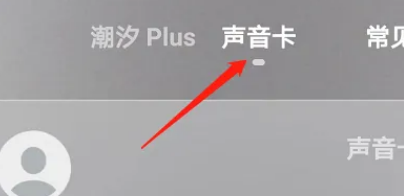
The above is the detailed content of How to activate the sound card on Tidal. How to activate the sound card on Tidal.. For more information, please follow other related articles on the PHP Chinese website!
Related articles
See more- How to set Douyin live broadcast not to play automatically? Can TikTok automatically play the next video?
- How to get vinyl membership for free with NetEase Cloud Music Tutorial on how to get vinyl membership for free with NetEase Cloud Music
- Zenless Zone Zero Andrew's Begging Quest Quest Guide
- How to check the information of multiple accounts on Douyin? Is it illegal to post the same work to multiple accounts?
- How to change the subject information of Douyin Blue V certification? Will certification changes affect traffic?

