Home >Software Tutorial >Mobile Application >How to set the document validity period in Tencent Documents. Introduction to the method of setting the document validity period in Tencent Documents.
How to set the document validity period in Tencent Documents. Introduction to the method of setting the document validity period in Tencent Documents.
- WBOYWBOYWBOYWBOYWBOYWBOYWBOYWBOYWBOYWBOYWBOYWBOYWBOriginal
- 2024-07-02 13:32:57589browse
In collaboration, how to effectively manage document deadlines is particularly important. This article will provide an in-depth analysis of how to set the document validity period in Tencent documents. The following steps will guide you to effectively control the access time of documents to ensure information security and timeliness. PHP editor Strawberry would like to remind you that please read this article carefully to master the practical function of Tencent Documents and improve work efficiency.

Introduction to how to set the document validity period in Tencent Docs
First open the document in the Tencent Docs app and click the 3 horizontal lines icon in the upper right corner of the document (as shown in the picture).
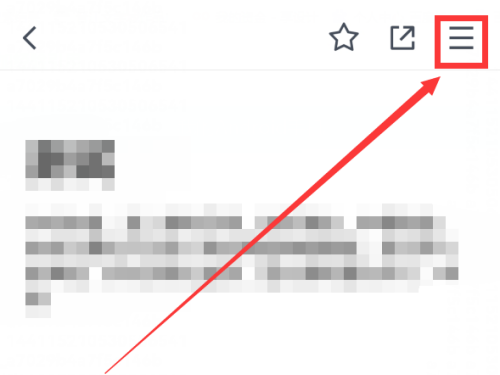
The level 2 menu pops up, select permissions - jump to the page, click on the small gray text of advanced permissions at the bottom (as shown in the picture).

Enter the page and set the corresponding validity period according to your personal needs (as shown in the picture).
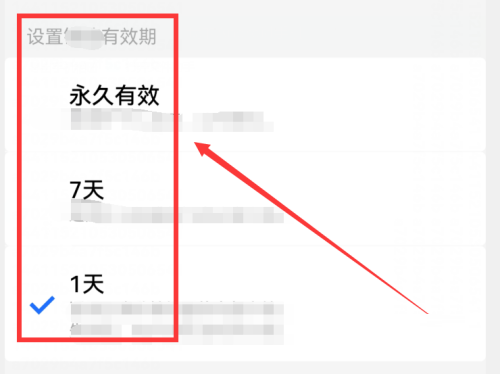
The above is the detailed content of How to set the document validity period in Tencent Documents. Introduction to the method of setting the document validity period in Tencent Documents.. For more information, please follow other related articles on the PHP Chinese website!
Related articles
See more- How to follow friends in Qimao's free novel_How to follow friends in Qimao's free novel
- How to check the user agreement of WeChat Reading_How to check the user agreement of WeChat Reading
- How to set the status of 58.com_58.cn setting status tutorial
- How to check the release time of 58.com? Tutorial on checking the release time of 58.com
- How to exit 58.com_58.com exit tutorial

