Home >Software Tutorial >Mobile Application >How to check the voting rules for Qimao's free novel. How to check the voting rules for Qimao's free novel.
How to check the voting rules for Qimao's free novel. How to check the voting rules for Qimao's free novel.
- PHPzOriginal
- 2024-07-02 13:26:30978browse
Faced with the exciting voting activities on the Qimao free novel platform, novice readers may encounter a small problem: how to view and understand the voting rules? In order to help everyone participate easily, PHP editor Apple has brought a detailed guide. Through this article, readers will learn how to check the voting rules for Qimao's free novels, so they can swim in the ocean of voting, express their opinions to their heart's content, and cast a valuable vote for their favorite works!

Qimao Free Novel Check the voting rules and share the voting rules
1. First click on [Qimao Free Novel].

2. Then click [Me].
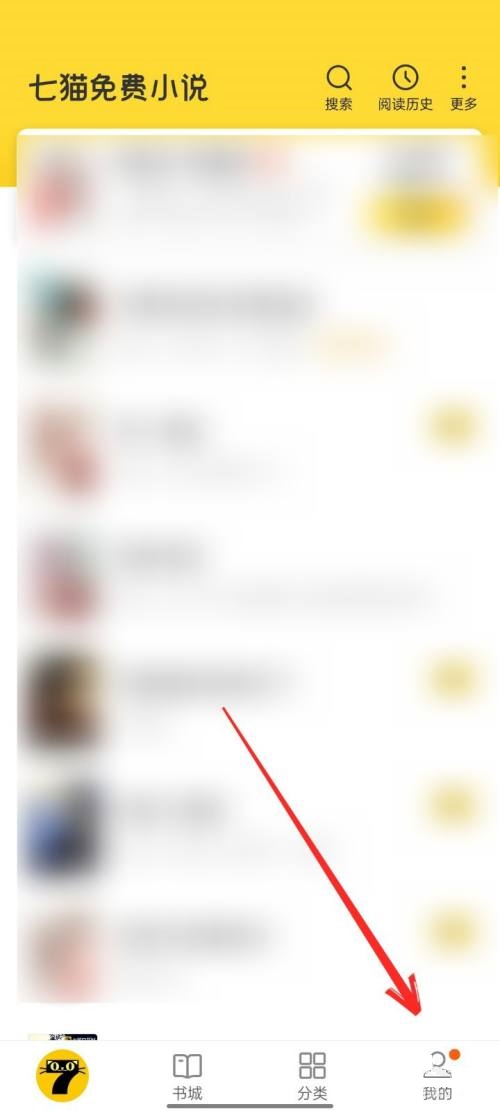
3. Then click [My Vote].

4. Then click [How to vote].

5. Finally, check the "Voting Rules".
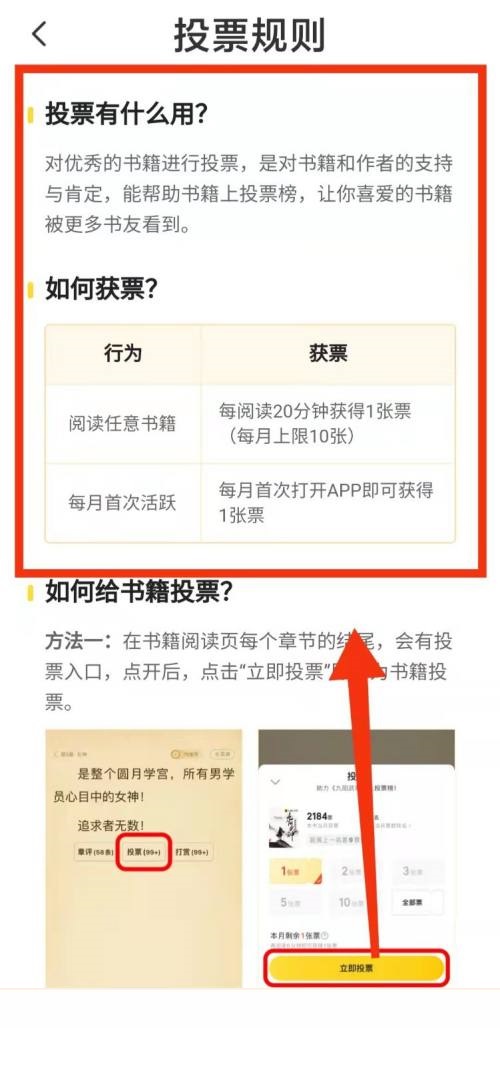
The above is the detailed content of How to check the voting rules for Qimao's free novel. How to check the voting rules for Qimao's free novel.. For more information, please follow other related articles on the PHP Chinese website!
Related articles
See more- How to follow friends in Qimao's free novel_How to follow friends in Qimao's free novel
- How to check the user agreement of WeChat Reading_How to check the user agreement of WeChat Reading
- How to set the status of 58.com_58.cn setting status tutorial
- How to check the release time of 58.com? Tutorial on checking the release time of 58.com
- How to exit 58.com_58.com exit tutorial

