How to pay margin on Binance Futures
- 王林Original
- 2024-07-02 11:19:57555browse
Before trading futures on Binance, you need to pay a deposit. Here are the steps: Transfer margin assets and select cross/independent margin mode. Select a contract and enter the margin amount (full/partial). Confirm the transaction and your deposit will be deducted.
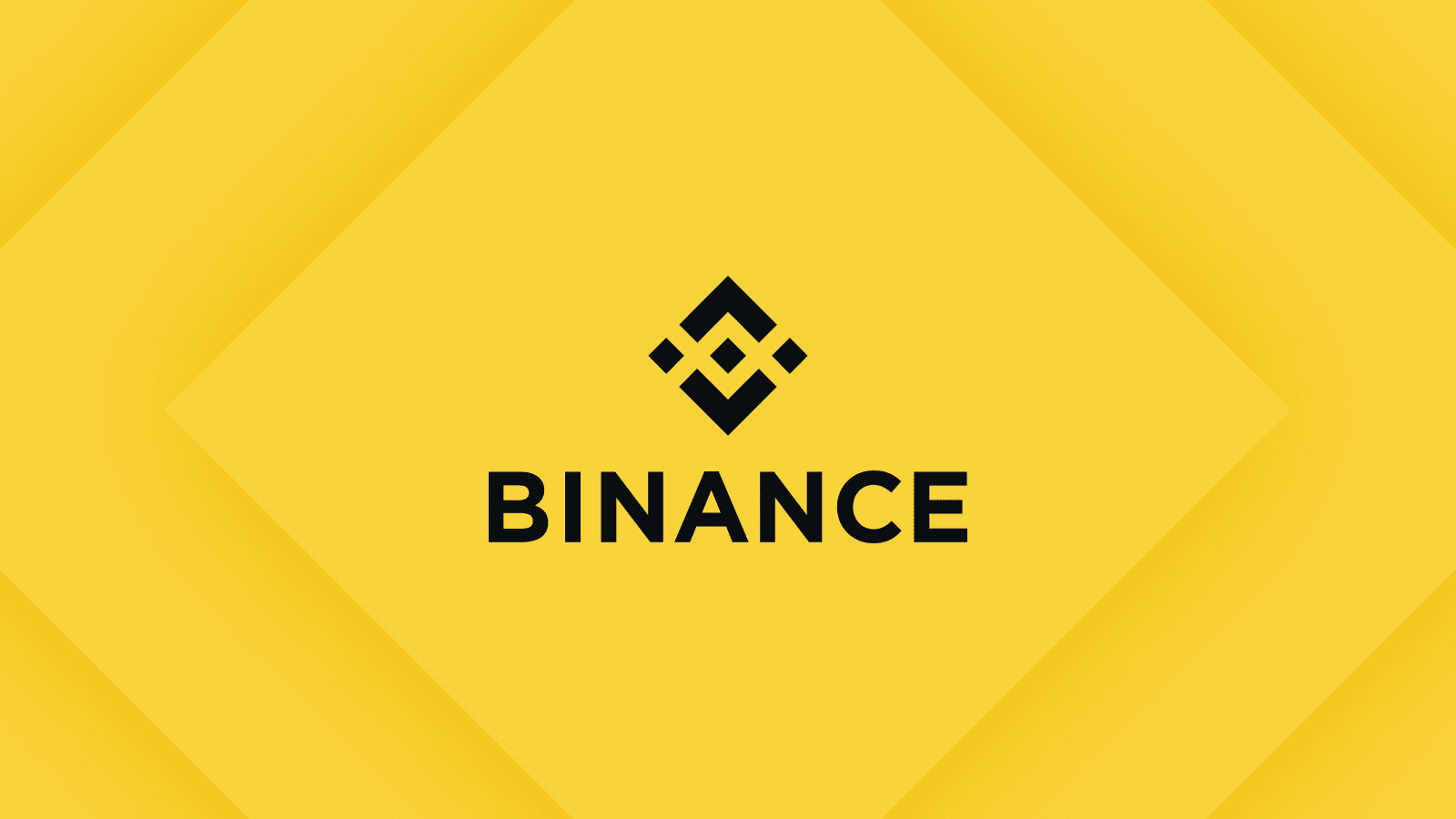
Binance Futures Margin Payment Guide
Step 1: Transfer Margin Assets
- Log in to your Binance account and go to the "Wallet" page.
- Select the asset for margin.
- Click "Transfer" and select the transfer method (spot wallet, fiat currency transaction, etc.).
- Transfer assets to the contract account.
Step 2: Select Margin Mode
- Go to the "Derivatives" page and select "Contracts".
- In the "Contract Mode" tab, select "Cross Margin" or "Independent Margin".
Step 3: Pay margin
- Select a trading contract.
- Enter the payment amount in the "Deposit" field.
- Click "Full Margin" or "Partial Margin".
Tips:
- The margin amount is affected by the contract size and leverage.
- Margin can be replenished through margin call transactions.
- Insufficient margin may result in position liquidation.
- Paying more margin reduces liquidation risk but limits potential profits.
The above is the detailed content of How to pay margin on Binance Futures. For more information, please follow other related articles on the PHP Chinese website!
Statement:
The content of this article is voluntarily contributed by netizens, and the copyright belongs to the original author. This site does not assume corresponding legal responsibility. If you find any content suspected of plagiarism or infringement, please contact admin@php.cn
Previous article:Coin Flip Decides Republican Nomination in Oregon House District 8Next article:Coin Flip Decides Republican Nomination in Oregon House District 8
Related articles
See more- How long does it take to transfer coins from one exchange to another? (Including tutorials on transferring OYi coins to Binance)
- What is BNB coin? What are the Binance Coin (BNB) trading platforms?
- What is Binance Coin (BNB)? Introduction to the platform where you can trade and buy BNB
- How to deposit money on Binance
- Binance usdt wallet address

