Android phones have supported T9 dialing for over a decade now. I remember using T9 dialing on the Samsung Galaxy S that came out in 2010. Since then, the feature has been present on all Android phones I have used.
With iOS 18, Apple is finally adding T9 dialing to the iPhone's Phone app. While a simple feature, it will help you quickly filter the contact's number from your phone book right from the dialer.
T9 stands for text on nine keys. If you've ever used an old Nokia or Motorola phone without a touchscreen, you probably know how it works. It uses the 9-digit numeric keypad for text input, with each number having three characters. You tap on a number depending on the character you want to select. So, to call "Joe," you press 5-6-3 on the dialer.
Once you get used to T9 dialing, there's no going back, and it is great to see Apple finally adopt this feature with iOS 18.
2 Home Screen Personalization
Android has always allowed you to place apps anywhere on the Home screen. Unfortunately, iPhone users haven't been able to do that so far. However, with iOS 18, Apple will finally let you set up your iOS Home Screen the way you want, with app icons not snapping to a grid. So, you can move all icons to the right side for easy one-handed access, for example.
Additionally, you can drag widgets to resize them and automatically switch between their different layouts. Android devices have had this feature for over a decade now.
Similarly, Google added support for themed Material You app icons with Android 13 in 2022. Apple is adopting a similar feature for the Home Screen in iOS 18. You can add a tint to the app icons on the Home Screen. However, unlike Android devices, you have full control over the tint, and app developers don't have to do anything to support this functionality.
3 Customizable Quick Settings
Taking a cue from Android's customizable Quick Settings panel, Apple is adding similar customization options to the Control Center in iOS 18. On iOS 17 and earlier, the Control Center tweaking options were limited to adding a few extra toggles, like Calculator, Camera, and Flashlight.
iOS 18 will let you add toggles from third-party apps, move controls and widgets around, and even run shortcuts directly from the Control Center. It also brings multiple Control Center pages; you have one for media controls, another for smart home controls, and more.
4 Game Mode

In recent years, most high-end Android phones have shipped with a dedicated game mode. When activated, the phone restricts background activity and frees up resources for better gaming performance. Some phones will even boost their CPU and GPU clock speed to achieve higher frame rates.
In some cases, game mode can also help lower Bluetooth latency, enabling lag-free audio streaming to the connected wireless earbuds.
Apple is bringing a similar Game Mode feature to iPhones with iOS 18. While the CPU and GPU speeds remain unchanged, Apple says your iPhone will minimize background activity to deliver a more stable and sustained gaming performance over a long time. It will also reduce audio latency with paired AirPods and gaming controllers.
If you've managed to find some great games on Apple Arcade, Game Mode should help further improve your gaming experience on an iPhone.
5 Schedule Messages

Google added the ability to schedule messages in Google Messages back in 2021. Some third-party messaging apps, like Telegram, also offer this functionality. With iOS 18, Apple is finally catching up to the competition by adding a scheduling feature in the Messages app. You can schedule messages up to 14 days in advance.
The only catch with Apple's implementation is that you can only schedule texts to an iMessage number; you can't schedule SMS text messages.
6 Reminders Integration in Calendar App

Even though iPhones have a native Reminders app, they've lacked integration with Apple's Calendar app so far. This means you could not see your reminders in the Calendar app.
On Android, you get the Google Tasks and Google Calendars app, both of which communicate with each other. So, when you add a new reminder or to-do in the Tasks app, they also appear in Google Calendar.
Thankfully, Apple is finally integrating the Reminders app with Calendar in iOS 18. So, when you create a reminder or to-do on your iPhone's Reminders app, it will also show up in the Calendar app.
7 Lock and Hide Apps

Even though stock Android lacks the ability to lock and hide apps, you can use third-party apps to achieve the desired results. Barring Google's Pixel devices, you can hide apps on Samsung phones and offerings from Xiaomi, OnePlus, and others.
On iPhones, developers needed to add app locking to their apps so far, with no option to hide installed apps. Learning from the competition, Apple has introduced a native app locking and hiding feature in iOS 18. You can lock and hide apps behind Face ID so no one else can access them. You can also move an app to a hidden folder for extra security when you lock it.
One downside of Apple's implementation is that you can't hide certain system apps like Maps and Clock. Thankfully, there's no such restriction for third-party apps you download from the App Store.
iOS 18 offers a ton of quality-of-life features for iPhone users. So, if you own an iPhone, you have every reason to be excited about this software update. But if you're an Android user, know that many of its features have been available on your devices for years. If anything, Apple has further narrowed the gap between iOS and Android with iOS 18.
The above is the detailed content of 7 Android Features Apple Added to iOS 18. For more information, please follow other related articles on the PHP Chinese website!
 how to view private instagram profileMay 14, 2025 pm 05:57 PM
how to view private instagram profileMay 14, 2025 pm 05:57 PMThe article discusses the ethical and legal issues of viewing private Instagram profiles without permission, highlighting the risks of using third-party apps.
 how to check who viewed your instagram profileMay 14, 2025 pm 05:56 PM
how to check who viewed your instagram profileMay 14, 2025 pm 05:56 PMInstagram does not allow users to see who viewed their profile, prioritizing privacy. Third-party apps claiming to offer this feature are unsafe and potentially fraudulent.
 how do you get followers on instagramMay 14, 2025 pm 05:55 PM
how do you get followers on instagramMay 14, 2025 pm 05:55 PMThe article discusses strategies for increasing Instagram followers, focusing on content quality, engagement, and using features like Stories and Reels effectively.
 how do i get followers on instagramMay 14, 2025 pm 05:54 PM
how do i get followers on instagramMay 14, 2025 pm 05:54 PMThe article discusses strategies for increasing Instagram followers, focusing on optimizing profiles, consistent posting, using hashtags, engaging with audiences, and utilizing Instagram features like Stories and Reels.
 how to get followers on instagramMay 14, 2025 pm 05:53 PM
how to get followers on instagramMay 14, 2025 pm 05:53 PMThe article discusses strategies for increasing Instagram followers, focusing on content quality, engagement, and using tools like Later and Hootsuite for organic growth.
 how to make your instagram privateMay 14, 2025 pm 05:52 PM
how to make your instagram privateMay 14, 2025 pm 05:52 PMThe article explains how to make an Instagram account private, manage follower requests, and the impact on existing followers. Main focus is on privacy settings.
 how to make ig privateMay 14, 2025 pm 05:50 PM
how to make ig privateMay 14, 2025 pm 05:50 PMThe article explains how to set Instagram to private, control post visibility, and manage follower requests. It emphasizes user privacy and control over content sharing.
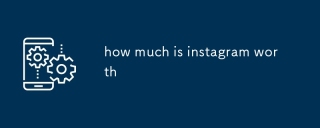 how much is instagram worthMay 14, 2025 pm 05:50 PM
how much is instagram worthMay 14, 2025 pm 05:50 PMInstagram, valued at $100 billion in 2023, showcases growth in user engagement and revenue. Its valuation reflects its critical role within Meta Platforms.


Hot AI Tools

Undresser.AI Undress
AI-powered app for creating realistic nude photos

AI Clothes Remover
Online AI tool for removing clothes from photos.

Undress AI Tool
Undress images for free

Clothoff.io
AI clothes remover

Video Face Swap
Swap faces in any video effortlessly with our completely free AI face swap tool!

Hot Article

Hot Tools

SecLists
SecLists is the ultimate security tester's companion. It is a collection of various types of lists that are frequently used during security assessments, all in one place. SecLists helps make security testing more efficient and productive by conveniently providing all the lists a security tester might need. List types include usernames, passwords, URLs, fuzzing payloads, sensitive data patterns, web shells, and more. The tester can simply pull this repository onto a new test machine and he will have access to every type of list he needs.

SublimeText3 English version
Recommended: Win version, supports code prompts!

SublimeText3 Linux new version
SublimeText3 Linux latest version

VSCode Windows 64-bit Download
A free and powerful IDE editor launched by Microsoft

SublimeText3 Mac version
God-level code editing software (SublimeText3)







