Home >Software Tutorial >Mobile Application >How to set shipping fee for WeChat Business Photo Album App How to create a new shipping fee template for WeChat Business Photo Album
How to set shipping fee for WeChat Business Photo Album App How to create a new shipping fee template for WeChat Business Photo Album
- 王林Original
- 2024-06-28 15:22:07991browse
A must-have tool for micro-business - WeChat Photo Album App to help business friends easily manage product and customer information. Among them, freight setting is one of the issues that many business friends are very concerned about. How to set shipping costs in WeChat Photo Album App? Below, PHP editor Apple will bring you a detailed shipping fee setting tutorial to help you solve the problem of shipping fee setting. Please continue reading the content below.
How to create a new shipping template for the WeChat business photo album?
Open the WeChat business photo album software on your phone and click on my options below.

Click on the settings option above.
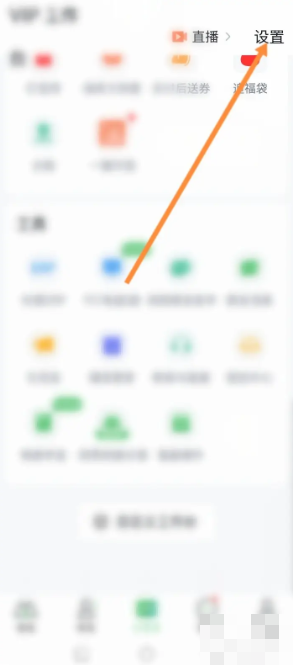
Click on the shipping template option below.

Click on the new freight template below.

Finally enter the template content and click Save.

The above is the detailed content of How to set shipping fee for WeChat Business Photo Album App How to create a new shipping fee template for WeChat Business Photo Album. For more information, please follow other related articles on the PHP Chinese website!
Related articles
See more- How to set Douyin live broadcast not to play automatically? Can TikTok automatically play the next video?
- How to get vinyl membership for free with NetEase Cloud Music Tutorial on how to get vinyl membership for free with NetEase Cloud Music
- Zenless Zone Zero Andrew's Begging Quest Quest Guide
- How to check the information of multiple accounts on Douyin? Is it illegal to post the same work to multiple accounts?
- How to change the subject information of Douyin Blue V certification? Will certification changes affect traffic?

