Home >Software Tutorial >Mobile Application >How to close Alipay reserve fund How to close Alipay reserve fund
How to close Alipay reserve fund How to close Alipay reserve fund
- PHPzOriginal
- 2024-06-27 20:34:001259browse
Alipay Reserve Fund is a financial service that provides users with emergency funds, but it can be closed at any time if the user no longer needs it or for other reasons. The following provides a detailed guide to closing Alipay's reserve fund, compiled by PHP editor Yuzai. I hope it will be helpful to you.

How to close the "Alipay" reserve fund
1. First enter Alipay and click the [Financial Management] column;

2. Switch to the financial management page and click the [More] option;

3 , after entering, find the "Borrowing Money" column and click the [Backup Fund] button;

4. Enter the reserve fund page and click the […] button;

5. Then click [Open Management] in the displayed menu 】 option;

6. At this time, bring up the prompt to close the reserve fund and click the [Close Reserve Fund] option;
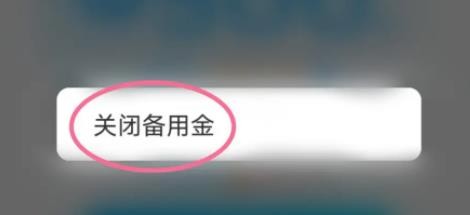
7. Switch to the page of closing the reserve fund and select the reason for closing and click [Confirm] Close] button.

The above is the detailed content of How to close Alipay reserve fund How to close Alipay reserve fund. For more information, please follow other related articles on the PHP Chinese website!
Related articles
See more- Can I open a window without paying 500 on Douyin? What are the most popular products on Douyin's window display?
- How to make your own emoticons for beauty camera How to make your own emoticons
- How to modify Douyin restaurant reviews
- How to view favorites in AcFun_AcFun tutorial to view favorites
- Where to open Baidu Maps Time Machine

