Cryptocurrency staking has become a cornerstone of the decentralized finance (DeFi) movement, offering investors an attractive way to earn passive income.

Step-by-Step Guide to Staking Crypto on DappRadar
Cryptocurrency staking has become a cornerstone of the decentralized finance (DeFi) movement, offering investors an attractive way to earn passive income. DappRadar, a leading platform in the crypto space, simplifies this process with its user-friendly interface and comprehensive tools. This ultimate guide will walk you through everything you need to know about staking crypto on DappRadar, from getting started to maximizing your rewards. Whether you’re a novice or an experienced crypto enthusiast, this guide is designed to help you navigate the staking landscape with confidence.
What is Cryptocurrency Staking?
Cryptocurrency staking involves holding and locking up a specific amount of cryptocurrency in a wallet to support the operations of a blockchain network. In return, participants earn rewards, typically in the form of additional tokens. Staking not only provides a way to earn passive income but also plays a crucial role in securing and maintaining the blockchain.
Why Choose DappRadar for Crypto Staking?
DappRadar is renowned for its comprehensive and easy-to-navigate platform that tracks and analyzes decentralized applications (DApps). It offers a seamless staking experience with numerous benefits:
Getting Started with Staking on DappRadar
Enter The DappRadar Staking Platform
Step 1: Set Up a Compatible Crypto Wallet
Staking requires a compatible cryptocurrency wallet. Popular options include MetaMask, Trust Wallet, and Ledger. Ensure your wallet is securely set up and backed up with a strong password and recovery phrase.
Step 2: Deposit Cryptocurrency
Once your wallet is set up, deposit the cryptocurrency you wish to stake. The Sandbox $SAND is a popular choice, but DappRadar supports various other tokens. Transfer your crypto from an exchange or another wallet to your staking wallet.
Step 3: Connect Your Wallet to DappRadar
Navigate to the staking section on DappRadar and connect your wallet. This step allows DappRadar to interact with your wallet and manage your staking activities. Follow the on-screen prompts to authorize the connection securely.
Choosing the Right Cryptocurrency for Staking
Selecting the right cryptocurrency for staking is crucial. Consider factors like APY, risk level, and market trends. Here are some top options:
How to Stake Crypto on DappRadar
Step 1: Select the Cryptocurrency
After connecting your wallet, select the cryptocurrency you want to stake from the available options. For instance, if you choose Ethereum (ETH), click on the ETH staking option.
Step 2: Determine the Amount to Stake
Decide how much of your cryptocurrency you want to stake. DappRadar provides detailed information on the minimum and maximum staking amounts, as well as the expected APY.
Step 3: Review Staking Terms
Carefully review the staking terms, including the lock-up period and any potential penalties for early withdrawal. Understanding these terms is essential for making informed decisions.
Step 4: Confirm and Authorize the Transaction
Confirm the amount you wish to stake and authorize the transaction through your wallet. This step may require you to approve multiple prompts to ensure security.
Maximizing Your Staking Rewards
Regularly Monitor Your Staking Performance
Keep a close eye on your staking performance. DappRadar provides comprehensive analytics to help you track your rewards and overall performance. Regular monitoring allows you to adjust your strategies as needed.
Reinvest Staking Rewards
Reinvesting your staking rewards can significantly enhance your returns through the power of compounding. By reinvesting, you can grow your staked amount and subsequently earn higher rewards.
Diversify Your Staking Portfolio
Diversification is a key strategy in crypto staking. Spread your investments across multiple cryptocurrencies to mitigate risks and capitalize on various opportunities. This approach can help balance the volatility inherent in the crypto market.
Stay Informed on Market Trends
Stay updated on the latest market trends and news. Understanding the broader market context can help you make informed decisions about when to stake or withdraw your assets. Follow reputable news sources and participate in crypto communities to stay informed.
Security and Risk Management in Staking
Secure Your Wallet
The security of your wallet is paramount. Follow these best practices to keep your assets safe:
Conduct Thorough Research
Before staking, conduct thorough research on the project and its team. Ensure the project has a solid foundation and reputable backing. Avoid projects with unclear or suspicious details.
Diversify to Spread Risk
Diversify your staking across multiple projects and tokens to spread risk. This strategy helps protect your investments from potential downturns in any single asset.
Stay Vigilant Against Scams
Be aware of potential scams and phishing attempts. Always verify the authenticity of websites and communications. Never share your private keys or recovery phrases with anyone.
Understanding Staking Rewards and APY
How APY is Calculated
Annual Percentage Yield (APY) represents the real rate of return earned on an investment, taking into account the effect of compounding interest. In staking, APY is influenced by factors such as the staking duration, the number of participants, and
The above is the detailed content of How to Start Staking The Sandbox. For more information, please follow other related articles on the PHP Chinese website!
 Bitcoin Is Growing on the Back of DXY, Which Has Been Showing 99.86Apr 12, 2025 am 11:42 AM
Bitcoin Is Growing on the Back of DXY, Which Has Been Showing 99.86Apr 12, 2025 am 11:42 AMWe all watched Bitcoin decline after the massive tariffs imposed by Donald Trump and rebound when he eased them for everyone but China.
 A Step-by-Step Guide for Developers Building Multi-Chain Crypto AppsApr 12, 2025 am 11:40 AM
A Step-by-Step Guide for Developers Building Multi-Chain Crypto AppsApr 12, 2025 am 11:40 AMIn today's fast-paced blockchain world, building a crypto application that seamlessly interacts with multiple networks shouldn't take hours or require juggling endless APIs.
 Can Cardano (ADA) Really Hit $2 in 2025?Apr 12, 2025 am 11:38 AM
Can Cardano (ADA) Really Hit $2 in 2025?Apr 12, 2025 am 11:38 AMThe crypto market is showing positive signs right now. The total market is worth $2.6 trillion, up 0.36%. Bitcoin trades just under $83,000, up 2.27%, while Cardano ADA sits at $0.6268, up 1.79%.
 Bitcoin prices fell below a key psychological threshold on Monday, dipping to $79,000Apr 12, 2025 am 11:36 AM
Bitcoin prices fell below a key psychological threshold on Monday, dipping to $79,000Apr 12, 2025 am 11:36 AMBitcoin prices fell below a key psychological threshold on Monday, dipping to $79,000 in the afternoon. Although recovering some of its earlier losses
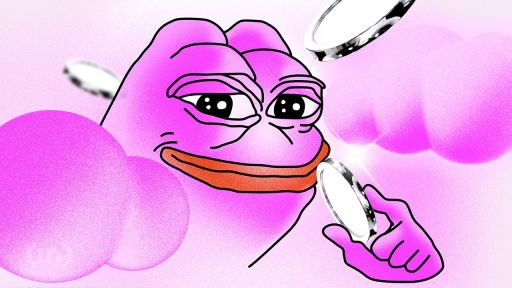 FARTCOIN Price Prediction: Can This Meme Coin's Price Continue Its 250% Surge?Apr 12, 2025 am 11:34 AM
FARTCOIN Price Prediction: Can This Meme Coin's Price Continue Its 250% Surge?Apr 12, 2025 am 11:34 AMFARTCOIN has been one of the standout performers in the meme coin space, with its price soaring nearly 250% over the last 30 days.
 Bitcoin (BTC) Price Risks Drop To $74,000 If This HappensApr 12, 2025 am 11:32 AM
Bitcoin (BTC) Price Risks Drop To $74,000 If This HappensApr 12, 2025 am 11:32 AMCrypto analyst Saeed has outlined a bearish case for the Bitcoin price, predicting that it could still drop to as low as $74,000.
 Grayscale Adds New Altcoins to Q2 Watchlist, Eyes Future Investment ProductsApr 12, 2025 am 11:30 AM
Grayscale Adds New Altcoins to Q2 Watchlist, Eyes Future Investment ProductsApr 12, 2025 am 11:30 AMGrayscale Investments has released its updated “Assets Under Consideration” list for Q2 2025, highlighting a new batch of altcoins that may be featured in future crypto investment products.
 Coldware (COLD) Remains Committed to Decentralization as the World of Cryptocurrency Regulation Heats UpApr 12, 2025 am 11:28 AM
Coldware (COLD) Remains Committed to Decentralization as the World of Cryptocurrency Regulation Heats UpApr 12, 2025 am 11:28 AMThe world of cryptocurrency regulation is heating up, with the SEC actively seeking advice from major players like Uniswap (UNI) and Coinbase.

Hot AI Tools

Undresser.AI Undress
AI-powered app for creating realistic nude photos

AI Clothes Remover
Online AI tool for removing clothes from photos.

Undress AI Tool
Undress images for free

Clothoff.io
AI clothes remover

AI Hentai Generator
Generate AI Hentai for free.

Hot Article

Hot Tools

Zend Studio 13.0.1
Powerful PHP integrated development environment

WebStorm Mac version
Useful JavaScript development tools

MantisBT
Mantis is an easy-to-deploy web-based defect tracking tool designed to aid in product defect tracking. It requires PHP, MySQL and a web server. Check out our demo and hosting services.

SublimeText3 Linux new version
SublimeText3 Linux latest version

Notepad++7.3.1
Easy-to-use and free code editor





