Home >Software Tutorial >Mobile Application >Where to withdraw cash on Momo? Introduction to cash withdrawal methods on Momo
Where to withdraw cash on Momo? Introduction to cash withdrawal methods on Momo
- PHPzOriginal
- 2024-06-27 11:15:07759browse
How to withdraw money through Momo? If you have accumulated a certain balance on Momo and want to withdraw it, this guide will provide you with clear steps to help you do it easily. Detailed steps: Open the Momo app and enter the homepage. Click the "More" button in the lower right corner. On the "More" page, click the "Wallet" button next to the settings icon. Open "Wallet Balance". Click the "Transfer Out" button. Complete the withdrawal operation. Please continue reading this article for details. PHP editor Strawberry will provide you with detailed step-by-step instructions to ensure that you can successfully withdraw your Momo balance.

Introduction to Momo withdrawal methods
1. First, click "More" in the lower right corner.

2. Then click the "icon button" above to open Momo Wallet.

3. After opening, click "Wallet Balance" to enter, click the "Transfer" button, and finally wait for the withdrawal to be completed.
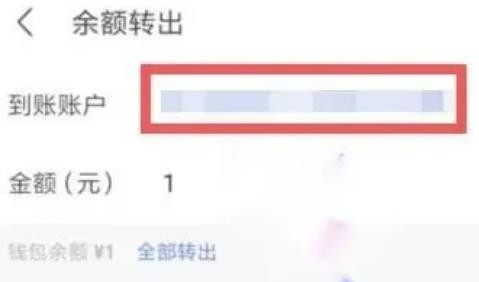
The above is the detailed content of Where to withdraw cash on Momo? Introduction to cash withdrawal methods on Momo. For more information, please follow other related articles on the PHP Chinese website!
Related articles
See more- How to set Douyin live broadcast not to play automatically? Can TikTok automatically play the next video?
- How to get vinyl membership for free with NetEase Cloud Music Tutorial on how to get vinyl membership for free with NetEase Cloud Music
- Zenless Zone Zero Andrew's Begging Quest Quest Guide
- How to check the information of multiple accounts on Douyin? Is it illegal to post the same work to multiple accounts?
- How to change the subject information of Douyin Blue V certification? Will certification changes affect traffic?

