Home >System Tutorial >LINUX >Detailed explanation of two ways to merge git code
Detailed explanation of two ways to merge git code
- WBOYWBOYWBOYWBOYWBOYWBOYWBOYWBOYWBOYWBOYWBOYWBOYWBOriginal
- 2024-06-26 08:36:59545browse
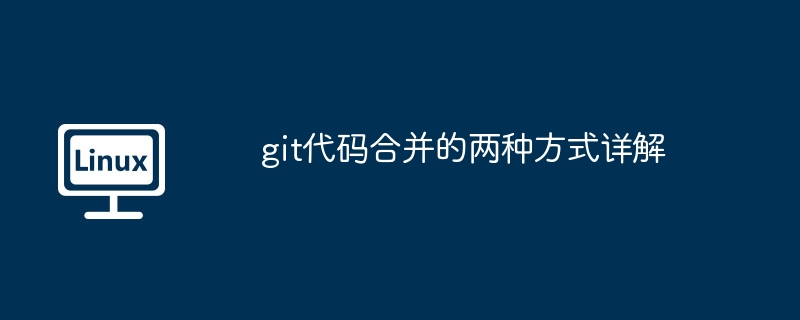
This kind of merge merges the history of two branches together. The existing branch will not be changed. It will compare the different files of both parties and cache them, generate a commit, and push it
Advantages: Safe, existing branches will not be modified
Disadvantages: It will more or less pollute the branch history, which will increase the difficulty of understanding the project history when looking back at the project
Usage: Generally used for public master branch
This kind of merger is usually called "rebase". It modifies the commit history, compares the commits of both parties, then finds the differences and caches them, and then pushes to modify your commit history.
Advantages: Project history will be very neat
Disadvantages: Security and traceability are very poor, you will not know what changes you have made during this merge
Use: Never use this on public branches. Generally used for branches that you use alone
Both methods have their own advantages and disadvantages. We have to decide which merging method to use based on the actual situation and needs. My usage habits are generally: use Rebase on the branches I own to keep a good-looking project history, and use Merge on the main master branch, which is safe and easy to track changes!
The above is the detailed content of Detailed explanation of two ways to merge git code. For more information, please follow other related articles on the PHP Chinese website!

