SELinux easily enables and disables scripts with one click

脚本代码
#!/bin/bash
# -------------+--------------------
# * Filename : selinux.sh
# * Revision : 2.0
# * Date : 2017-09-02
# * Author : Aubin
# * Description :
# -------------+---------------------
# www.shuaiguoxia.com
#
path=/app/selinux
selinux=`sed -rn "/^(SELINUX=).*\$/p" $path`
case $1 in
enforcing|en)
sed -ri "s@^(SELINUX=).*\$@\1enforcing@g" $path
if [ $selinux == 'SELINUX=disabled' ];then
read -p "SELinux enforcing. you need reboot system ( yes or no ):" input
[ $input == 'yes' -o $input == 'y' ] && reboot || echo "please Manual operation reboot"
else
echo "SELinux enforcing."
fi
;;
permissive|per|pe)
sed -ri "s@^(SELINUX=).*\$@\1permissive@g" $path
if [ $selinux == 'SELINUX=disabled' ];then
read -p "SELinux permissive. you need reboot system ( yes or no ):" input
[ $input == 'yes' -o $input == 'y'] && reboot || echo "please Manual operation reboot"
else
echo "SELINUX permissive"
fi
;;
disabled|dis|di)
sed -ri "s@^(SELINUX=).*\$@\1disabled@g" $path
if [ $selinux == 'SELINUX=enforcing' ];then
read -p "SELinux permissive. you need reboot system ( yes or no ):" input
[ $input == 'yes' -o $input == 'y' ] && reboot || echo "please Manual operation reboot"
else
echo "SELINUX disabled"
fi
;;
l|a)
echo `sed -nr 's@(^SELINUX=.*)@\1@p' $path`
;;
help|--help)
echo "$0 [ enforcing | permissive | disabled ]"
;;
*)
echo "$0 [ enforcing | permissive | disabled ]"
;;
esac
脚本测试

根据case语句对用户的位置变量(输入的参数)进行判断,进而根据不同的参数实现不同的效果。
SELinux在enforcing状态与disabled状态切换时必须要进行重启才能生效,所以要在脚本中判断用户之前的SELinux的状态是什么样的,询问用户是否进程重启操作系统。
The above is the detailed content of SELinux easily enables and disables scripts with one click. For more information, please follow other related articles on the PHP Chinese website!
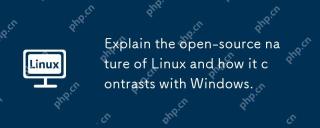 Explain the open-source nature of Linux and how it contrasts with Windows.Apr 28, 2025 am 12:03 AM
Explain the open-source nature of Linux and how it contrasts with Windows.Apr 28, 2025 am 12:03 AMThe open source nature of Linux makes it better than Windows in terms of community participation, performance, security, etc., but Windows is better in user-friendliness and software ecosystem. 1) Linux encourages community contribution and has a fast development speed; 2) Better performance in servers and embedded systems; 3) Open source nature makes it safer; 4) Windows user interface is friendly and the software ecosystem is extensive.
 Top 5 Linux Tools for Monitoring Disk I/O PerformanceApr 27, 2025 pm 04:45 PM
Top 5 Linux Tools for Monitoring Disk I/O PerformanceApr 27, 2025 pm 04:45 PMThis guide explores essential Linux tools for monitoring and troubleshooting disk I/O performance, a crucial metric impacting server speed and application responsiveness. Disk I/O performance directly affects how quickly data is read from and written
 4 Ways to Find Plugged USB Device Name in LinuxApr 27, 2025 pm 04:44 PM
4 Ways to Find Plugged USB Device Name in LinuxApr 27, 2025 pm 04:44 PMFor new Linux users, identifying connected devices is crucial, especially USB drives. This guide provides several command-line methods to determine a USB device's name, essential for tasks like formatting. While USB drives often auto-mount (e.g., /
 How to Fix 'No Space Left on Device” on Root (/) PartitionApr 27, 2025 pm 04:43 PM
How to Fix 'No Space Left on Device” on Root (/) PartitionApr 27, 2025 pm 04:43 PMOne of the most common problems with Linux systems, especially those with limited disk space, is the exhaustion of root partition (/) space. When this problem occurs, you may encounter the following error: No space left on device Don’t panic! This just means that your root directory (/partition) is full, which is a common problem, especially on systems with limited disk space or servers running 24/7. When this happens, you may encounter the following problems: The package cannot be installed or upgraded. System startup failed. The service cannot be started. Unable to write to logs or temporary files. This article walks you through practical steps to identify problems, clean up space safely, and prevent them from happening again. These instructions are suitable for beginners
 Top 16 Notepad Replacements for Linux in 2025Apr 27, 2025 pm 04:42 PM
Top 16 Notepad Replacements for Linux in 2025Apr 27, 2025 pm 04:42 PMThis article explores top-notch Notepad alternatives for Linux users. Notepad , while excellent on Windows, lacks a Linux version. This guide offers a diverse range of options to suit various needs and preferences. Top Notepad Alternatives for
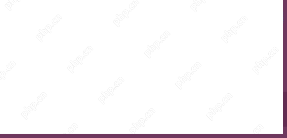 How to Create and Run New Service Units in SystemdApr 27, 2025 pm 04:41 PM
How to Create and Run New Service Units in SystemdApr 27, 2025 pm 04:41 PMSeveral days ago, I encountered a 32-bit CentOS 8 distribution and decided to test it on an older 32-bit system. Post-boot, I discovered a network connectivity issue; the connection would drop, requiring manual restoration after each reboot. This pr
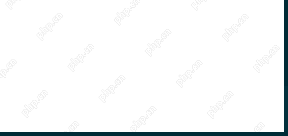 How to Check for Bad Sectors on a Hard Disk in LinuxApr 27, 2025 pm 04:40 PM
How to Check for Bad Sectors on a Hard Disk in LinuxApr 27, 2025 pm 04:40 PMLet's clarify what constitutes a bad sector or bad block: it's a portion of a hard drive or flash memory that's become unreadable or unwritable, typically due to physical damage to the disk surface or malfunctioning flash memory transistors. Accumul
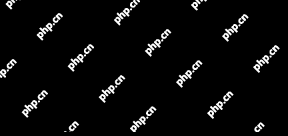 How to Force cp Command to Overwrite Files Without PromptApr 27, 2025 pm 04:39 PM
How to Force cp Command to Overwrite Files Without PromptApr 27, 2025 pm 04:39 PMThe cp command, short for "copy," is a fundamental tool in Linux and other Unix-like systems for duplicating files and directories. While efficient for local file transfers, for network-based copies, scp (secure copy) is preferred due to i


Hot AI Tools

Undresser.AI Undress
AI-powered app for creating realistic nude photos

AI Clothes Remover
Online AI tool for removing clothes from photos.

Undress AI Tool
Undress images for free

Clothoff.io
AI clothes remover

Video Face Swap
Swap faces in any video effortlessly with our completely free AI face swap tool!

Hot Article

Hot Tools

SublimeText3 English version
Recommended: Win version, supports code prompts!

ZendStudio 13.5.1 Mac
Powerful PHP integrated development environment

Safe Exam Browser
Safe Exam Browser is a secure browser environment for taking online exams securely. This software turns any computer into a secure workstation. It controls access to any utility and prevents students from using unauthorized resources.

SublimeText3 Chinese version
Chinese version, very easy to use

EditPlus Chinese cracked version
Small size, syntax highlighting, does not support code prompt function






