I wasn’t expecting the Kuxiu X36 Pro Max iPad Stand to completely change how I use my iPad Pro (M4), but it has. Its magnetic attachment, flexible positioning, and wireless charging have all helped make the tablet an essential part of my desk setup.


Kuxiu X36 Pro Max iPad Stand
8/ 10KUXIU is proud to introduce the world's first magnetic charging stand for iPad. The KUXIU X36 Pro MAX delivers 18W rapid charging via the Smart Connector on the back of your iPad.
Pros- Integrated charging works great
- Stand never slips or falls out of position
- Lots of adjustability
- Only one color available at launch
- Can require a lot of effort to re-position
- Cable management is a little bit of an afterthought
Price and Availability
The Kuxiu X36 Pro Max iPad Stand retails for $139.99 and is available for multiple versions of iPads, as long as they have smart connector pins on the back. I tested the stand compatible with the 2024 11-inch iPad Pro (M4).
Specifications
- Color
- Dark gray
- Desk thickness
- Clamp accommodates 1.97-inch (5cm) thick desks
- Compatible iPads
- 11- and 13-inch iPad Pros, 4th/5th generation iPad Air
Why a Magnetic iPad Arm Is so Valuable

I’ve tried all kinds of iPad stands, but no matter how good they are, they all still take up valuable real estate on my small desk. The solution I found for this is an adjustable clamp stand which can be moved to different positions to accommodate my external monitor's height and general desk space.
The clamp part of the X36 Pro Max iPad Stand can accommodate desks nearly 2 inches thick and takes up almost no space to secure itself. Its metal arms are stiff enough to stay put where positioned. Plus, its magnetic attachment makes it a piece of cake to grab my iPad and go when needed.
I had the previous Kuxiu magnetic iPad stand and it performed similarly in all these ways. Those features were why I initially got addicted to having a place for my iPad at my desk that didn’t take up any space on the desktop surface.

It opened so many possibilities for using my iPad Pro either with my Mac as a secondary monitor or as a stand-alone tablet. I had to ditch that previous stand, however, when I got the new iPad Pro (M4) because Apple re-positioned the internal magnets, and it no longer held the new iPad.
Replacing the old stand with this new one wasn’t all bad news though. With this new X36 Pro Max iPad Stand, the company has gone one step further and added wireless charging through the iPad's smart connector pins. That means a USB-C cable can remain plugged into the back of the magnetic stand and every time I attach my iPad to it, it begins charging, automatically.
In the past, I would need to snake a cable across my desk and plug it into my iPad if I wanted to charge it. Now, I don’t need to think about powering the tablet when it’s in the X36 Pro stand.
The Kuxiu X36 Pro Max iPad Stand’s design is great. It can rotate from portrait to landscape and back quickly. I love how it works. But nothing is so perfect. There's one downside to using the Smart Connect that I've found and I do have a few other nitpicks about its details.
Considerations, But Not Dealbreakers

When my iPad is on the stand, I mostly use it passively. I tap on the screen occasionally, but I'm generally watching stuff. Since the iPad will think it's docked in a keyboard case when the stand has power, the on-screen keyboard won't always appear easily. You'll probably need to look in the bottom right corner and activate the keyboard manually. Not a dealbreaker, but it could be annoying, depending on how you're using your device.
Additionally, as was true with the previous model, this new X36 Pro Max stand is very stiff to move around—especially fresh out of the box. The arm segments can be difficult to rotate and bend into the exact position you want them.
In some ways, it can feel like you’re on the verge of breaking the stand. I wouldn’t worry about that. It's strong. But be prepared to put some muscle into getting the stand situated just right. The flip side is that once the position is set, it’s not going to move on its own.
Be aware that charging the iPad Pro through the magnetic smart connector pins won’t be as fast as plugging a cord directly into the device. That said, the Kuxiu X36 Pro Max iPad Stand will still be able to provide 18W of power to the tablet, which should be speedy enough for most people.
On the cable management front, there is none. At least there’s no integrated solution. The company includes some clear plastic clips that you can stick on as needed to help control the power cable. They work, but the plastic clips don’t look amazing and aren’t my favorite. Luckily in my case, I don’t see them much. If you're planning on having the stand in a visible area, be prepared to see the USB-C cable, if you want power.
Should You Buy the Kuxiu X36 Pro Max iPad Stand?

I thought the idea of a magnetic iPad stand that clamped to the side of my desk was cool before I tried it. Now that I’ve taken the plunge, the Kuxiu X36 Pro Max iPad Stand has completely changed how I use the tablet on a daily basis. I love that it keeps the iPad charged and visible without taking up valuable desk space.
This stand, retailing for $140, isn’t cheap. It's downright expensive compared to some options. But I would be hard-pressed to give it up after getting addicted to the functionality it provides, both as a stand and charger.


Kuxiu X36 Pro Max iPad Stand
8/ 10KUXIU is proud to introduce the world's first magnetic charging stand for iPad. The KUXIU X36 Pro MAX delivers 18W rapid charging via the Smart Connector on the back of your iPad.
$139.99 at KuxiuYour changes have been saved
Email Is sent
Please verify your email address.
Send confirmation emailYou’ve reached your account maximum for followed topics.
Manage Your List Follow Followed Follow with Notifications Follow UnfollowThe above is the detailed content of Kuxiu X36 Pro Max iPad Stand Review: The Best Free-Floating iPad Stand. For more information, please follow other related articles on the PHP Chinese website!
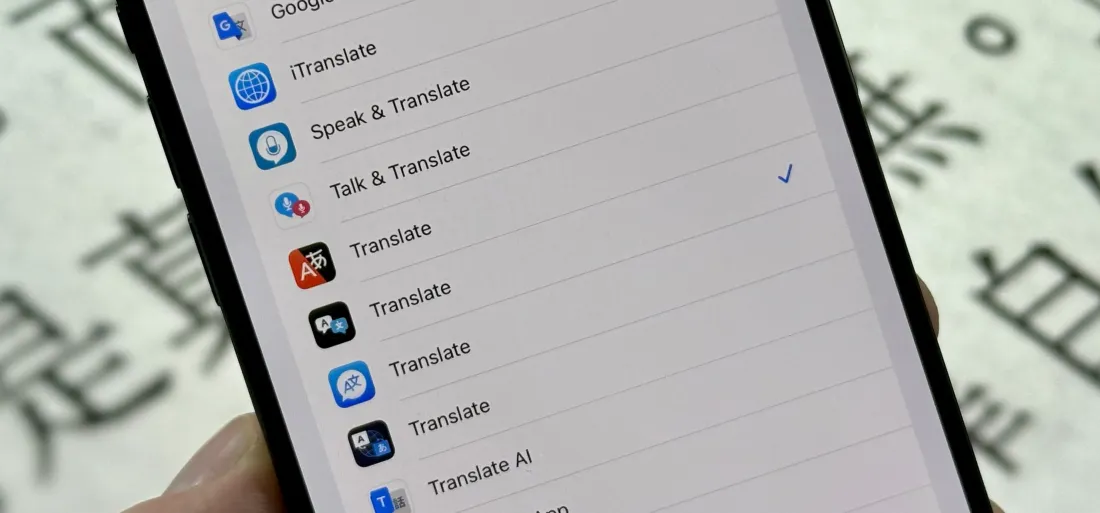 Change Your Default Translation App on iPhone and iPadMay 09, 2025 am 11:21 AM
Change Your Default Translation App on iPhone and iPadMay 09, 2025 am 11:21 AMiOS 18.4 and iPadOS 18.4 introduce the ability to customize your default translation app on iPhone and iPad. Previously, Apple's Translate app was the sole option, but now you can select third-party alternatives like Google Translate or Microsoft Tr
 Notes Disappeared from iPhone or iPad? Here’s How to Fix Missing iCloud NotesMay 09, 2025 am 11:14 AM
Notes Disappeared from iPhone or iPad? Here’s How to Fix Missing iCloud NotesMay 09, 2025 am 11:14 AMRecently, some iPhone and iPad users have reported the loss of iCloud memos, which has attracted widespread attention. Apple has officially confirmed and provided the solution. Many users found that the memo on the device disappeared after updating the iOS/iPadOS system or agreeing to the new iCloud Terms of Service. Given the importance of memorandum applications in storing important information, this issue is undoubtedly worrying. Although some users have found some solutions, the solutions provided by Apple are basically consistent with these methods. How to Recover Lost iCloud Memos on iPhone and iPad If your memo has recently disappeared from your iPhone or iPad, please follow the official Apple recommendations below
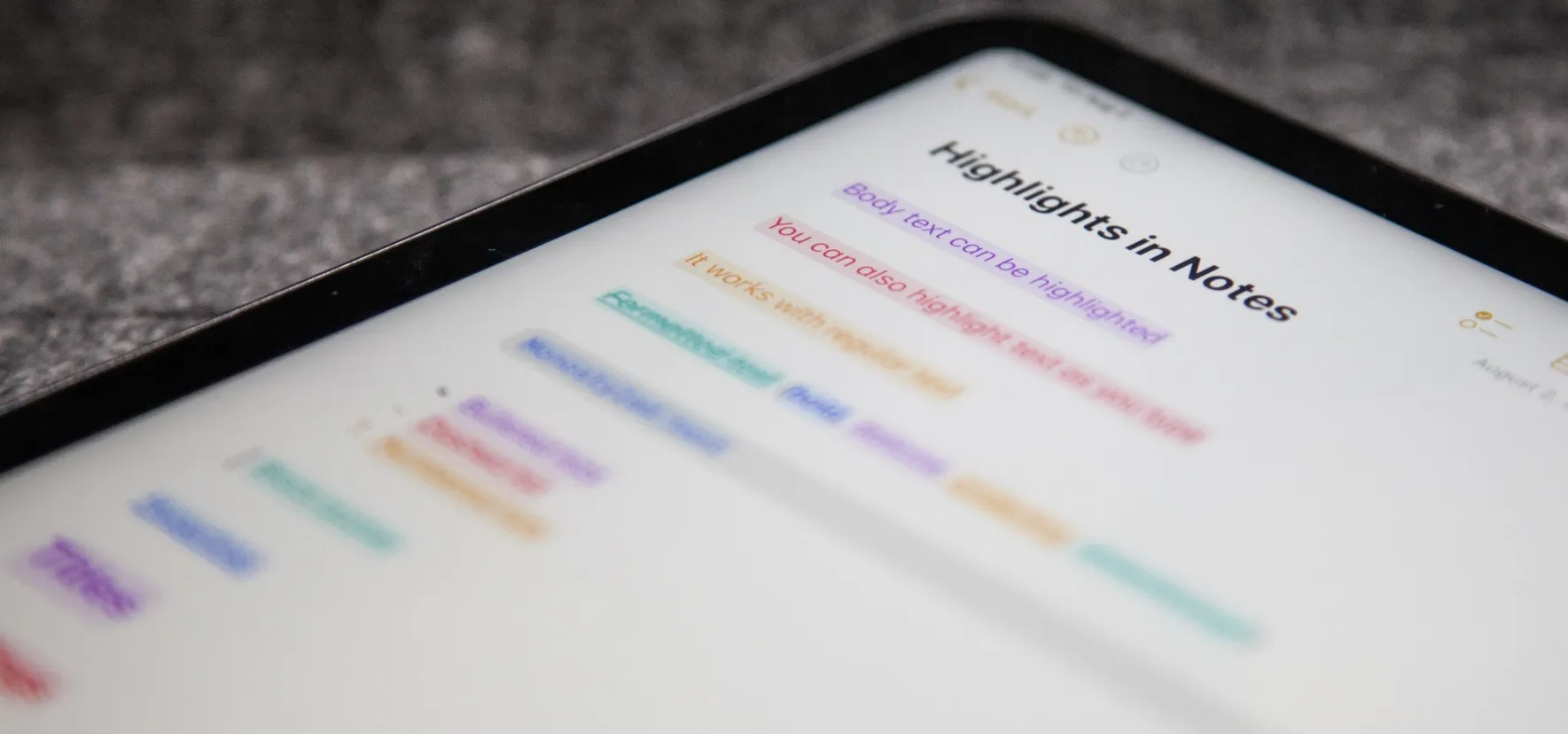 How to Change Text Color and Background Highlights in Apple Notes on iPhone, iPad, and Mac — The Official Way May 09, 2025 am 10:51 AM
How to Change Text Color and Background Highlights in Apple Notes on iPhone, iPad, and Mac — The Official Way May 09, 2025 am 10:51 AMApple Notes upgrade: Text highlighting and color features detailed explanation While Apple Notes isn't as comprehensive as powerful word processors like Apple Pages, this simple text editor keeps adding utility new features, making it much more than a basic note-taking app. The latest updates finally bring text highlighting and font color change features, providing more options for highlighting important details. The new feature is included in iOS 18, iPadOS 18 and macOS Sequoia 15, and will be released on September 16. It should be noted that Notes' highlighting function does not currently support iCloud.com version
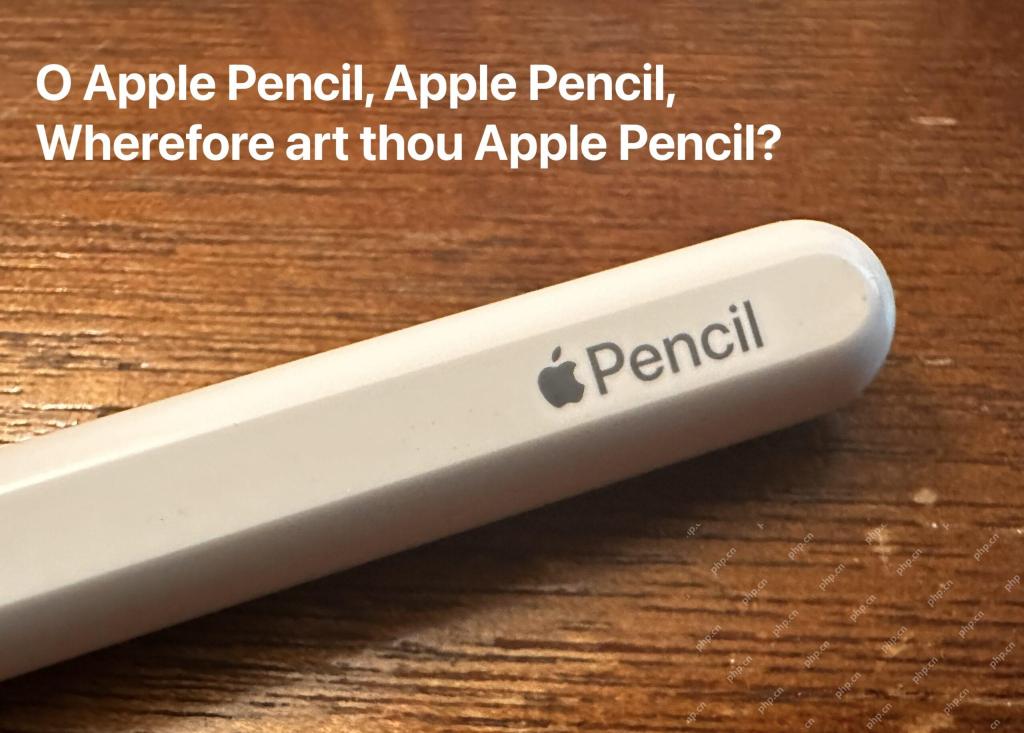 How to Find a Lost Apple PencilMay 09, 2025 am 10:42 AM
How to Find a Lost Apple PencilMay 09, 2025 am 10:42 AMLooking for the Lost Apple Pencil: A Practical Tips Guide Lost Apple Pencil? don’t worry! This article provides several ways to help you get it back, no matter which generation of Apple Pencil you are using. Let's start looking! Method 1: Easily find Apple Pencil Pro (Pro models only) If you are using Apple Pencil Pro, finding it is very easy because it supports the Find app. Open the Find app on the iPad connected to Apple Pencil Pro and go to the Devices tab. Select your Apple Pencil Pro and its location will be displayed on the map. Help
 Why is Wi-Fi Turning On By Itself on iPhone?May 09, 2025 am 09:45 AM
Why is Wi-Fi Turning On By Itself on iPhone?May 09, 2025 am 09:45 AMMany iPhone users find that their iPhone Wi-Fi will automatically turn on, usually after the system software is updated to iOS, restart the iPhone, or restart the iPhone. This frustrates many iPhone users because not everyone wants to enable Wi-Fi for a variety of reasons, especially when bringing their personal iPhone to areas with public, corporate, medical or government networks, such as workplaces, companies, or other public places (such as medical institutions or government agencies), they do not want to connect to those networks. A common solution is to keep Wi-Fi off (or forgetting the network), but many users find that iPhones turn on Wi-Fi on by themselves. Let's explore why iP
 iOS 18.1.1 & iPadOS 18.1.1 Security Updates ReleasedMay 09, 2025 am 09:42 AM
iOS 18.1.1 & iPadOS 18.1.1 Security Updates ReleasedMay 09, 2025 am 09:42 AMApple has launched iOS 18.1.1, iPadOS 18.1.1, iOS 17.2.2 and iPadOS 17.2.2 updates, bringing important security fixes to iPhone and iPad users. These update packages are relatively small in size but contain important security patches and are recommended for all eligible users to install. In addition, Apple has released macOS Sequoia 15.1.1 and visionOS 2.1.1, which also contain the same security patches. These security updates are not expected to bring any new features or other changes, which may be followed by beta testing in iOS 18.2 next month
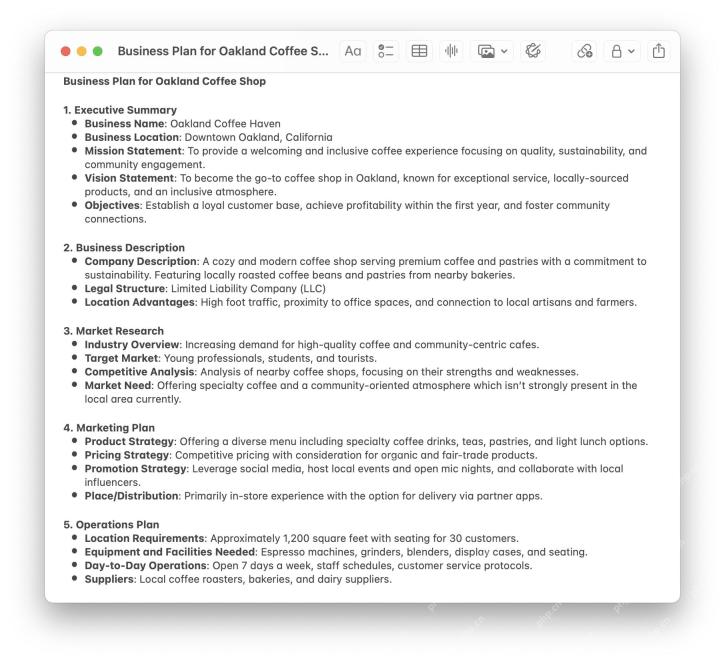 How to Instantly Write a Business Plan with AI on Mac, iPhone, iPadMay 09, 2025 am 09:41 AM
How to Instantly Write a Business Plan with AI on Mac, iPhone, iPadMay 09, 2025 am 09:41 AMCreate a business plan quickly with Apple's smart features and ChatGPT! iPhone, iPad and Mac users can easily own it without paid software or consulting. Whether it is starting a business plan, improving existing business, applying for a loan or academic assignment, high-quality business plans can be generated in seconds. How to create a business plan now on your Mac, iPhone, or iPad? Here is the fastest way to create a business plan: Open the Memo app on your Mac, iPhone, or iPad. Create a new memo and click the Apple Smart Button. Select Compose. Enter a letter such as "Business Plan for the Fashion Coffee Shop on Venice Beach"
 How to Check Battery Cycle Count on iPhoneMay 09, 2025 am 09:03 AM
How to Check Battery Cycle Count on iPhoneMay 09, 2025 am 09:03 AMWant to know how many iPhone battery cycles? The number of battery cycles represents the number of charge and discharge of the battery, which helps evaluate battery usage, health and life. In the past, it was cumbersome to view iPhone battery cycles, and you needed to view iPhone analysis data, use third-party apps, or even connect to a Mac computer. But if you're using an iPhone 15 or newer model, you can now easily view the number of battery cycles directly on the device. How to view the number of iPhone battery cycles If you are using an iPhone 15 or newer, you can easily check the number of battery cycles: Open the Settings app on your iPhone. Go to "Battery". Click "Battery Health". View "Check"


Hot AI Tools

Undresser.AI Undress
AI-powered app for creating realistic nude photos

AI Clothes Remover
Online AI tool for removing clothes from photos.

Undress AI Tool
Undress images for free

Clothoff.io
AI clothes remover

Video Face Swap
Swap faces in any video effortlessly with our completely free AI face swap tool!

Hot Article

Hot Tools

MinGW - Minimalist GNU for Windows
This project is in the process of being migrated to osdn.net/projects/mingw, you can continue to follow us there. MinGW: A native Windows port of the GNU Compiler Collection (GCC), freely distributable import libraries and header files for building native Windows applications; includes extensions to the MSVC runtime to support C99 functionality. All MinGW software can run on 64-bit Windows platforms.

VSCode Windows 64-bit Download
A free and powerful IDE editor launched by Microsoft

SAP NetWeaver Server Adapter for Eclipse
Integrate Eclipse with SAP NetWeaver application server.

SublimeText3 Chinese version
Chinese version, very easy to use

MantisBT
Mantis is an easy-to-deploy web-based defect tracking tool designed to aid in product defect tracking. It requires PHP, MySQL and a web server. Check out our demo and hosting services.







