Home >Software Tutorial >Mobile Application >How to bind Ju's rental to Alipay Tutorial on how to bind Ju's rental to Alipay account
How to bind Ju's rental to Alipay Tutorial on how to bind Ju's rental to Alipay account
- 王林Original
- 2024-06-21 13:22:471188browse
Are you confused about how to bind Alipay for rental services in Juju? PHP editor Baicao brings you a detailed binding tutorial to teach you step by step to easily solve this problem. This article will guide you step by step to complete the binding of Alipay, so that you can enjoy the convenient payment experience of Ju's rental.
After opening the Ju's rental app, click the "avatar icon" in the upper left corner of the page, as shown in the picture
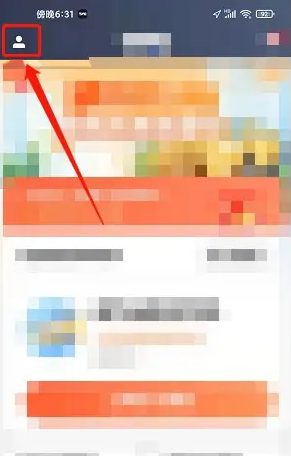
to enter the personal center interface, click "Wallet", as shown in the picture

to enter my wallet interface, click "More", as shown in the picture

to enter the more interface, click "Alipay Account", as shown in the picture

to enter the binding Alipay interface, enter your name and Alipay account, click "Binding", as shown in the picture

The above is the detailed content of How to bind Ju's rental to Alipay Tutorial on how to bind Ju's rental to Alipay account. For more information, please follow other related articles on the PHP Chinese website!
Related articles
See more- Can I open a window without paying 500 on Douyin? What are the most popular products on Douyin's window display?
- How to make your own emoticons for beauty camera How to make your own emoticons
- How to modify Douyin restaurant reviews
- How to view favorites in AcFun_AcFun tutorial to view favorites
- Where to open Baidu Maps Time Machine

