Home >Computer Tutorials >Computer Knowledge >How to batch rename files
How to batch rename files
- PHP中文网Original
- 2024-06-20 11:39:191039browse
This article discusses various methods for renaming multiple files in bulk, including using File Explorer, the command line, and specialized software. It outlines the steps involved in each method, enabling users to efficiently rename large numbers o
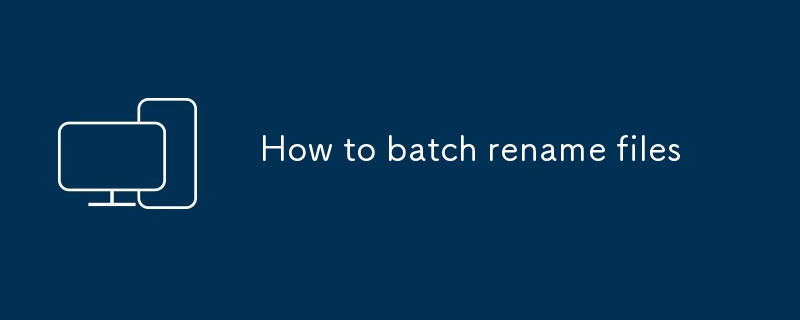
How to Bulk Rename Files
Can I rename files in bulk?
Yes, you can rename multiple files at once using a variety of methods, including using a file explorer, command line, or specialized software.
How do I rename multiple files at once?
Using File Explorer:
- Select the files you want to rename.
- Right-click and choose "Rename."
- Enter the new file name for the first file.
- Press Enter or Tab to apply the new name to the remaining files.
Using Command Line:
- Open Command Prompt or Terminal.
-
Use the following command:
<code>ren "old-file-name.*" "new-file-name.*"</code>
Using Specialized Software:
- Download and install a file renaming tool, such as Bulk Rename Utility or Advanced Renamer.
- Import the files you want to rename.
- Use the software's features to specify the new file names.
- Apply the changes to rename the files.
Is there a way to rename files in batches without doing it manually?
Yes, the methods described above allow you to rename files in batches without manual intervention. File Explorer's "Rename" feature applies the same name to all selected files, while command line and specialized software provide additional options for customizing the renaming process based on criteria such as file name, extension, or metadata.
The above is the detailed content of How to batch rename files. For more information, please follow other related articles on the PHP Chinese website!

