Home >Software Tutorial >Mobile Application >How to set shortcut phrases for palm input method_Introduction to how to set shortcut phrases for palm input method
How to set shortcut phrases for palm input method_Introduction to how to set shortcut phrases for palm input method
- 王林Original
- 2024-06-20 11:05:38791browse
When you use the palm input method, have you ever wished that some commonly used phrases can be entered faster to improve typing efficiency? If you have such a need, do you know how to set shortcut phrases using the palm input method? The editor has compiled some relevant information here, come and follow the editor to take a look!
Introduction to how to set shortcut phrases for Palm Input Method
1. First enter the Palm Input Method, find me in the lower right corner and click to enter.

#2. Then click to open the settings below.

#3. After entering the settings page, select phrase settings and click to enter.

#4. Then we can see many options in the phrase settings. Find the management common phrases below to enter.

5. Finally, add your common phrases in the management common phrases page, and you can successfully set the shortcut phrases. You can use them directly when typing in the future, which is convenient. Fast.
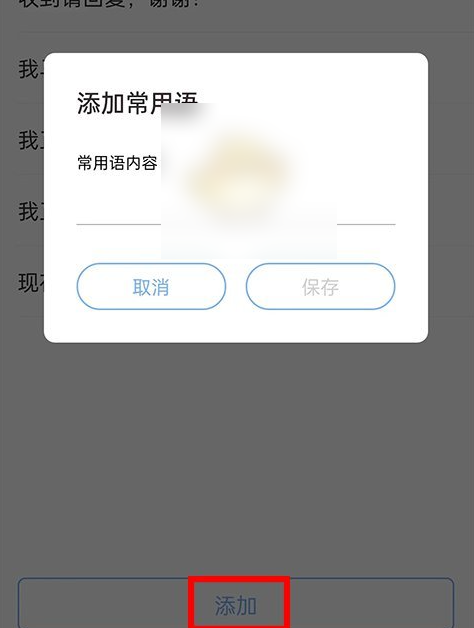
The above is the detailed content of How to set shortcut phrases for palm input method_Introduction to how to set shortcut phrases for palm input method. For more information, please follow other related articles on the PHP Chinese website!
Related articles
See more- How to follow friends in Qimao's free novel_How to follow friends in Qimao's free novel
- How to check the user agreement of WeChat Reading_How to check the user agreement of WeChat Reading
- How to set the status of 58.com_58.cn setting status tutorial
- How to check the release time of 58.com? Tutorial on checking the release time of 58.com
- How to exit 58.com_58.com exit tutorial

