How to optimize privacy settings in Windows system? With the continuous advancement of technology, personal privacy protection has become more and more important. As a popular operating system in the world, Windows system also provides a wealth of privacy setting options to help users protect personal data. This article is carefully compiled by PHP editor Yuzai. It will introduce in detail the privacy-related settings in the Windows system to help everyone gradually optimize privacy protection and ensure the security of personal information.
The closing items are as follows, you can delete them if necessary.
Turn off active testing of the Windows network connection status indicator
Turn off automatic downloads and updates of map data
Turn off OneDrive
Turn off advertising ID
Turn off Allow sites to provide locally relevant content by accessing my language list
Turn off Allow Windows to track app launches to improve Start menu and search results
Turn off Turn on SmartScreen to check Web content used by Microsoft Store apps
Turn off Allow apps to open apps on my other devices and continue the experience on this device
Turn off location and sensors
Force Deny--Allow Windows apps to access location and settings by selecting the Settings box.
Forced Deny--Windows apps communicate with unpaired devices and
Disable--Allow users to enable online speech recognition services
Disable--Allow automatic updates of voice data
Turn off mail synchronization
Turn off telemetry
Disable activity history
Turn off news and interests
Turn off KMS client online AVS verification
Disable--Allow downloading updates to the disk failure prediction model
Disable--Synchronize your settings
Turn off message cloud synchronization
Turn off WLAN awareness
Microsoft Defender Settings
Turn off the malware reporting tool
Turn off enhanced notifications
Turn off cloud content
Turn off website apps to block Customers who visit a website that has registered its related application directly launch the application
Close the widget, which is a news and source service that can be customized by the user
Close Windows Update

Right-click at any location to create a new text document, copy the bottom code, save it as "Privacy Optimization.reg", and then double-click to merge.
Windows Registry Editor Version 5.00 ;关闭 Windows网络连接状态指示器的活动测试 [HKEY_LOCAL_MACHINE\SOFTWARE\Policies\Microsoft\Windows\NetworkConnectivityStatusIndicator] "NoActiveProbe"=dword:00000001 ;关闭地图数据的自动下载和更新 [HKEY_LOCAL_MACHINE\SOFTWARE\Policies\Microsoft\Windows\Maps] "AllowUntriggeredNetworkTrafficOnSettingsPage"=dword:00000000 "AutoDownloadAndUpdateMapData"=dword:00000000 ;OneDrive [HKEY_LOCAL_MACHINE\SOFTWARE\Policies\Microsoft\Windows\OneDrive] "DisableLibrariesDefaultSaveToOneDrive"=dword:00000001 "DisableMeteredNetworkFileSync"=dword:00000001 "DisableFileSyncNGSC"=dword:00000001 ;关闭广告 ID [HKEY_LOCAL_MACHINE\SOFTWARE\Microsoft\Windows\CurrentVersion\AdvertisingInfo] "Enabled"=dword:00000000 [HKEY_LOCAL_MACHINE\SOFTWARE\Policies\Microsoft\Windows\AdvertisingInfo] "DisabledByGroupPolicy"=dword:00000001 ;要关闭允许网站通过访问我的语言列表来提供本地相关内容 [HKEY_CURRENT_USER\Control Panel\International\User Profile] "HttpAcceptLanguageOptOut"=dword:00000001 ;关闭允许 Windows 跟踪应用启动情况以改进‘开始’菜单和搜索结果 [HKEY_CURRENT_USER\SOFTWARE\Microsoft\Windows\CurrentVersion\Explorer\Advanced] "Start_TrackProgs"=dword:00000000 ;关闭打开SmartScreen 以检查 Microsoft Store 应用所使用的 Web 内容 [HKEY_CURRENT_USER\SOFTWARE\Microsoft\Windows\CurrentVersion\AppHost] "EnableWebContentEvaluation"=dword:00000000 ;关闭允许应用在我的其他设备上打开应用,并在此设备上继续体验 [HKEY_LOCAL_MACHINE\SOFTWARE\Policies\Microsoft\Windows\System] "EnableCdp"=dword:00000000 ;位置和传感器--关闭 [HKEY_LOCAL_MACHINE\SOFTWARE\Policies\Microsoft\Windows\LocationAndSensors] "DisableLocation"=dword:00000001 "DisableLocationScripting"=dword:00000001 "DisableWindowsLocationProvider"=dword:00000001 "DisableSensors"=dword:00000001 ;强制拒绝--允许Windows应用访问位置和设置选择设置框。 ;强制拒绝--Windows 应用与未配对设备进行通信并. [HKEY_LOCAL_MACHINE\SOFTWARE\Policies\Microsoft\Windows\AppPrivacy] "LetAppsRunInBackground"=dword:00000002 "LetAppsSyncWithDevices"=dword:00000002 ;禁用--允许用户启用在线语音识别服务 [HKEY_CURRENT_USER\SOFTWARE\Microsoft\Speech_OneCore\Settings\OnlineSpeechPrivacy] "HasAccepted"=dword:00000000 [HKEY_LOCAL_MACHINE\SOFTWARE\Policies\Microsoft\Speech] "HasAccepted"=dword:00000000 ;禁用--允许自动更新语音数据 [HKEY_LOCAL_MACHINE\SOFTWARE\Policies\Microsoft\Speech] "AllowSpeechModelUpdate"=dword:00000000 ;关闭邮件同步 [HKEY_LOCAL_MACHINE\SOFTWARE\Policies\Microsoft\Windows\Messaging] "AllowMessageSync"=dword:00000000 ;关闭遥测 [HKEY_LOCAL_MACHINE\SOFTWARE\Policies\Microsoft\Windows\DataCollection] "AllowTelemetry"=dword:00000000 ;禁用活动历史记录 [HKEY_LOCAL_MACHINE\SOFTWARE\Policies\Microsoft\Windows\System] "PublishUserActivities"=dword:00000000 "EnableActivityFeed"=dword:00000000 "UploadUserActivities"=dword:00000000 ;关闭新闻和兴趣 [HKEY_LOCAL_MACHINE\SOFTWARE\Policies\Microsoft\Windows\Windows Feeds] "EnableFeeds"=dword:00000000 ;关闭 KMS 客户端联机 AVS 验证 [HKEY_LOCAL_MACHINE\SOFTWARE\Policies\Microsoft\Windows NT\CurrentVersion\Software Protection Platform] "NoGenTicket"=dword:00000001 "NoAcquireGT"=dword:00000001 ;禁用--允许下载对磁盘失败预测模型的更新 [HKEY_LOCAL_MACHINE\SOFTWARE\Policies\Microsoft\Windows\StorageHealth] "AllowDiskHealthModelUpdates"=dword:00000000 ;禁用--同步你的设置 [HKEY_LOCAL_MACHINE\SOFTWARE\Policies\Microsoft\Windows\SettingSync] "EnableBackupForWin8Apps"=dword:00000000 "DisableSettingSyncUserOverride"=dword:00000001 "DisableSettingSync"=dword:00000002 ;关闭消息云同步 [HKEY_CURRENT_USER\SOFTWARE\Microsoft\Messaging] "CloudServiceSyncEnabled"=dword:00000000 ;关闭WLAN 感知 [HKEY_LOCAL_MACHINE\SOFTWARE\Microsoft\WcmSvc\wifinetworkmanager\config] "AutoConnectAllowedOEM"=dword:00000000 ;;;Microsoft Defender设置 [HKEY_LOCAL_MACHINE\SOFTWARE\Policies\Microsoft\Windows Defender\Spynet] "SubmitSamplesConsent"=dword:00000002 "SpynetReporting"=dword:00000000 [HKEY_LOCAL_MACHINE\SOFTWARE\Policies\Microsoft\Windows Defender\Signature Updates] "FallbackOrder"="FileShares" "DefinitionUpdateFileSharesSources"=- ;关闭恶意软件报告工具 [HKEY_LOCAL_MACHINE\SOFTWARE\Policies\Microsoft\MRT] "DontReportInfectionInformation"=dword:00000001 ;关闭增强型通知 [HKEY_LOCAL_MACHINE\SOFTWARE\Policies\Microsoft\Windows Defender\Reporting] "DisableEnhancedNotifications"=dword:00000001 ;;;Microsoft Defender SmartScreen [HKEY_LOCAL_MACHINE\SOFTWARE\Policies\Microsoft\Windows Defender\SmartScreen] "ConfigureAppInstallControlEnabled"=dword:00000001 "ConfigureAppInstallControl"="Anywhere" [HKEY_LOCAL_MACHINE\SOFTWARE\Policies\Microsoft\Windows\System] "EnableSmartScreen"=dword:00000000 ;关闭云内容 [HKEY_LOCAL_MACHINE\SOFTWARE\Policies\Microsoft\Windows\CloudContent] "DisableWindowsSpotlightFeatures"=dword:00000001 "DisableWindowsConsumerFeatures"=dword:00000001 "DisableSoftLanding"=dword:00000001 ;关闭网站应用,以便阻止访问已注册其相关应用的网站的客户,直接启动该应用 [HKEY_LOCAL_MACHINE\SOFTWARE\Policies\Microsoft\Windows\System] "EnableAppUriHandlers"=dword:00000000 ;关闭小组件,小组件是一种可由用户自定义的新闻和源服务 [HKEY_LOCAL_MACHINE\SOFTWARE\Policies\Microsoft\Windows\Widgets] "AllowWidgets"=dword:00000000 ;;;;Windows 更新 [HKEY_LOCAL_MACHINE\SOFTWARE\Policies\Microsoft\Windows\WindowsUpdate] "ExcludeWUDriversInQualityUpdate"=dword:00000001 "DisableWUfBSafeguards"=dword:00000001 "DisableWindowsUpdateAccess"=dword:00000001 "DoNotConnectToWindowsUpdateInternetLocations"=dword:00000001 "WUServer"="" "WUStatusServer"="" "UpdateServiceUrlAlternate"="" [HKEY_LOCAL_MACHINE\SOFTWARE\Policies\Microsoft\Windows\WindowsUpdate\AU] "UseWUServer"=dword:00000001 [HKEY_LOCAL_MACHINE\SOFTWARE\Microsoft\LexiconUpdate\loc_0804] "HapDownloadEnabled"=dword:00000000 [HKEY_LOCAL_MACHINE\SOFTWARE\Microsoft\Windows\CurrentVersion\WindowsStore\WindowsUpdate] "AutoDownload"=dword:00000005
The above is the detailed content of Windows privacy optimization settings. For more information, please follow other related articles on the PHP Chinese website!
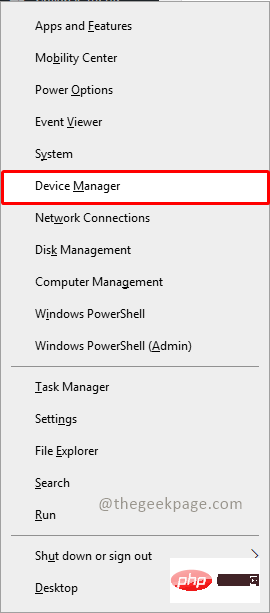 无法移除 Xbox 无线控制器,移除失败修复Apr 14, 2023 am 10:40 AM
无法移除 Xbox 无线控制器,移除失败修复Apr 14, 2023 am 10:40 AMXbox 应用程序允许其用户在他们的 PC 上玩精彩的游戏,以防控制台不存在。用户可以直接将他们的 Xbox 控制器连接到 PC 并开始在他们的 Windows PC 上玩。有时无法从用户的 Windows 11/Windows 10 笔记本电脑中移除 Xbox 无线控制器。存在许多问题,其中最突出的是用户在尝试删除小工具时遇到“删除失败”问题。如果您在移除 Xbox 无线控制器时遇到“移除失败”错误,请重新启动计算机。常见问题的最直接解决方案是重新启动 Windows 设备。如果您在重新启动计
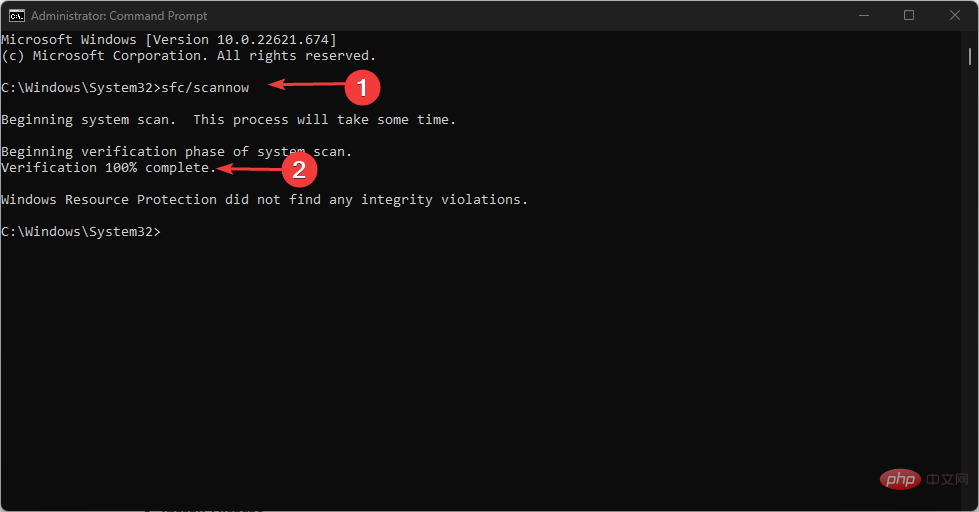 0xC004d302:如何修复此激活错误Apr 14, 2023 pm 02:49 PM
0xC004d302:如何修复此激活错误Apr 14, 2023 pm 02:49 PM我们的一些读者最近报告说,他们收到了Windows激活错误之一,例如Windows PC上的0xC004D302错误代码,因此某些功能停止工作。此错误出现在运行 Microsoft Windows 非核心版本的计算机上。它可以在重新激活可信数据存储器时触发。您可以按照本文的方式解决此问题。在本文中导致0xc004d302错误的原因是什么?以下是0xC004d302 Windows激活错误代码背后的一些潜在原因:伪造或不正确的产品密钥 – 您收到0xC004d302错误代码的最常见原因之一是您输入
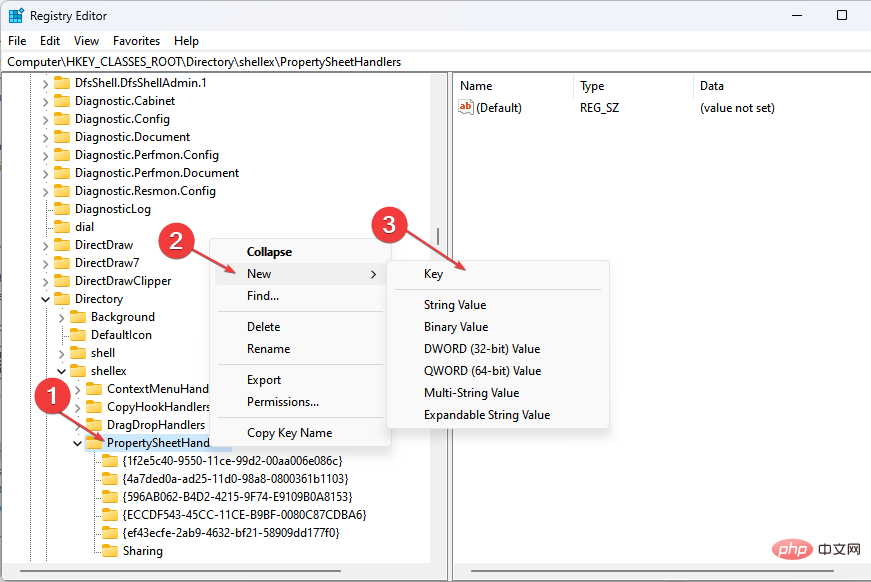 属性中没有位置选项卡:如何启用它Apr 13, 2023 pm 11:16 PM
属性中没有位置选项卡:如何启用它Apr 13, 2023 pm 11:16 PM文件夹属性为用户提供详细信息,例如创建日期、文件夹名称、大小等。但是,有时您可能会在Windows文件夹的属性中遇到“位置”选项卡。因此,我们将引导您完成故障排除和重新启用它的步骤。或者,您可以查看我们关于修复 Windows 11 上的文件夹访问被拒绝问题的详细指南。为什么在文件夹属性中找不到位置选项卡?有几个因素可能导致 Windows 11 上文件夹属性中缺少位置选项卡。最值得注意的是:文件夹不支持移动 – 有些文件夹支持移动到另一个位置,而有些则不支持。默认情况下,支持从一个位置移动到另
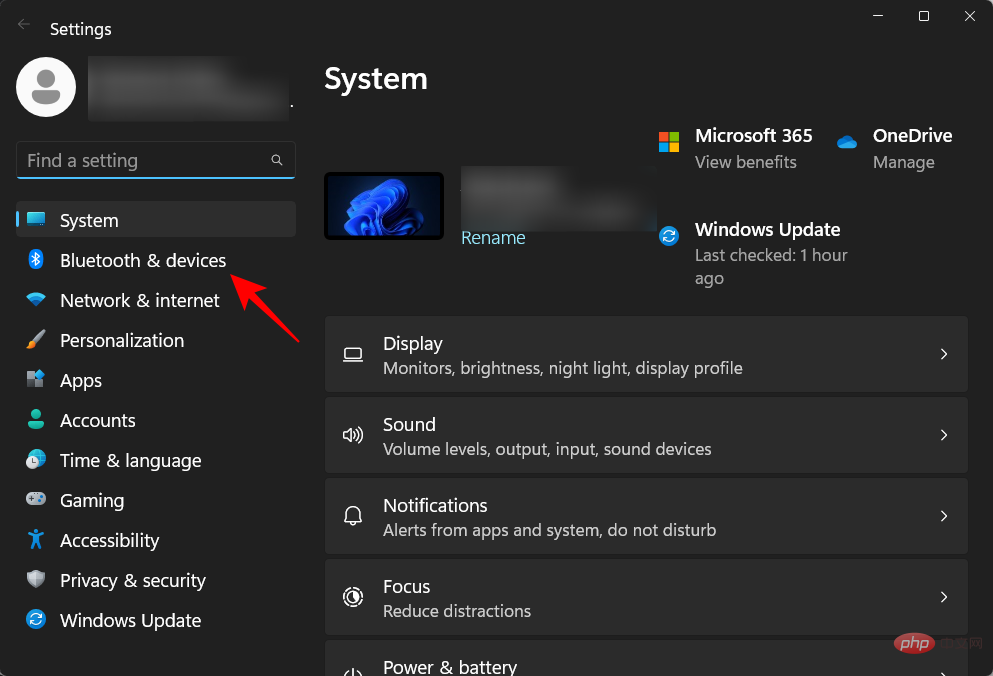 在 Windows 11 上删除打印机:6 种方法和 7 种修复说明Apr 17, 2023 am 09:37 AM
在 Windows 11 上删除打印机:6 种方法和 7 种修复说明Apr 17, 2023 am 09:37 AM在Windows11上删除打印机完全移除打印机需要两件事——移除打印机本身,然后移除驱动程序。您可以通过多种方式在Windows11上执行这些操作。它们是:方法1:从设置也许最常用的方法是,可以轻松地从Windows的“设置”应用程序中删除打印机。以下是如何去做:按下Win+I以打开设置。然后单击左窗格中的蓝牙和设备。在右侧,单击打印机和扫描仪。单击要卸载的打印机。选择删除。出现提示时,单击是。方法2:使用设备管理器删除打印机驱动程序设备管理器可让您管理和删除Windows
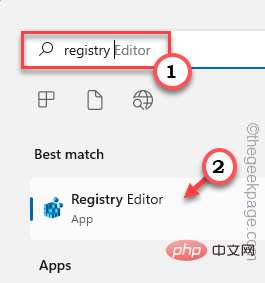 如何解决Windows 10/11中定位服务灰显的问题?Apr 26, 2023 pm 03:49 PM
如何解决Windows 10/11中定位服务灰显的问题?Apr 26, 2023 pm 03:49 PM位置服务是Windows上某些应用程序的一项重要功能,具体取决于系统的位置。因此,如果您看到系统上的“定位服务”选项呈灰色显示,您甚至无法手动切换它。通常,某些系统故障会导致此问题,您可以按照这些简单的解决方案轻松解决。修复1–调整注册表您可以调整注册表来修复这个灰显的位置服务问题。1.按Win键并键入“注册表”。2.然后,点击“注册表编辑器”打开系统上的注册表编辑器。3.您将删除一个特定的注册表子目录。通常,它根本不会影响您的系统。但是,建议您进行系统备份。一个。打开注册表编辑器后,点击
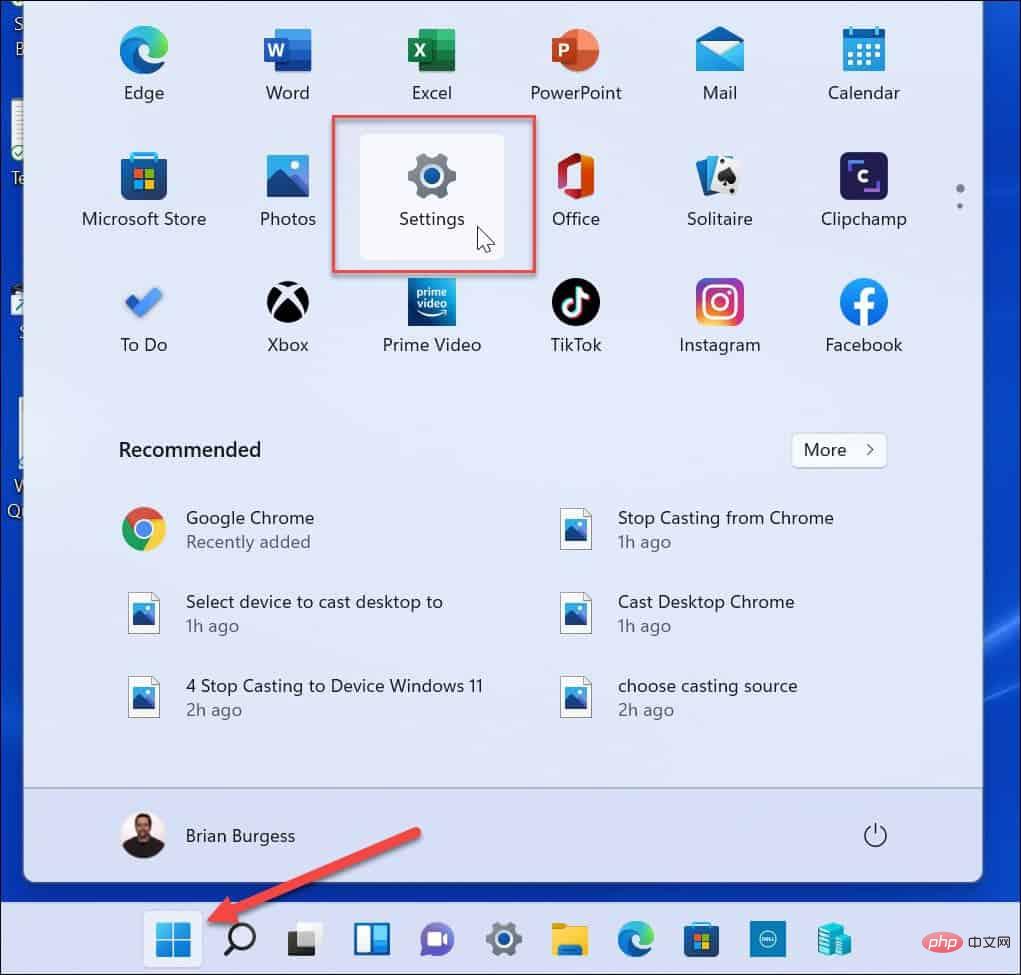 如何在Windows 11上关闭通知?Apr 23, 2023 pm 01:28 PM
如何在Windows 11上关闭通知?Apr 23, 2023 pm 01:28 PM如何在Windows11上阻止通知您可以按照以下步骤轻松阻止Windows11上的通知。要阻止您的通知:打开开始菜单并选择设置。或者,您可以直接按Windows键+I打开Settings。当设置打开时,单击左侧列表中的系统,然后单击右侧的通知。在以下屏幕上,关闭通知选项。退出设置应用程序。今后,应用程序和系统通知将停止在桌面上显示。但是,值得注意的是,某些应用程序具有自己的内置通知设置。在这种情况下,您需要直接从应用中禁用通知——不过这种情况很少见。通过在“设置”中关闭通知,您将消除
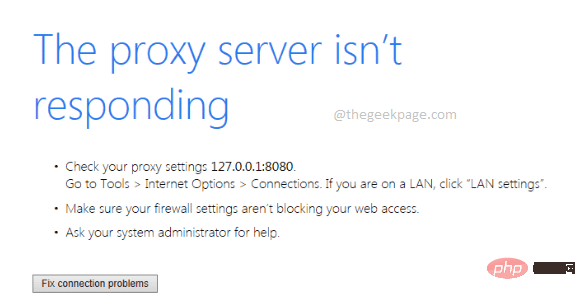 如何修复Windows 11/10上代理服务器不响应的问题?Apr 25, 2023 pm 06:37 PM
如何修复Windows 11/10上代理服务器不响应的问题?Apr 25, 2023 pm 06:37 PM当通过MozillaFirefox、GoogleChrome、InternetExplorer等流行的网络浏览器访问Internet时,许多用户面临代理服务器没有响应的问题。此错误可能出现在您的计算机上的主要原因可能是代理设置不正确。可以通过禁用代理来纠正不正确的代理设置,因此我们可以解决问题。在本文中,我们通过3种不同的方法解释了如何轻松禁用机器中的代理,从而解决代理服务器没有响应的问题。继续阅读,学习这个简单的技巧。方法1:通过Internet属性禁用代理第1步:同时按下W
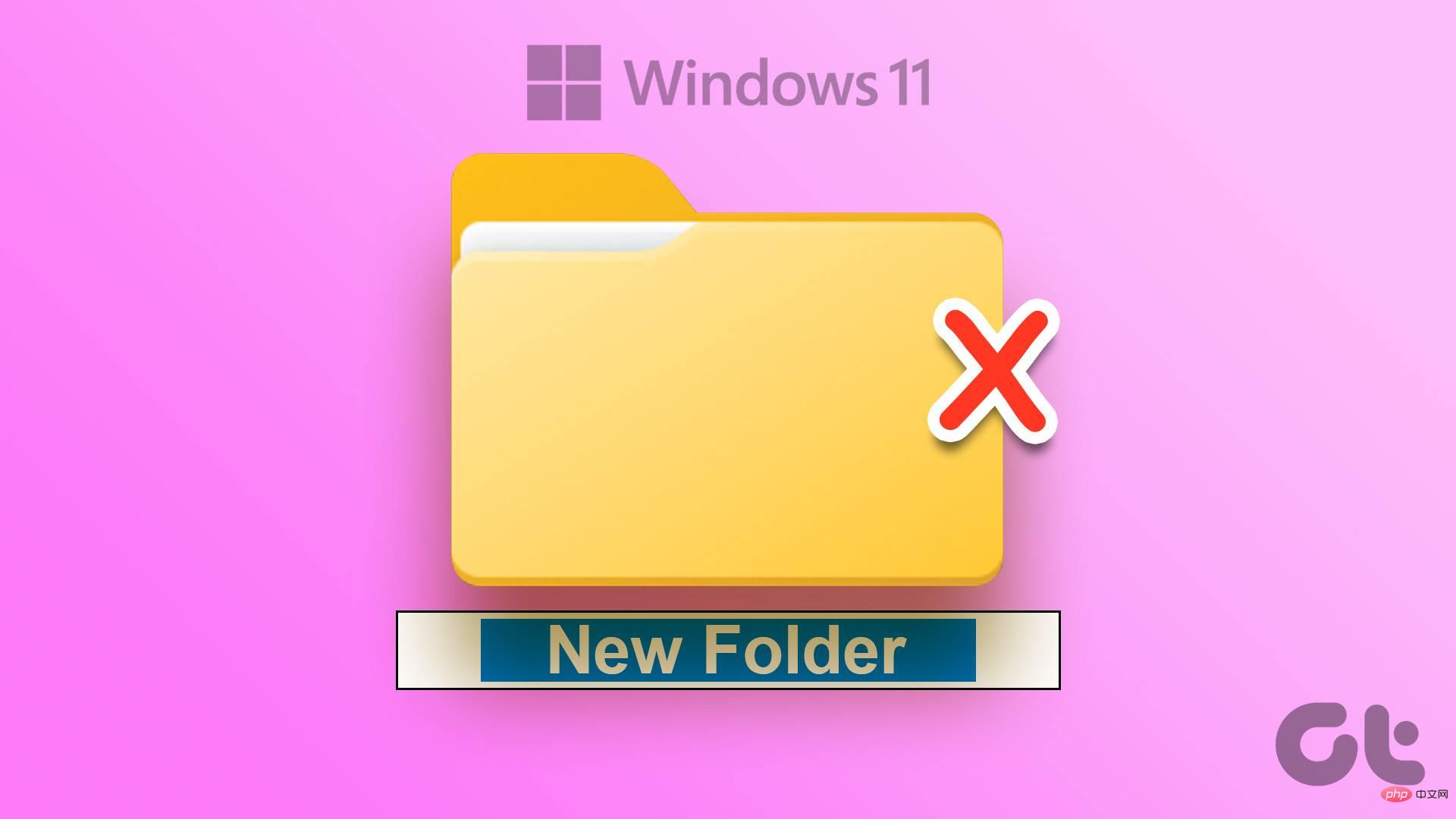 前8种修复方法无法在Windows 11上创建新文件夹Apr 13, 2023 pm 12:28 PM
前8种修复方法无法在Windows 11上创建新文件夹Apr 13, 2023 pm 12:28 PM创建新文件夹时,你的电脑会抛出一个错误?当你想的时候整理你的文件,无法创建新文件夹可能会让您大失所望。谢天谢地,在Windows 11上无法创建新文件夹时,有几种解决方法可以解决此问题。让我们一起来看看。无论是您的用户配置文件缺少权限,还是存储空间不足-原因可能是任何原因。我们将从基础知识开始,然后转到高级方法,如使用注册表编辑器来修复无法在Windows11上创建新文件夹的问题。1.重新启动文件资源管理器新设计的文件资源管理器应用程序带有选项卡式界面,使用起来很有趣。但是,它有时可能会表现不好


Hot AI Tools

Undresser.AI Undress
AI-powered app for creating realistic nude photos

AI Clothes Remover
Online AI tool for removing clothes from photos.

Undress AI Tool
Undress images for free

Clothoff.io
AI clothes remover

AI Hentai Generator
Generate AI Hentai for free.

Hot Article

Hot Tools

SublimeText3 Mac version
God-level code editing software (SublimeText3)

MinGW - Minimalist GNU for Windows
This project is in the process of being migrated to osdn.net/projects/mingw, you can continue to follow us there. MinGW: A native Windows port of the GNU Compiler Collection (GCC), freely distributable import libraries and header files for building native Windows applications; includes extensions to the MSVC runtime to support C99 functionality. All MinGW software can run on 64-bit Windows platforms.

Atom editor mac version download
The most popular open source editor

Dreamweaver CS6
Visual web development tools

VSCode Windows 64-bit Download
A free and powerful IDE editor launched by Microsoft





