Home >Software Tutorial >Mobile Application >How to cancel your account on Qutoutiao How to cancel your account
How to cancel your account on Qutoutiao How to cancel your account
- WBOYWBOYWBOYWBOYWBOYWBOYWBOYWBOYWBOYWBOYWBOYWBOYWBOriginal
- 2024-06-19 12:39:43721browse
When users decide to log out of their Qutoutiao account, they embark on a journey full of emotion and determination. PHP editor Xinyi will lead you to have an in-depth understanding of the logout process of Qutoutiao, from the user's delicate emotional changes to the detailed explanation of the logout steps, leading you to experience the unique moment of farewell between the user and the platform.

How to cancel the account
First we need to open the phone, find Qutoutiao on the desktop of the phone, click to log in to enter the main interface of Qutoutiao, and then In the lower right corner, we click on My, find the Qutoutiao FAQ, click to enter, and then click on the account problem classification.
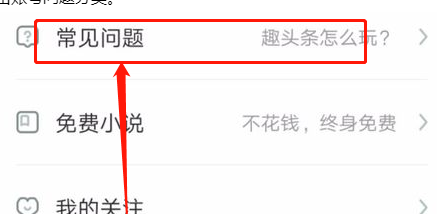
After opening the account problem category, you can see multiple questions related to this. One of them is how to cancel the account, and then we click on how to cancel the account.

After clicking on the answer to the question about how to cancel the account, the first thing you see is the problems you will encounter after canceling the account. If we insist on canceling the Qutoutiao account, click on the account Log out. After opening the Qutoutiao account logout page, the system will again deal with possible problems you may encounter when logging out. If you really want to log out, click Continue to log out below.

Then the system will ask us to verify the mobile phone number. After clicking to get the verification code, enter the SMS verification code received, then click to continue logging out. After clicking, the system will do Output feedback Logout completed.

The above is the detailed content of How to cancel your account on Qutoutiao How to cancel your account. For more information, please follow other related articles on the PHP Chinese website!
Related articles
See more- Traffic Control 12123 Where to check the ticket number?
- How to apply for withdrawal from the cloud classroom smart vocational education_Tutorial for applying to withdraw from the cloud classroom smart vocational education
- How to check the train number of Railway 12306? How to check the train number?
- How to change the mobile phone number bound by Youshu How to change the mobile phone number bound
- How to customize NetEase Cloud Music homepage list_NetEase Cloud Music homepage list customization tutorial

