Is your Android phone refusing to charge? Don't panic. Solutions are at hand! This is a pretty common problem on Android phones, and there's usually a pretty common solution, too. Stick with us to get to the root of this problem and get your phone charging again.
Why Is Your Android Phone Not Charging?
As with most things tech, charging problems can lie with hardware or software. However, in Android phones it's usually caused by faulty chargers or power outlets. Parts of the charger might have become damaged, preventing the phone from charging. Hardware problems in parts like the charging port could also be the cause of the charging issue. While rare, the problem could also be software-related. The phone might be experiencing a system glitch or has too many apps taking up the charge.
How To Get Your Android Phone To Charge
Now that you know why your Android phone isn't charging, try these fixes to get your Android phone charging again. Let's begin!
Reboot Your Phone
The first thing to do when faced with any Android issue or bug is to reboot your phone. Rebooting clears the memory and closes background apps, giving your phone a fresh start.
To reboot your phone, press the power button at the side of your phone until you see the Android power menu. Tap on the "Restart" button.

Wait for your device to power off and then on. Plug in the phone and it should begin charging. If your device doesn't show the power menu when pressing the power button, you'll need to check out an alternative method.
Check Your Power Adapter and Cable
Take a look at your adapter and cable. Is the adapter damaged, burnt, or broken? Is your cable frayed or cut at the edges? These damages might cause them to stop charging your phone properly. Try charging your phone with a different charger. If it starts charging, your adapter or cable is the problem. Test the different parts to see which is bad and then replace them.
Check The Power Outlet
If you still get no response with a different charger, try a different power outlet. There might be issues with the outlet your phone is plugged into. If you're connected to a power bank or a USB port on a computer and your phone isn't charging, move to a power outlet. Sometimes, power banks and computer USB ports charge phones really slowly, which might come off as not charging.

You could also wirelessly charge your device if your phone has the feature.
Remove Your Phone Case
Thick phone cases might hinder the charger from being plugged in completely into the charging port. You can check by simply charging the phone with the case off. If the phone charges, then you know the case is the problem. A case can also cause issues with wireless charging. If the case is too thick it could slow down charging, and certain materials can block charging altogether.
Check Your Charging Port
Check your charging port for damage, stuck objects, and dust. If dust is present, blow a can of compressed air into the port to remove it. If stuck objects are present, carefully use a toothpick to dislodge them if you can.
If the charging port is damaged or you can not remove the object, take your phone to a repair center. They can fix it.

Put Your Phone in Safe Mode
Putting your phone in safe mode starts the Android phone without running any third-party apps. Doing this will help you troubleshoot and check if the charging problem is from a third-party app that you installed.
To boot your phone in safe mode, swipe down from the top of the screen to reveal the quick settings. Press and hold the power button to get the option for Safe Mode. Check out our guide to get more in-depth steps on how to put your phone in safe mode.
When your phone is in safe mode, all third-party apps will be greyed out and inaccessible. Now, plug in your phone and check if it charges. If it does, then third-party apps are responsible for the bug. Leave safe mode and uninstall all newly installed apps.
To uninstall an app, just hold down the app on the home screen and then click on "Uninstall." You can also uninstall multiple apps at once using Google Play Store.
Confirm That It's Not A Screen Problem
Charging your phone when its battery is dead should make the screen light up with a battery icon. If your screen doesn't come on when you plug it in, you should confirm that the problem doesn't come from a damaged screen before troubleshooting the battery or charging port.
Check your screen to make sure it isn't cracked or filled with ink. If it is fine, try calling your phone. You can do that from another phone or with Find My Device. If your phone rings, your phone isn't dead. It's charging, but the screen is bad. You should take your phone to a repair center to get your screen fixed.
Allow Your Phone To Dry If It's Wet
Some phones can tell if the device is wet or has moisture trapped in it. To prevent issues, sometimes the phone stops charging until it gets dry. Leave your phone out to sit and dry for a while. When it dries completely, you can begin charging it. But please, don't put your phone in a bowl of rice.
Switch Off Your Phone And Leave It To Charge
If everything fails, switch your phone off and leave it to charge. Sometimes, charging might be slow and a watched pot never boils.
Switching it off ensures that the phone gets to charge without any process or apps taking up the power. Check your phone after an hour, and you should notice a change in your battery percentage if everything is working as it should.
Take The Phone To A Repair Center
If your phone still doesn't charge, it is most likely a hardware issue. Take your Android phone to an authorized repair center to get it checked and fixed. Be careful, however, that the repair doesn't void your phone's warranty. Batteries are one of the most volatile parts of a phone. While most components don't "age" much over time, batteries and charging ports take a lot of abuse
The above is the detailed content of Android Phone Not Charging? Try These Fixes!. For more information, please follow other related articles on the PHP Chinese website!
 You Can Get the Galaxy Watch FE for As Low As $150 TodayMay 14, 2025 am 05:15 AM
You Can Get the Galaxy Watch FE for As Low As $150 TodayMay 14, 2025 am 05:15 AMSamsung Galaxy Watch FE Bluetooth
 5 Reasons Why I'm Excited About The Galaxy Z Flip 7 FE: Samsung's Affordable FoldableMay 14, 2025 am 05:14 AM
5 Reasons Why I'm Excited About The Galaxy Z Flip 7 FE: Samsung's Affordable FoldableMay 14, 2025 am 05:14 AMSummary The Galaxy Z Flip 7 FE is said to borrow its specifications from Samsung's 2024 flip-style flagship, the Galaxy Z Flip 6, including the scre
 Nextcloud Says Google Is Hurting Its Android AppMay 14, 2025 am 05:10 AM
Nextcloud Says Google Is Hurting Its Android AppMay 14, 2025 am 05:10 AMGoogle is reportedly blocking Nextcloud, the open-source cloud storage service, from full file access on Android devices. Nextcloud is accusing Google of anti-competitive behavior, while a fully functional version remains available through the F-Droi
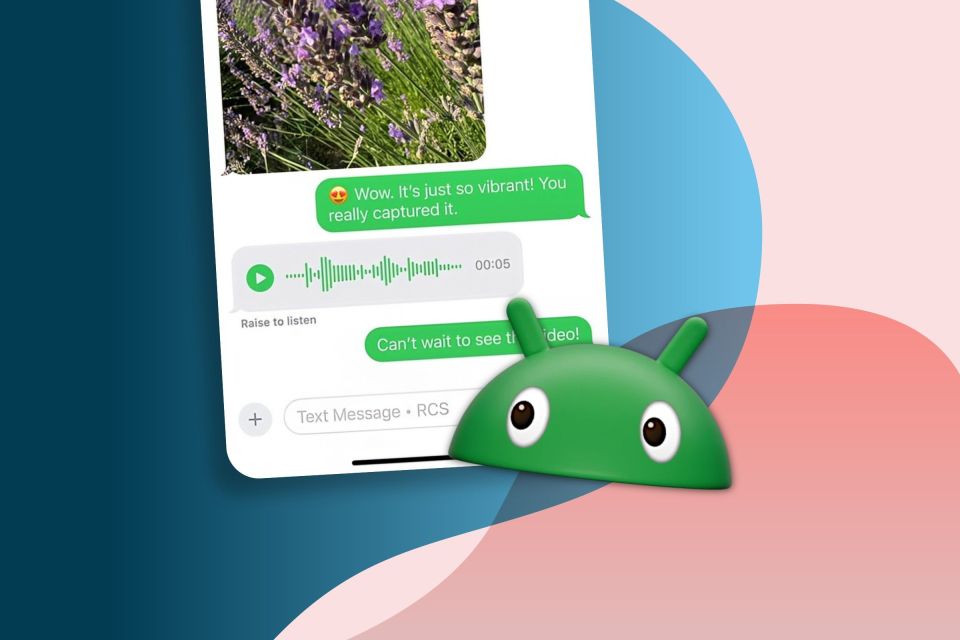 Google Says RCS Messaging Just Hit a Big MilestoneMay 14, 2025 am 04:55 AM
Google Says RCS Messaging Just Hit a Big MilestoneMay 14, 2025 am 04:55 AMSummary Google's efforts in promoting RCS as an SMS replacement have paid off, with a billion RCS messages sent daily in the US.
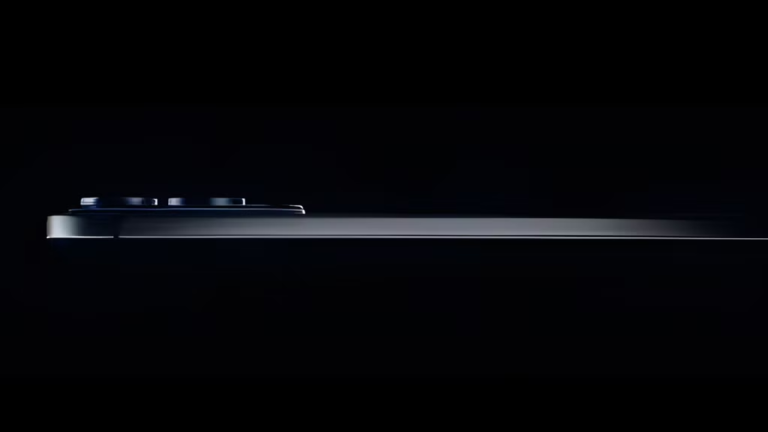 Galaxy S25 Edge: What to Expect From Samsung's Super-Thin SmartphoneMay 14, 2025 am 04:42 AM
Galaxy S25 Edge: What to Expect From Samsung's Super-Thin SmartphoneMay 14, 2025 am 04:42 AMSamsung is about to reveal its thinnest smartphone to date: the Galaxy S25 Edge. Despite having a slim profile, the phone will maintain a flagship stature with top-tier hardware and software. Ahead of its official launch, here's everything we know ab
 Google's Find My Device Network Is Now a Hub for People, TooMay 14, 2025 am 04:33 AM
Google's Find My Device Network Is Now a Hub for People, TooMay 14, 2025 am 04:33 AMIt’s barely been a year since Google flipped the switch on Android's Find My Device network, but it’s already getting a rebrand and an upgrade to help you keep track of everything and everyone that matters. Find My Device launched as an expansion
 The Super-Thin Galaxy S25 Edge Has ArrivedMay 14, 2025 am 04:05 AM
The Super-Thin Galaxy S25 Edge Has ArrivedMay 14, 2025 am 04:05 AMSamsung has officially revealed its super-thin flagship phone for 2025: the Galaxy S25 Edge. It’s available to order starting today, but as you might expect, Samsung had to make a few compromises to achieve the super-slim design. Following a tease
 Moto Razr Ultra (2025) vs. Samsung Galaxy Z Flip 6May 14, 2025 am 04:02 AM
Moto Razr Ultra (2025) vs. Samsung Galaxy Z Flip 6May 14, 2025 am 04:02 AMThere's a new clamshell foldable in town — the Moto Razr Ultra (2025) — ready to take on the best from the competition. Here's how the flip-style foldable compares with Samsung's Galaxy Z Flip 6, and which is better. Price


Hot AI Tools

Undresser.AI Undress
AI-powered app for creating realistic nude photos

AI Clothes Remover
Online AI tool for removing clothes from photos.

Undress AI Tool
Undress images for free

Clothoff.io
AI clothes remover

Video Face Swap
Swap faces in any video effortlessly with our completely free AI face swap tool!

Hot Article

Hot Tools

SublimeText3 English version
Recommended: Win version, supports code prompts!

PhpStorm Mac version
The latest (2018.2.1) professional PHP integrated development tool

SAP NetWeaver Server Adapter for Eclipse
Integrate Eclipse with SAP NetWeaver application server.

Safe Exam Browser
Safe Exam Browser is a secure browser environment for taking online exams securely. This software turns any computer into a secure workstation. It controls access to any utility and prevents students from using unauthorized resources.

WebStorm Mac version
Useful JavaScript development tools







