A brief history of data center network technology
The network of the data center is actually a local area network, with two major parts: data and storage: the storage network is mainly FC technology, and now IP SAN and storage based on Ethernet IP forwarding have appeared. Overall, the technological development of storage networks has not It’s not fast, and it doesn’t have many tricks, so few people discuss it until now. Data is a larger part of the data center network, mainly Ethernet network protocols. Looking through the RFC, it is not difficult to find that there are too many network protocols and features of Ethernet. The development of these protocols is actually the history of network technology. Each of them The protocols are constantly being improved, and after practical application, they are constantly being repaired. Of course, there are also some protocols that are not applicable and have been abandoned early. Few people update and improve them. Here, I am not going to retell the history of the development of network technology. Just search on the Internet and you can find a bunch of introductory articles to give you a clear understanding of the history of network technology in the past seventy years. Here, we should summarize the essence based on the changes in network technology over the years and see the essence of network technology development.
The data center network basically only involves Layer 2 and Layer 3 forwarding. Some Layer 4 to Layer 7 applications are mainly focused on security and load balancing, with very few network layers. Now there are also some Layer 4 to Layer 7 network equipment, which are definitely non-mainstream. The application scale is very small. After so many years of development, the data center network actually uses layer 2 and layer 3 network technology.
The second layer is based on MAC address forwarding, VLAN is the broadcast domain, the third layer is based on IP address forwarding, and cross-VLAN forwarding. There are some classic network protocols on the second and third layers, such as STP, VRRP, OSPF, etc. These technologies can be used once In the past fifty years, except for the improvement of port bandwidth, software technology has hardly changed. However, in recent years, the scale of data center network construction has become larger and larger, and the requirements for the network have become higher and higher. When the network scale is relatively small, these traditional technologies can still be used. As the scale continues to expand, network performance becomes worse and worse, especially the second-layer ring network protocol STP. When the number of loops exceeds ten, once There are topology changes, and the calculation and switching speeds are on the order of seconds or even minutes, which is intolerable to the data center. According to the new data center standards, if you want to reach level three or four (levels one to four of the data center level standards released by the United States), there must be no interruptions throughout the year, and the reliability must reach four nines and five nines. STP's The calculation convergence speed cannot be satisfied at all, and STP causes a huge waste of network bandwidth.

Since the second layer is prone to loops, and bandwidth is wasted due to blocked ports, the network must be transformed into a full three-layer network, with all three-layer forwarding from the server to the egress router. This will naturally avoid the second-layer loop problem, and All ports can forward traffic without wasting bandwidth. Nowadays, this full three-layer network architecture is still very popular in many Internet data centers.
Of course, the entire data center network has three layers of forwarding, which will cause a waste of IP addresses. Many network segments must be used. It is okay to use private addresses for the internal network, but public addresses must be used for the external network. You must know how expensive IPv4 addresses are. , but such a large segment of IP addresses cannot be divided downwards. It is just fine for use in small networks, but it is not feasible for large data center networks. Layer 2 is still needed. As a result, pseudo-Layer 2 technology based on Layer 3 forwarding emerged. The typical representative is TRILL technology. TRILL transparently organizes many links together, making upper-layer applications feel that this is just one link. T
RILL is essentially a Layer 2.5 technology that uses Layer 3 routing technologies such as shortest path and multipath to organize multiple links into a large Layer 2 network, supporting Layer 2 functions such as VLAN, self-configuration, and multicast. TRILL has the easy configuration features of Ethernet and the technical advantages of three-layer routing. Although the introduction of TRILL solves the multi-path problem of two-layer protocols, it destroys the multi-path of three-layer protocols.
At the same time, it also increases the application complexity. TRILL requires complex processing of three-layer protocols, multicast, FCoE, congestion management, etc., which will reduce the overall economics of the data center architecture, so the emergence of TRILL has not received market enthusiasm. Peng has always been in a tepid state. It is occasionally used in data centers, but it has not become mainstream. Including SPB, Qfabric, Fabricpath, etc. are all fake layer 2 technologies, which has also failed to become mainstream.
Soon a concept of virtual network emerged, which is to build a virtual network based on a physical three-layer network. This virtual network can be two-layer or three-layer, built based on the physical network. But it is not limited to physical networks. The typical technology representative is VXLAN technology, which is essentially an encapsulation technology that adds another layer of forwarding headers to the original message. In addition to VXLAN, there is also NVGRE (Network Virtualization using Generic Routing Encapsulation)
Technologies such asand STT (Stateless Transport Tunneling Protocol) are all virtual network technologies. VXLAN only requires that the physical network part can be forwarded. VXLAN implements traffic forwarding based on business needs. The entire data center network can be virtualized into a Layer 2 VXLAN network based on Layer 3 physical network forwarding, or it can be virtualized into a Layer 2 VXLAN network based on Layer 3 physical network forwarding. Layer 3 VXLAN network with Layer 2 physical forwarding. This technology is particularly suitable for transforming networks. Traditional networks must be Layer 2 and Layer 3 physical forwarding. VXLAN designs a virtual network without changing the physical network structure and configuration. This is a revolution for data center networks.
But it’s not over yet. People are no longer satisfied with virtual networks and want to strengthen their control over the network, so SDN appears. The controller issues forwarding flow tables to the entire network to guide data forwarding, separate the forwarding and control of network devices, and centralize control. This concept is more advanced than VXLAN technology, and can complement each other with VXLAN technology. SDN technology is completely Transform the web.
SDN is not a specific technology or a specific protocol, but an idea and a framework. The OpenFlow protocol is the basis for the implementation of SDN technology. The controller controls the forwarding of all network devices through the OpenFlow protocol. Not only on the network, SDN technology has quickly penetrated into storage, security and even the entire data center, called software-defined data center. Nowadays, SDN technology is still being improved, and more and more data centers are starting to trial it. It has greatly improved the efficiency of network operation and maintenance. Services can be deployed quickly, and faults can be quickly isolated or repaired.
In recent years, with the continuous growth of data center business volume, the call for reform of network technology has become louder and louder, and many new technologies have emerged. I believe that SDN is far from the end, and there will be more advanced ones in the future. Let us wait and see as more complete network technology emerges.
The above is the detailed content of A brief history of data center network technology. For more information, please follow other related articles on the PHP Chinese website!
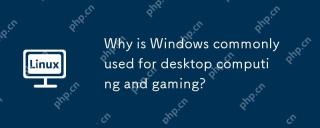 Why is Windows commonly used for desktop computing and gaming?Apr 27, 2025 am 12:01 AM
Why is Windows commonly used for desktop computing and gaming?Apr 27, 2025 am 12:01 AMWindowsispreferredfordesktopcomputingandgamingdueto:1)itsvastsoftwareandgamelibrary,2)user-friendlyandcustomizableinterface,3)extensivehardwarecompatibility,and4)performanceoptimizationcapabilities,despitesomeresource-heavyandupdate-relatedissues.
 Xojo 2025r1: Big Updates for Developers with Linux ARM Support, Web Drag and Drop, and Direct App Store PublishingApr 25, 2025 am 09:50 AM
Xojo 2025r1: Big Updates for Developers with Linux ARM Support, Web Drag and Drop, and Direct App Store PublishingApr 25, 2025 am 09:50 AM The Future of Linux Software: Will Flatpak and Snap Replace Native Desktop Apps?Apr 25, 2025 am 09:10 AM
The Future of Linux Software: Will Flatpak and Snap Replace Native Desktop Apps?Apr 25, 2025 am 09:10 AMFor years, Linux software distribution relied on native formats like DEB and RPM, deeply ingrained in each distribution's ecosystem. However, Flatpak and Snap have emerged, promising a universal approach to application packaging. This article exami
 What are the differences in how Linux and Windows handle device drivers?Apr 25, 2025 am 12:13 AM
What are the differences in how Linux and Windows handle device drivers?Apr 25, 2025 am 12:13 AMThe differences between Linux and Windows in handling device drivers are mainly reflected in the flexibility of driver management and the development environment. 1. Linux adopts a modular design, and the driver can be loaded and uninstalled dynamically. Developers need to have an in-depth understanding of the kernel mechanism. 2. Windows relies on the Microsoft ecosystem, and the driver needs to be developed through WDK and signed and certified. The development is relatively complex but ensures the stability and security of the system.
 Compare and contrast the security models of Linux and Windows.Apr 24, 2025 am 12:03 AM
Compare and contrast the security models of Linux and Windows.Apr 24, 2025 am 12:03 AMThe security models of Linux and Windows each have their own advantages. Linux provides flexibility and customizability, enabling security through user permissions, file system permissions, and SELinux/AppArmor. Windows focuses on user-friendliness and relies on WindowsDefender, UAC, firewall and BitLocker to ensure security.
 How does hardware compatibility differ between Linux and Windows?Apr 23, 2025 am 12:15 AM
How does hardware compatibility differ between Linux and Windows?Apr 23, 2025 am 12:15 AMLinux and Windows differ in hardware compatibility: Windows has extensive driver support, and Linux depends on the community and vendors. To solve Linux compatibility problems, you can manually compile drivers, such as cloning RTL8188EU driver repository, compiling and installing; Windows users need to manage drivers to optimize performance.
 What are the differences in virtualization support between Linux and Windows?Apr 22, 2025 pm 06:09 PM
What are the differences in virtualization support between Linux and Windows?Apr 22, 2025 pm 06:09 PMThe main differences between Linux and Windows in virtualization support are: 1) Linux provides KVM and Xen, with outstanding performance and flexibility, suitable for high customization environments; 2) Windows supports virtualization through Hyper-V, with a friendly interface, and is closely integrated with the Microsoft ecosystem, suitable for enterprises that rely on Microsoft software.
 What are the main tasks of a Linux system administrator?Apr 19, 2025 am 12:23 AM
What are the main tasks of a Linux system administrator?Apr 19, 2025 am 12:23 AMThe main tasks of Linux system administrators include system monitoring and performance tuning, user management, software package management, security management and backup, troubleshooting and resolution, performance optimization and best practices. 1. Use top, htop and other tools to monitor system performance and tune it. 2. Manage user accounts and permissions through useradd commands and other commands. 3. Use apt and yum to manage software packages to ensure system updates and security. 4. Configure a firewall, monitor logs, and perform data backup to ensure system security. 5. Troubleshoot and resolve through log analysis and tool use. 6. Optimize kernel parameters and application configuration, and follow best practices to improve system performance and stability.


Hot AI Tools

Undresser.AI Undress
AI-powered app for creating realistic nude photos

AI Clothes Remover
Online AI tool for removing clothes from photos.

Undress AI Tool
Undress images for free

Clothoff.io
AI clothes remover

Video Face Swap
Swap faces in any video effortlessly with our completely free AI face swap tool!

Hot Article

Hot Tools

Dreamweaver CS6
Visual web development tools

SublimeText3 English version
Recommended: Win version, supports code prompts!

mPDF
mPDF is a PHP library that can generate PDF files from UTF-8 encoded HTML. The original author, Ian Back, wrote mPDF to output PDF files "on the fly" from his website and handle different languages. It is slower than original scripts like HTML2FPDF and produces larger files when using Unicode fonts, but supports CSS styles etc. and has a lot of enhancements. Supports almost all languages, including RTL (Arabic and Hebrew) and CJK (Chinese, Japanese and Korean). Supports nested block-level elements (such as P, DIV),

EditPlus Chinese cracked version
Small size, syntax highlighting, does not support code prompt function

SAP NetWeaver Server Adapter for Eclipse
Integrate Eclipse with SAP NetWeaver application server.






