Home >System Tutorial >Windows Series >Microsoft Starts Testing Ads in the Windows 11 Start Menu
Microsoft Starts Testing Ads in the Windows 11 Start Menu
- WBOYWBOYWBOYWBOYWBOYWBOYWBOYWBOYWBOYWBOYWBOYWBOYWBOriginal
- 2024-06-19 09:06:02939browse
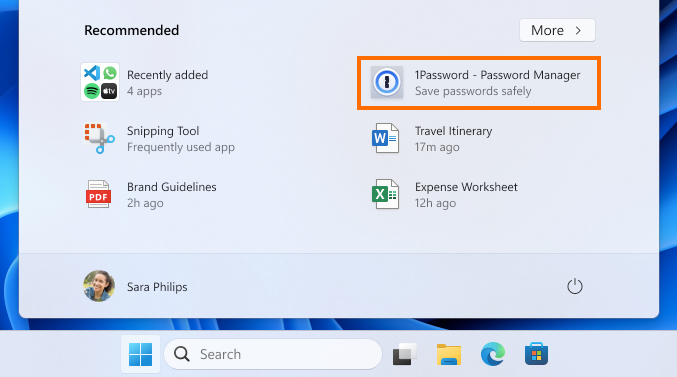
The recommended applications, which are effectively advertisements, can be turned off in the Settings app from Personalization > Start > “Show recommendations for tips, app promotions, and more.” However, this is adding to the already-large pile of settings and toggles you have to turn off to get a clean Windows 11 experience.
There were leaks earlier this month that app recommendations were coming to the Start Menu, but this is the first time Microsoft has confirmed the change. Some earlier leaks showed a “Promoted” badge next to the app name, but there’s no label in the current Beta Channel. That could change in future test releases, or Microsoft could just rip out the functionality entirely—we’re not counting on the latter, though.
Microsoft has already used the Recommended section in the Windows 11 taskbar for promoting apps and services. The company started testing recommended web links in November 2022, though the recommendations were supposedly based on your previous browsing behavior. The Windows 10 Start Menu also used to recommend apps and games from the Microsoft Store, on top of third-party games like Candy Crush and FarmVille 2 often being installed automatically.
Source: Windows Insider Blog
The above is the detailed content of Microsoft Starts Testing Ads in the Windows 11 Start Menu. For more information, please follow other related articles on the PHP Chinese website!

